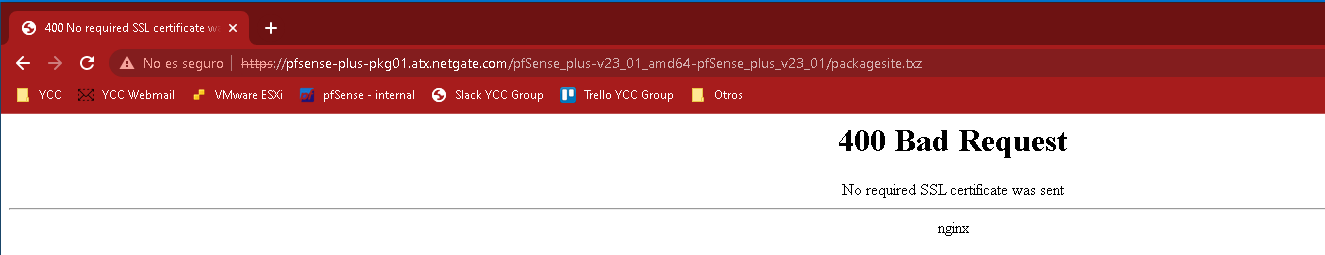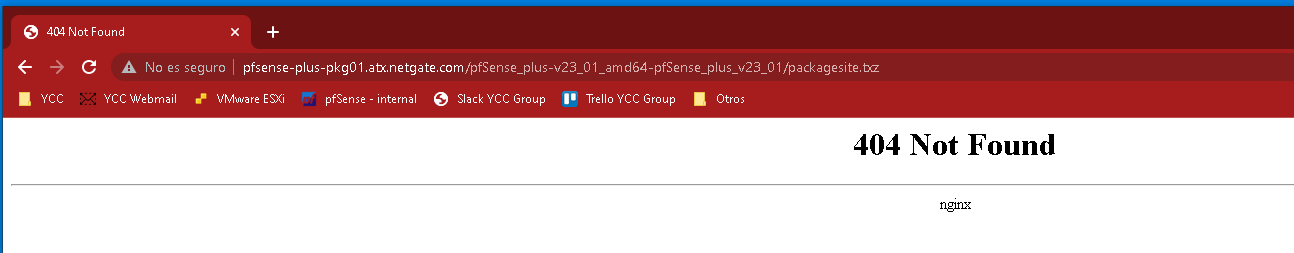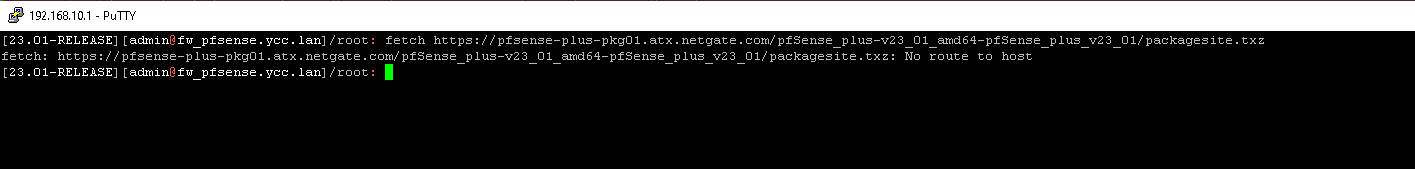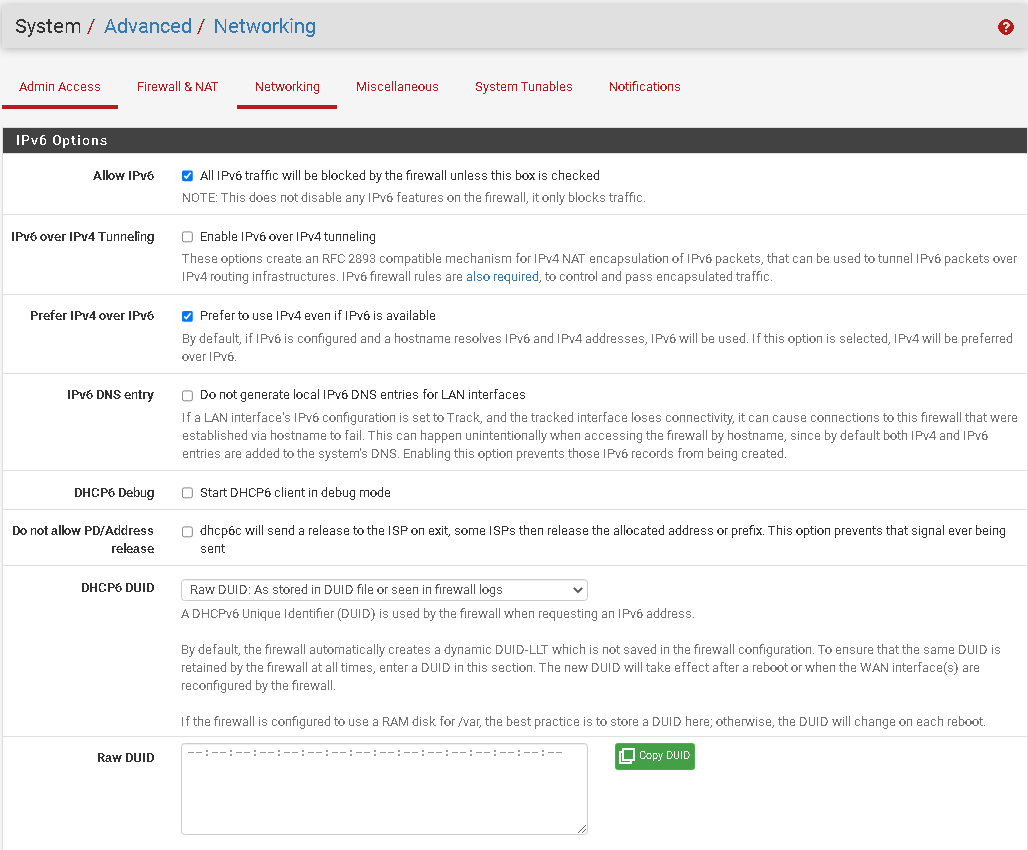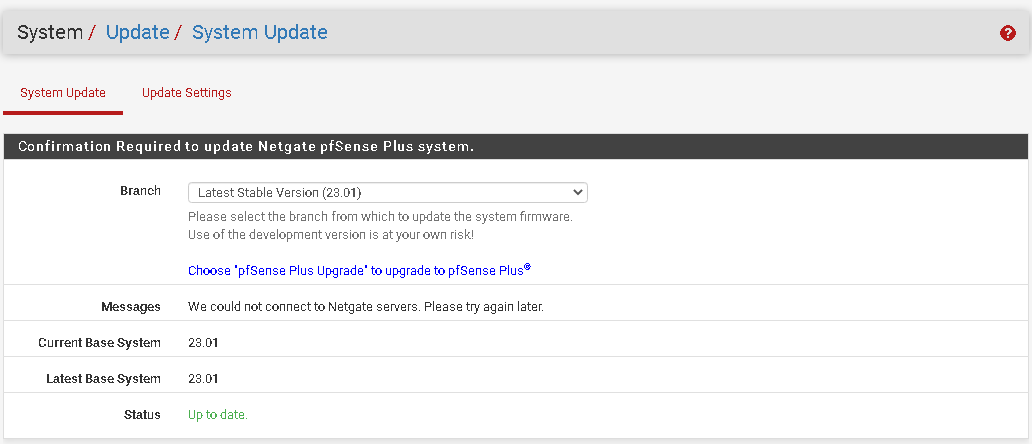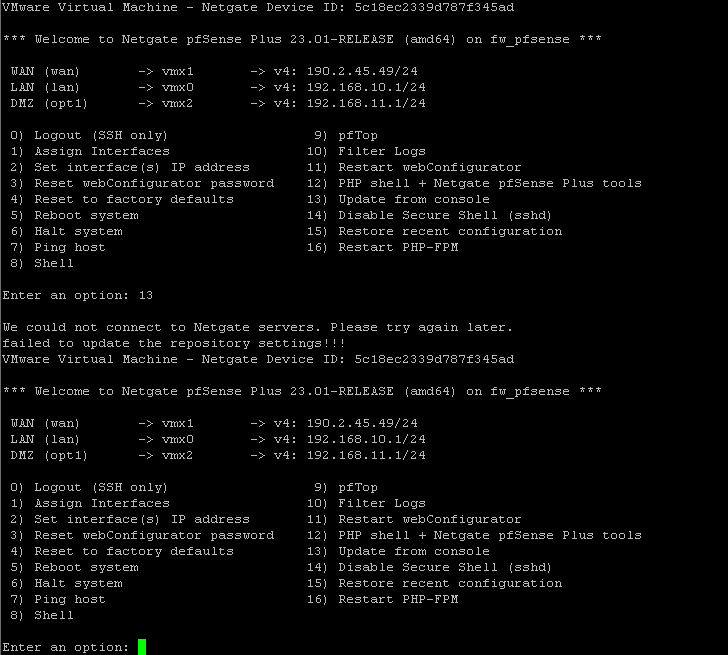pfsense-plus-pkg.netgate.com no DNS resolving
-
What happens if you try to fetch that file directly?:
[23.01-RELEASE][root@6100.stevew.lan]/root: fetch https://pfsense-plus-pkg01.atx.netgate.com/pfSense_plus-v23_01_amd64-pfSense_plus_v23_01/packagesite.txz Certificate verification failed for /C=US/ST=Texas/L=Austin/O=Rubicon Communications, LLC (Netgate)/OU=pfSense Plus/CN=pfsense-plus-pkg01.atx.netgate.com 36630304624640:error:1416F086:SSL routines:tls_process_server_certificate:certificate verify failed:/var/jenkins/workspace/pfSense-Plus-snapshots-23_01-main/sources/FreeBSD-src-plus-RELENG_23_01/crypto/openssl/ssl/statem/statem_clnt.c:1921: fetch: https://pfsense-plus-pkg01.atx.netgate.com/pfSense_plus-v23_01_amd64-pfSense_plus_v23_01/packagesite.txz: Authentication errorYou should see an authentication error like that fetching directly.
-
-
OK, go to System > Advanced > Networking and set 'Prefer IPv4 over IPv6'.
Then revisit the update page so it pulls a current repo data set.
-
Trace route from WebUI
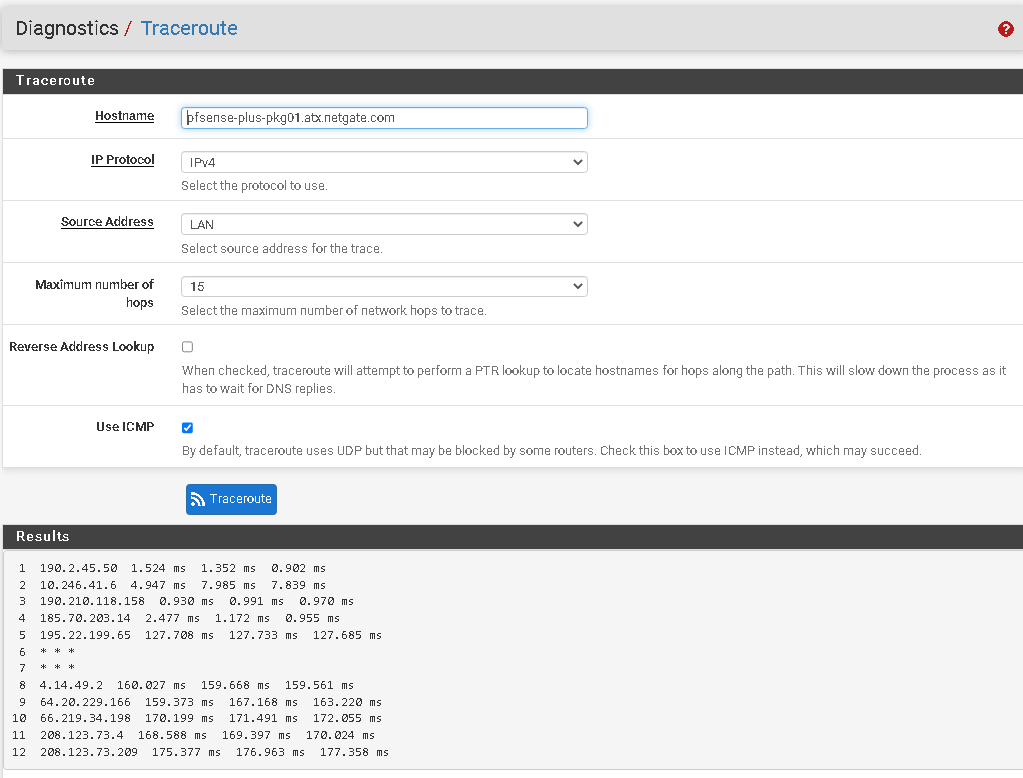
Trace route from CLI
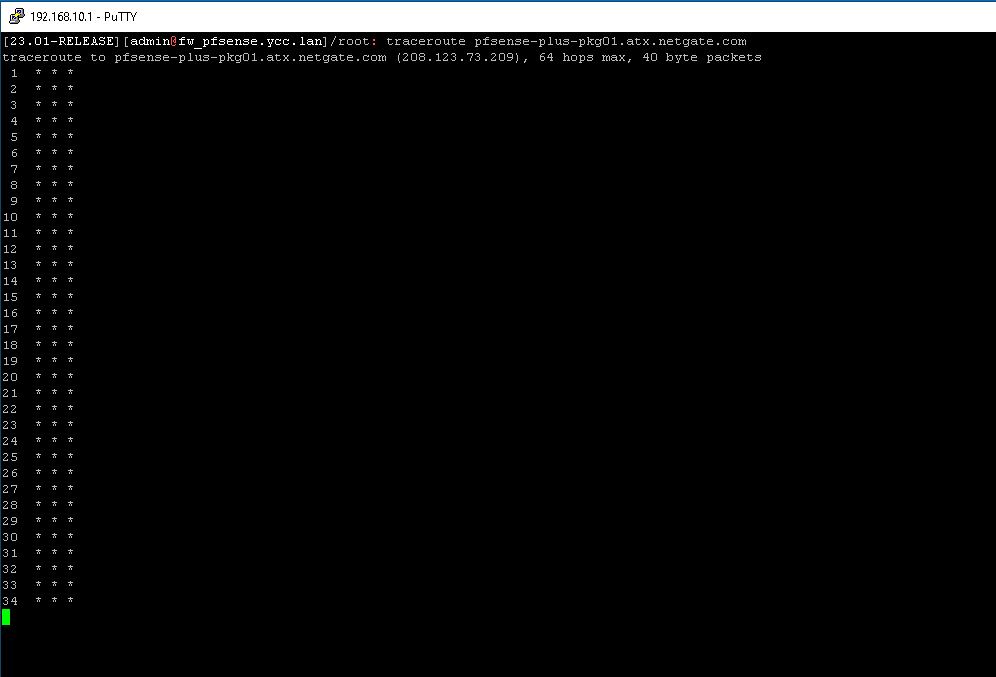
-
-
Now go to System > Update > Update Settings and resave the branch there as 23.01 stable.
You are hitting this: https://redmine.pfsense.org/issues/14137
-
@stephenw10 Same issue the catalogue does not be updated !!
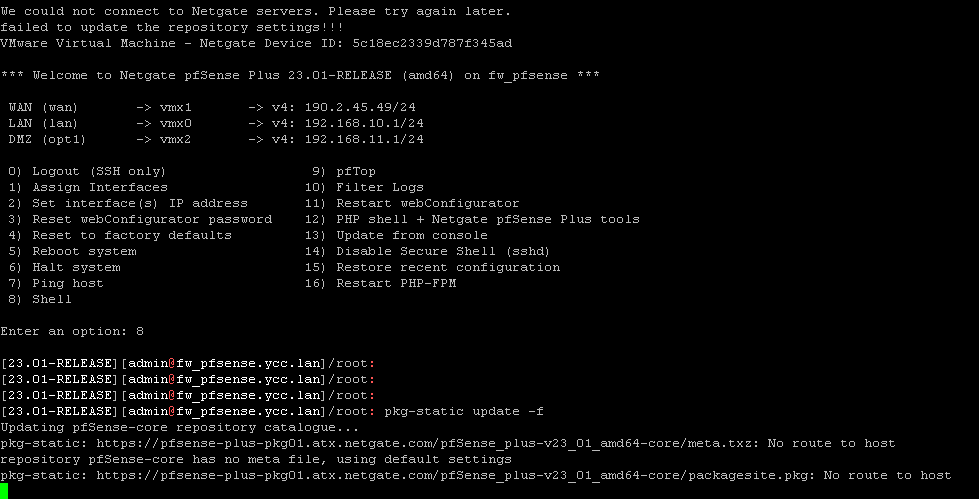
-
Still no router to host so either there is no route somehow or it's resolving to some IP that's incorrect.
Make sure it's actually resolving as expected:[23.01-RELEASE][root@6100.stevew.lan]/root: host pfsense-plus-pkg00.atx.netgate.com pfsense-plus-pkg00.atx.netgate.com has address 208.123.73.207 pfsense-plus-pkg00.atx.netgate.com has IPv6 address 2610:160:11:18::207 [23.01-RELEASE][root@6100.stevew.lan]/root: host pfsense-plus-pkg01.atx.netgate.com pfsense-plus-pkg01.atx.netgate.com has address 208.123.73.209 pfsense-plus-pkg01.atx.netgate.com has IPv6 address 2610:160:11:18::209Then run it with
-d4to get debug output and test over IPv4.Steve
Copyright 2025 Rubicon Communications LLC (Netgate). All rights reserved.