XLMPRC Port problem on XG7100U
-
Hello!
I update my to PfSense+ from 22.05 to 23.01.
After that upgrade, the pfSync don't work.
The port is before plug to the second FW by a simple cable, but now don't work.
After update a need to have a switch between to pass active the port.
I try to ping each other, no response.
I plug on the switch a PC & try ti ping interfaces -> No response.
I verify the config, and all seems ok.
CARP is ok and available.
Port on switch is active.
I try to change the speed of the port to 1000BaseT full duplex, to 1000BaseT, to 100Base T with the same troubles and more.
Someone has an idea?
Hervé -
@globo Possibly this regression.
-
OK, I understand.
But why with switch between that not work? -
Hello!
I change the cable by cross cable but nothing change. Ports is light on.
I could'nt ping other interface, this is the problem.
No ping, no communications... problem of this port?
I parameter another port on each of my 2 XG7100U, just to try to have a ping between.
Nothing better, I don't understand why i have no communication between. -
So both ports show as linked?
But you're unable to ping between them on the sync interface?
When you try to ping do you see the link LEDs flash indicating traffic?
Do you see blocked traffic on the sync interface on either node?
-
Yes, And I have the light on.
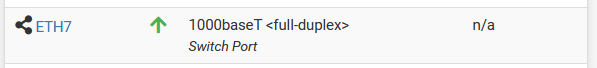
and
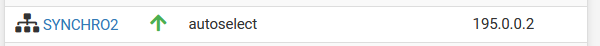
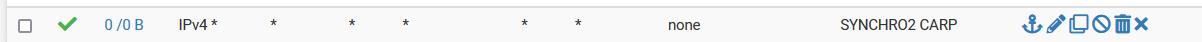
When I ping, no flash on the LED, no traffic.
When I ping proper interface of each, I have a response.
When I ping the other, nothing.
No exchange. -
@globo said in XLMPRC Port problem on XG7100U:
When I ping proper interface of each, I have a response.
You mean ping the local sync interface on the same node?
That firewall rule show 0 states and 0 bytes so it has not passed anything. Does it show that on both nodes?
If it's not even trying to send traffic check the ARP table in Diag > ARP. Make sure both synchro interfaces show.
Check the routing table in Diag > Routes. Make sure the synchro2 subnet is shown on the synchro2 interface.Steve
-
Ok, chatting with you got me thinking, and I find.

For this port, I have only 7. I added 9 and 10 tagged, and now it's ok, that work
Thanks a lot for your help.
Hervé
-
Ah, that would do it. Not sure how that could have changed since 22.05 though.
Steve