Setting DHCP reservation and hostname together
-
Is there a way to set both the IP address and DNS hostname at the same time for any given client ? Ie. set a triplet of the MAC address / IP address / hostname association .
As far as I can tell, I can set DHCP reservations under Services/ DHCP Server / DHCP Static mappings , and clicking "+" (add). There is a field where I can enter the hostname, but that hostname never resolves to the IP address of the given reservation. So, what is that hostname field used for ?
If I go to Services / DNS resolver / General settings and click "+", I am able to add a "host override", but I have to enter the same IP that's in the DHCP reservation.
If I ever change the IP address for a MAC address, I must also change the hostname to IP address resolution. I'm hoping to be able to change it all in one place. This is typically done all in one place in consumer routers.
-
@madbrain huh? when you set a dhcp reservation in the dhcp server settings you can set the hostname.
I do this for pretty much all my devices.
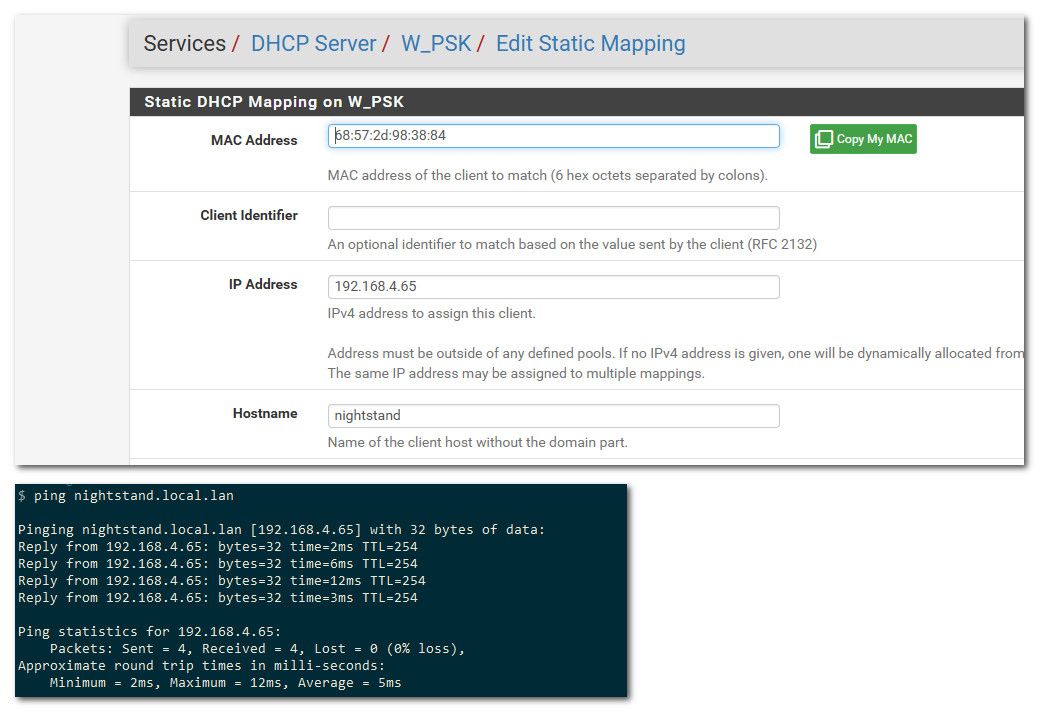
That for example is the smart bulb in the lamp - where you guessed it on my nightstand ;)
You do need to have register static in your dns settings clicked.
-
@johnpoz Thanks. I missed the "register static" checkbox . It works now !