Client VPN and IP leaking
-
When using pfsense as your dns, which resolves via roots - a dns leak site will show your wan IP as the IP. This happened when using client VPN on my home network. How to block this. Did all redirections DNS to use only pfsense . Have WiFi router behind pfsense with DNS forwarding to pfsense. Pfsense have default settings for DNS resolving. Do not have any DNS in general settings. All in default, have snort and pfblockeng installed.
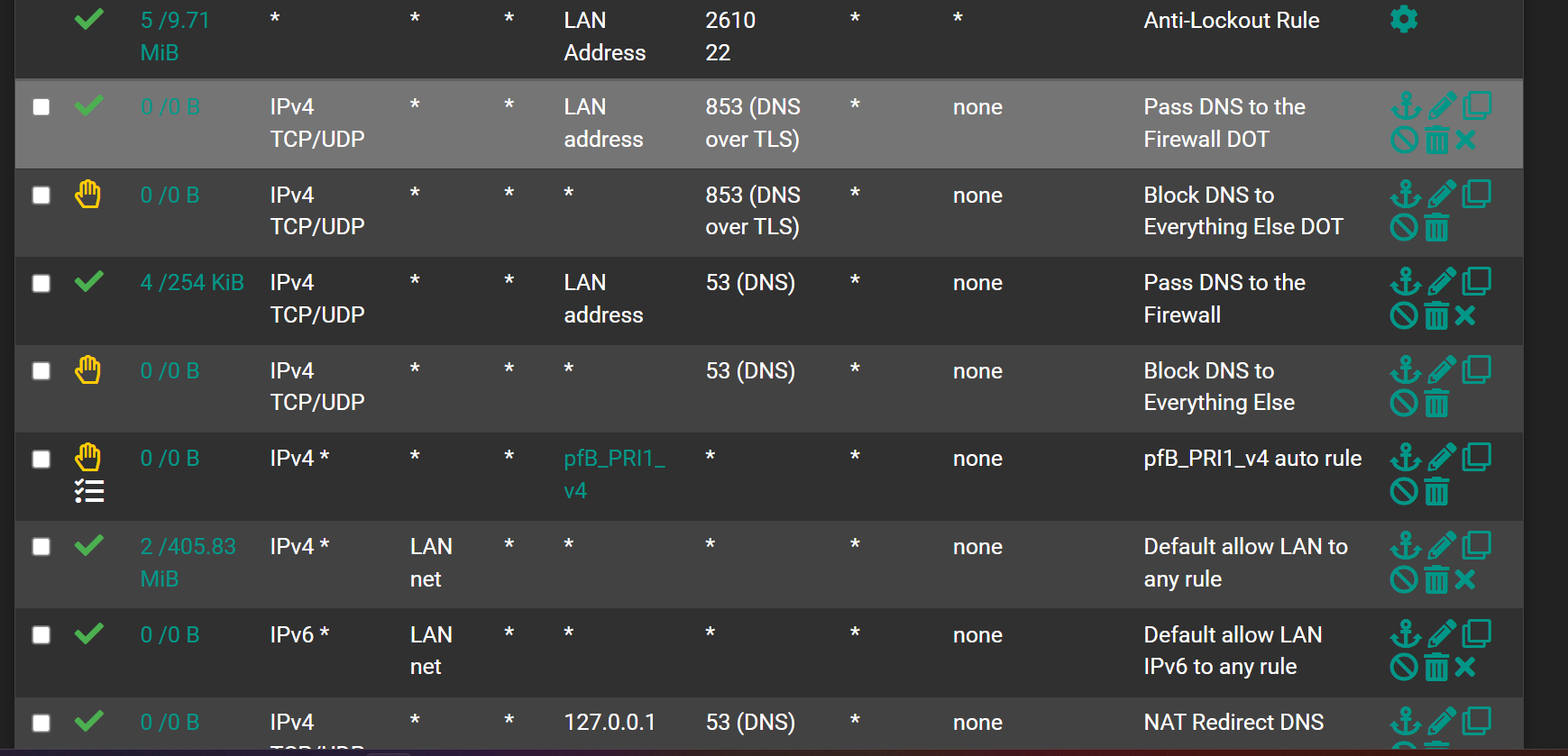
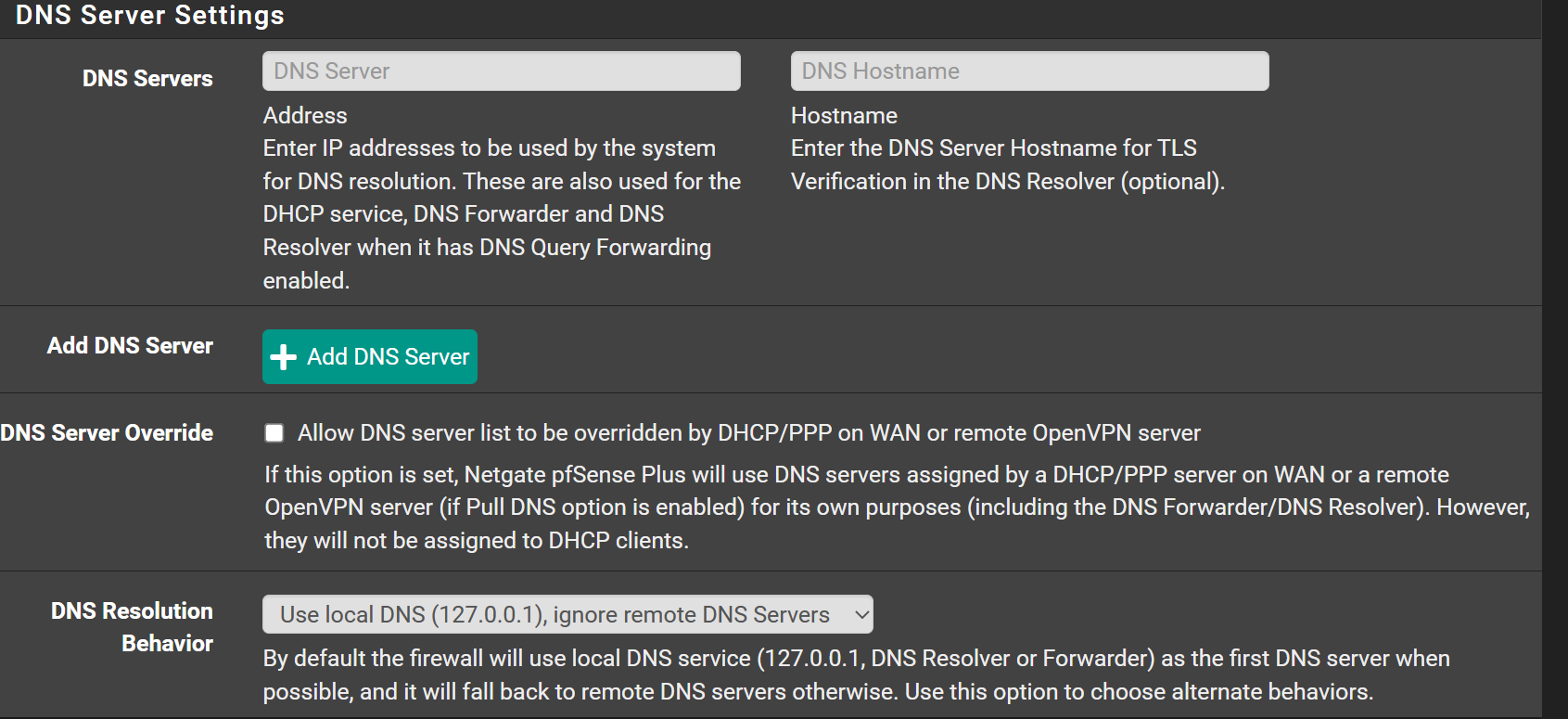
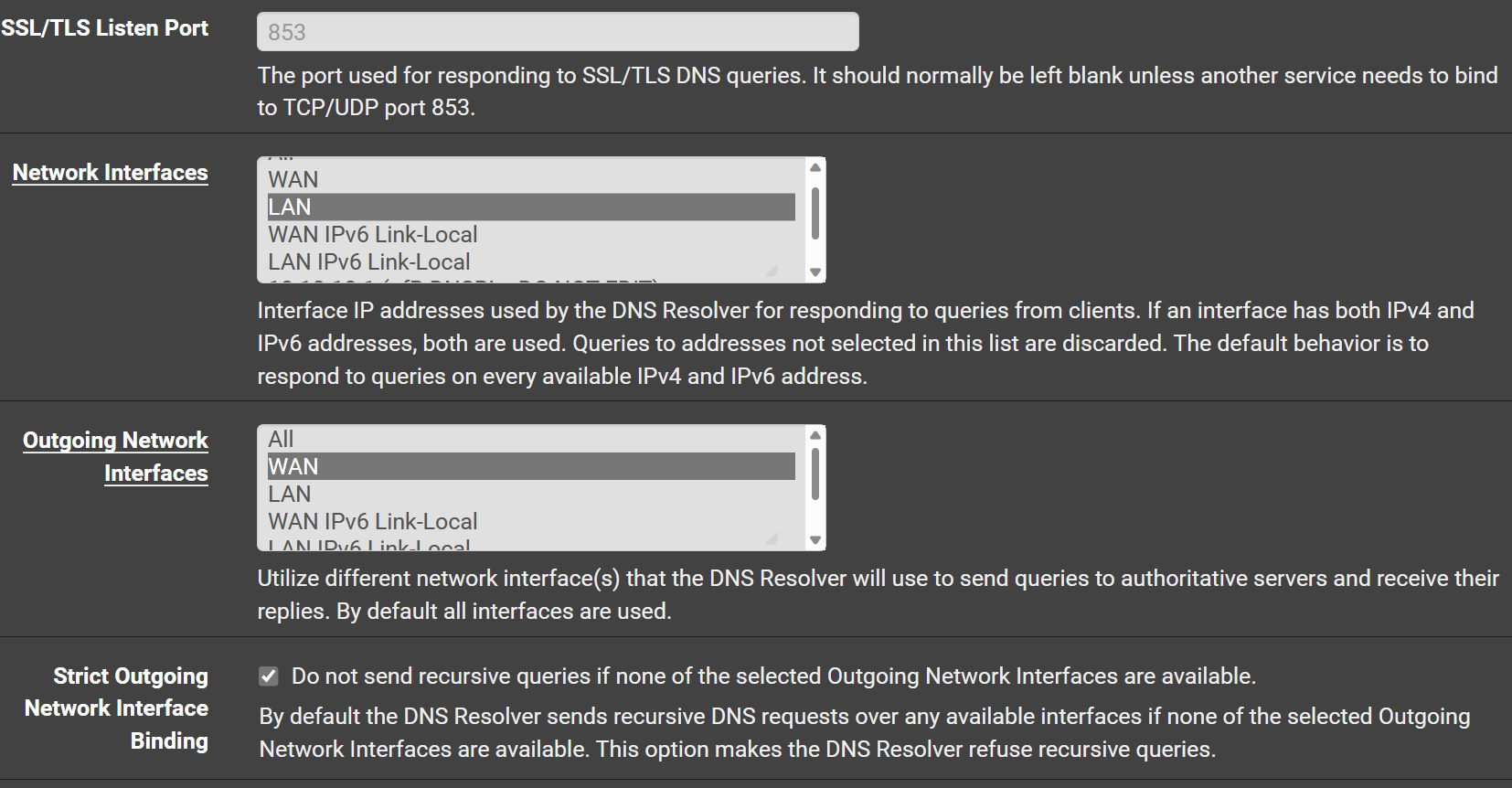
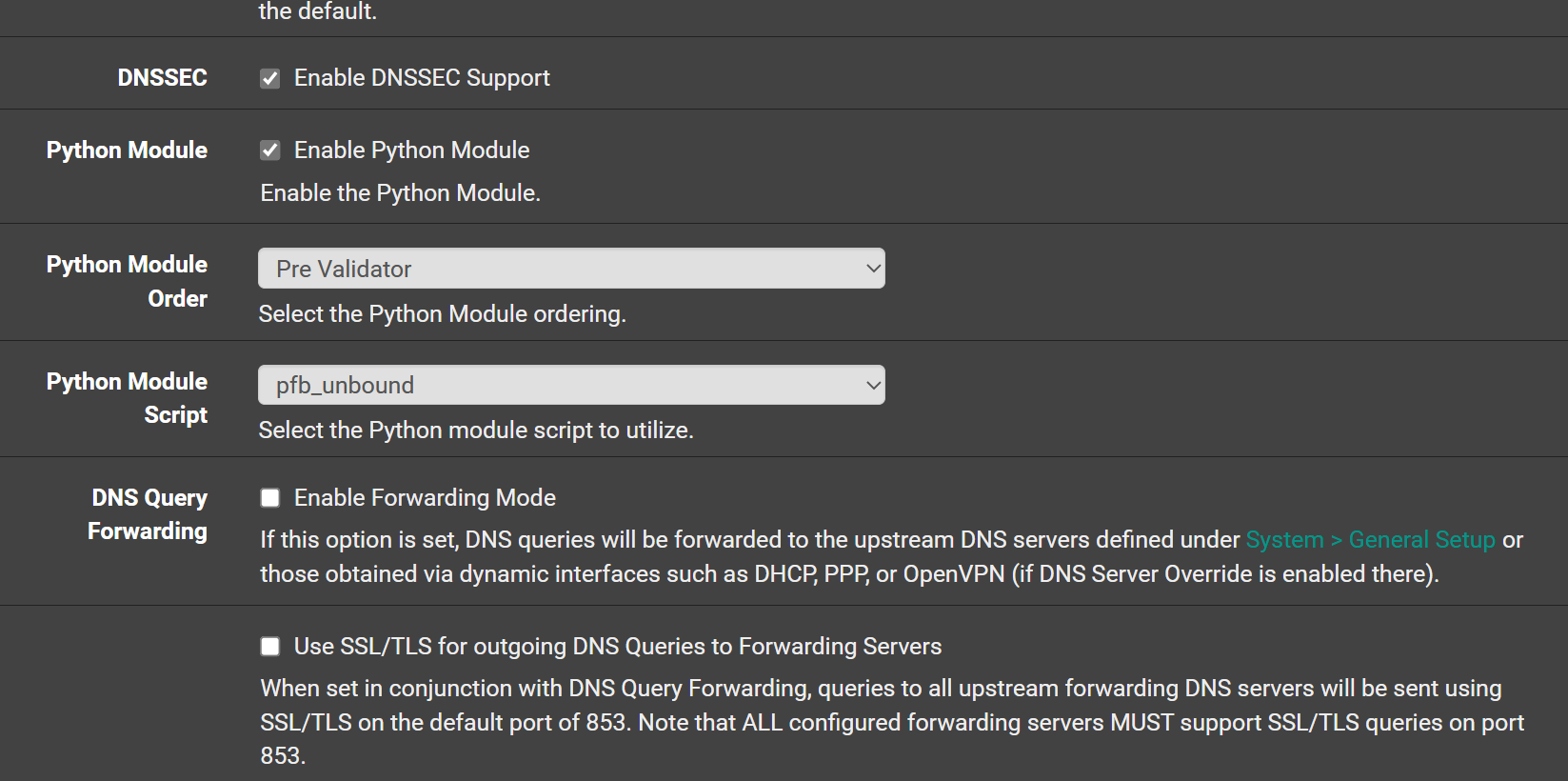
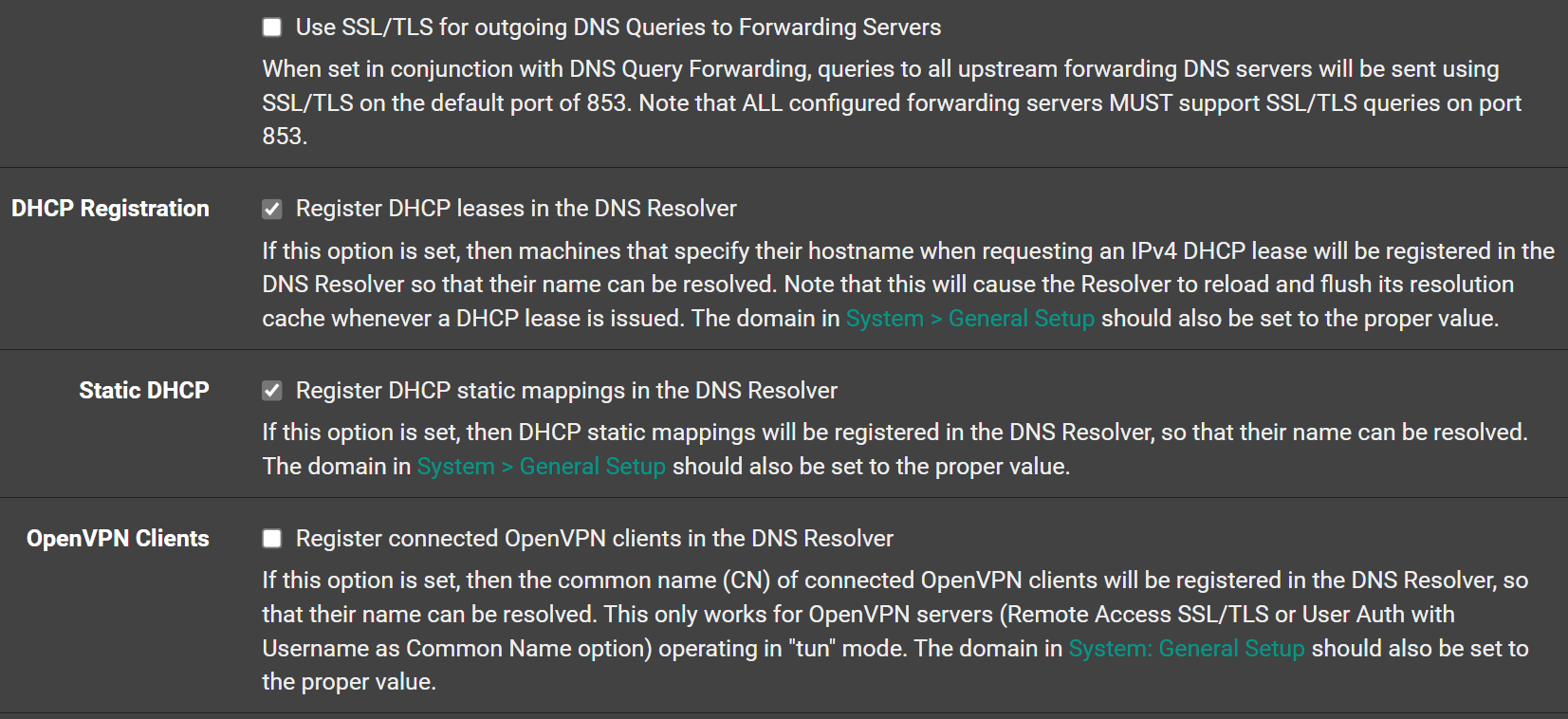
-
@antibiotic
Add the VPN interface to the outgoing interfaces.
Actually you force all DNS requests out on WAN. -
@viragCould you more details, please. Have VPN client on not only one PC on my local net. Did something wrong regarding firewall rules?
-
@antibiotic said in Client VPN and IP leaking:
Have VPN client on not only one PC on my local net.
Not clear, what you mean. I assumed, you had set up an VPN client on pfSense connecting to a VPN provider and want to route the whole upstream traffic over the VPN. Isn't it like that?
-
@viragomann Misunderstanding guess, have a VPN client on my local PC's not pfsense firewall. Because do not have AESNI support on my pfsense box to set up VPN. Pfsense installed on old laptop.
-
@antibiotic
So this has nothing to do with pfSense at all and you cannot solve it there.How does the client route the traffic? Does it set the default gateway or only route partially?
When running a VPN client, it adds a virtual network interface. Check it's setting, when the connection is established. Check if there is a gateway and a DNS server set.
If there is no DNS server, maybe you can add one manually to the connection. -
@viragomann said in Client VPN and IP leaking:
How does the client route the traffic? Does it set the default gateway or only route partially? My question how to check ! But without VPN on client side , DNS leak test show me my IPS address is it normally with my above settings?