Dumb (?) Q: how to do brace expansion in /bin/sh?
-
The pfSense default shell allows this simple filename/etc expansion:
ls {a,b,c,d}.txtBut the default /bin/sh shell says "no such file or directory" with that.
How is that done in /bin/sh?
Why I ask: things like ACME action lists allow a shell command. It would sure be helpful to have expansion capability there!
-
@mrpete I tried looking there as well as try your command...it doesn't seems to contain nothing but machine language...hope someone more senior can help.
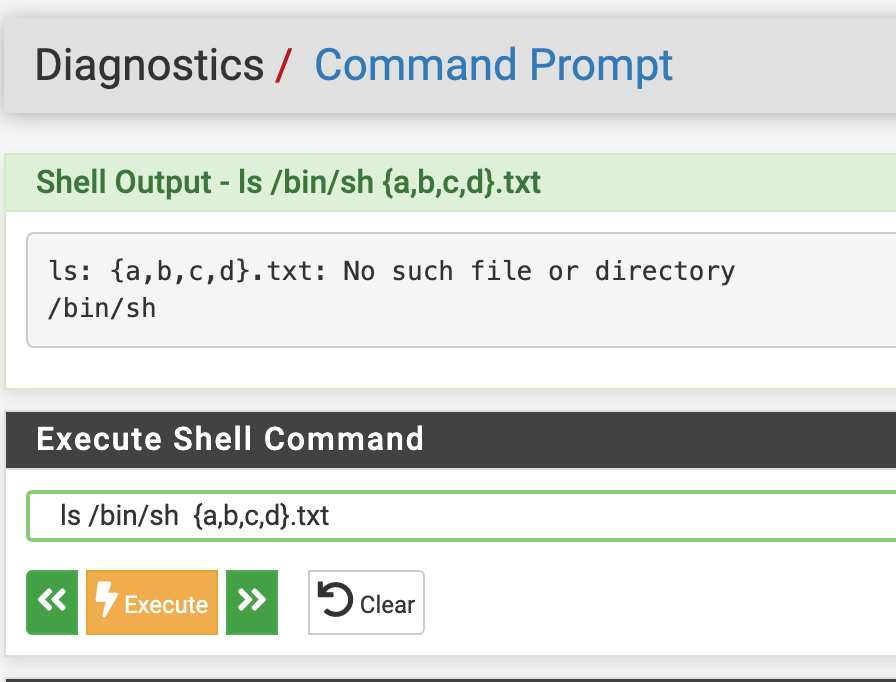
-
The a, b, c ,d are only placeholders, you need to type something useful for that.

The command allows to limit the outcome. See i.e. an unlimited listing and a listing showing only files starting with h or i and an extension .php:user@vmmt82:/var/www/wetter/meteo$ ls -al total 388 drwxr-xr-x 18 www-data www-data 4096 Mär 22 11:08 . drwxr-xr-x 3 www-data www-data 4096 Mär 17 16:48 .. drwxr-xr-x 8 www-data www-data 4096 Mär 18 01:20 admin -rw-r--r-- 1 www-data www-data 73438 Mär 16 19:12 api.php drwxr-xr-x 2 www-data www-data 4096 Mär 16 19:12 backup drwxr-xr-x 2 www-data www-data 4096 Mär 22 19:57 cache -rwxrwxrwx 1 www-data www-data 6499 Mär 17 18:46 config.php drwxr-xr-x 5 www-data www-data 4096 Mär 16 19:12 css drwxr-xr-x 2 www-data www-data 4096 Mär 16 19:12 custom -rw-r--r-- 1 www-data www-data 28797 Mär 16 19:12 footer.php -rw-r--r-- 1 www-data www-data 31 Mär 17 16:20 fs_info.php -rw-r--r-- 1 www-data www-data 32298 Mär 16 19:12 header.php drwxr-xr-x 4 www-data www-data 4096 Mär 16 19:12 homepage drwxr-xr-x 10 www-data www-data 4096 Mär 16 19:12 icons drwxr-xr-x 12 www-data www-data 4096 Mär 16 19:12 imgs -rw-r--r-- 1 www-data www-data 34619 Mär 16 19:12 indexDesktop.php -rw-r--r-- 1 www-data www-data 3658 Mär 16 19:12 indexFull.php -rw-r--r-- 1 www-data www-data 27427 Mär 16 19:12 indexMobile.php -rw-r--r-- 1 www-data www-data 7204 Mär 16 19:12 index.php drwxr-xr-x 3 www-data www-data 4096 Mär 16 19:12 install drwxr-xr-x 2 www-data www-data 4096 Mär 20 10:37 lang drwxr-xr-x 4 www-data www-data 4096 Mär 16 19:12 load -rw-r--r-- 1 www-data www-data 51620 Mär 20 16:06 menu.php -rw-r--r-- 1 www-data www-data 524 Mär 22 20:00 meteotemplateLive.txt drwxr-xr-x 3 www-data www-data 4096 Mär 16 19:12 mobile drwxr-xr-x 11 www-data www-data 4096 Mär 16 19:12 pages -rw-r--r-- 1 www-data www-data 65 Mär 22 11:08 php_version.php -rw-r--r-- 1 www-data www-data 59 Mär 22 11:04 php_vers.php drwxr-xr-x 13 www-data www-data 4096 Mär 18 18:07 plugins drwxr-xr-x 6 www-data www-data 4096 Mär 17 10:53 scripts -rw-r--r-- 1 www-data www-data 2471 Mär 16 19:12 sitemap.php -rw-r--r-- 1 www-data www-data 8733 Mär 22 19:17 sitemap.txt -rw-r--r-- 1 www-data www-data 1452 Mär 16 19:12 sitemapXML.php drwxr-xr-x 2 www-data www-data 4096 Mär 16 19:12 update -rw-r--r-- 1 www-data www-data 1779 Mär 16 19:12 userSettings.php -rw-r--r-- 1 www-data www-data 59 Mär 22 11:04 version.php user@vmmt82:/var/www/wetter/meteo$ ls -al {h*,i*}.php -rw-r--r-- 1 www-data www-data 32298 Mär 16 19:12 header.php -rw-r--r-- 1 www-data www-data 34619 Mär 16 19:12 indexDesktop.php -rw-r--r-- 1 www-data www-data 3658 Mär 16 19:12 indexFull.php -rw-r--r-- 1 www-data www-data 27427 Mär 16 19:12 indexMobile.php -rw-r--r-- 1 www-data www-data 7204 Mär 16 19:12 index.phpRegards
Edit: Works in shell without issues...
[23.01-RELEASE][admin@firewall.home]/root: ls -al {check_mount,qrmount}.sh -rwxr-xr-x 1 root wheel 321 Dec 12 10:37 check_mount.sh -rwxr-xr-x 1 root wheel 66 Dec 12 10:38 qrmount.sh [23.01-RELEASE][admin@firewall.home]/root:Edit: Got it. You mean the curly braces command does not work in pfSense GUI - Diagnostics when running a shell command.
Seems, that the GUI cant interprete/escape the curly braces.Just looked in PHP file: the function "htmlspecialchars" is used for translating special characters, but referring to PHP manual this function does not know the curly braces. So only solutions seems to be running such a command at command lie (by SSH or serial).
-
The default shell is csh not sh. That's probably what you're seeing.
-
@stephenw10 Exactly.
Works fine in the normal interactive shell.It's other situations that use sh... such as the "acme scripts" field...
-
I don't think
/bin/shsupports that kind of glob/brace expansion.Pathname Expansion (File Name Generation) Unless the -f option is set, file name generation is performed after word splitting is complete. Each word is viewed as a series of patterns, separated by slashes. The process of expansion replaces the word with the names of all existing files whose names can be formed by replacing each pattern with a string that matches the specified pattern. There are two restrictions on this: first, a pattern cannot match a string containing a slash, and second, a pattern cannot match a string starting with a period unless the first character of the pattern is a period. The next section describes the patterns used for Pathname Expansion, the four varieties of parameter expansion for substring processing and the case command. Shell Patterns A pattern consists of normal characters, which match themselves, and meta-characters. The meta-characters are ‘*’, ‘?’, and ‘[’. These characters lose their special meanings if they are quoted. When command or variable substitution is performed and the dollar sign or back quotes are not double-quoted, the value of the variable or the output of the command is scanned for these characters and they are turned into meta- characters. An asterisk (‘*’) matches any string of characters. A question mark (‘?’) matches any single character. A left bracket (‘[’) introduces a character class. The end of the character class is indicated by a ‘]’; if the ‘]’ is missing then the ‘[’ matches a ‘[’ rather than introducing a character class. A character class matches any of the characters between the square brackets. A locale-dependent range of characters may be specified using a minus sign. A named class of characters (see wctype(3)) may be specified by surrounding the name with ‘[:’ and ‘:]’. For example, ‘[[:alpha:]]’ is a shell pattern that matches a single letter. The character class may be complemented by making an exclamation point (‘!’) the first character of the character class. A caret (‘^’) has the same effect but is non-standard. To include a ‘]’ in a character class, make it the first character listed (after the ‘!’ or ‘^’, if any). To include a ‘-’, make it the first or last character listed.No mention of
{}style in there. -
@jimp I was afraid of that. :(