Upgrade to Plus, error on update, strange certs
-
Hi all,
I am a very new user of pfSense. I am using an overall new AMD cpu and motherboard, with old Dell Dual Gigabit NICs.
Purchased yesterday the free upgrade to Plus (right now I am 2 days old in pfSense). Everything worked nicely, I started to configure all. Over the course of several hours I managed to make everything work well on my home / lab network.
This evening (Romania time) I wanted to install avahi and this is what I get on that page.
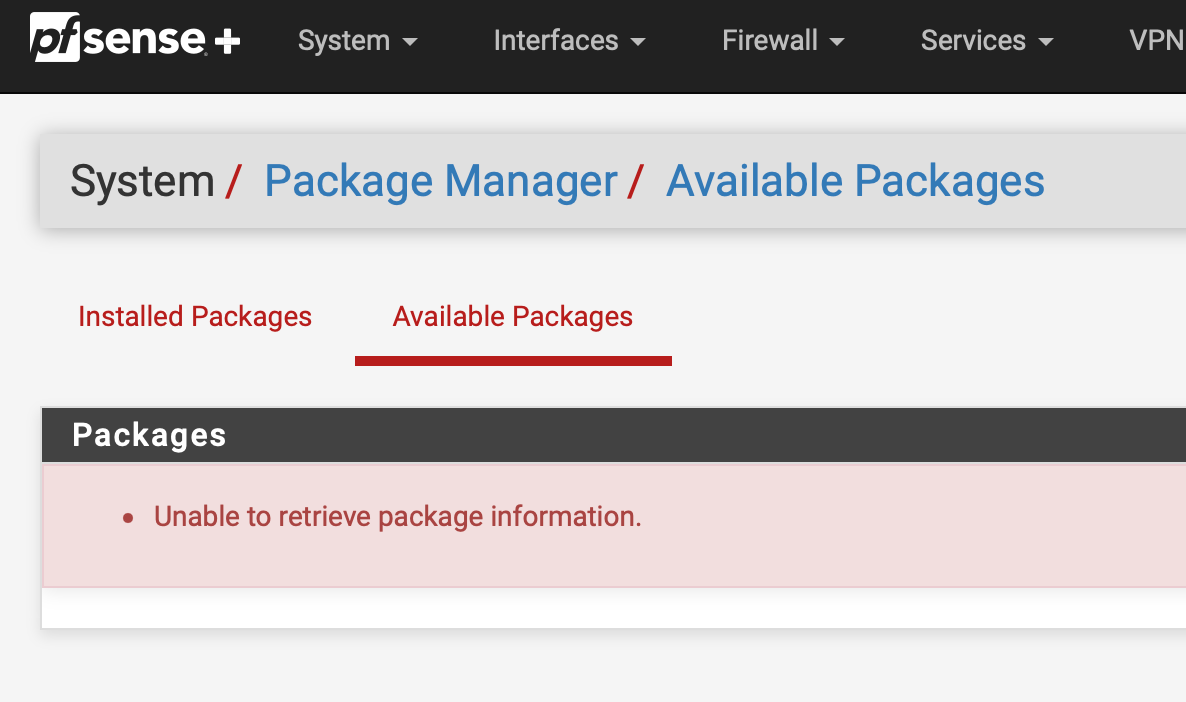 .
.On the update page I get this (the select input in the following image is empty).
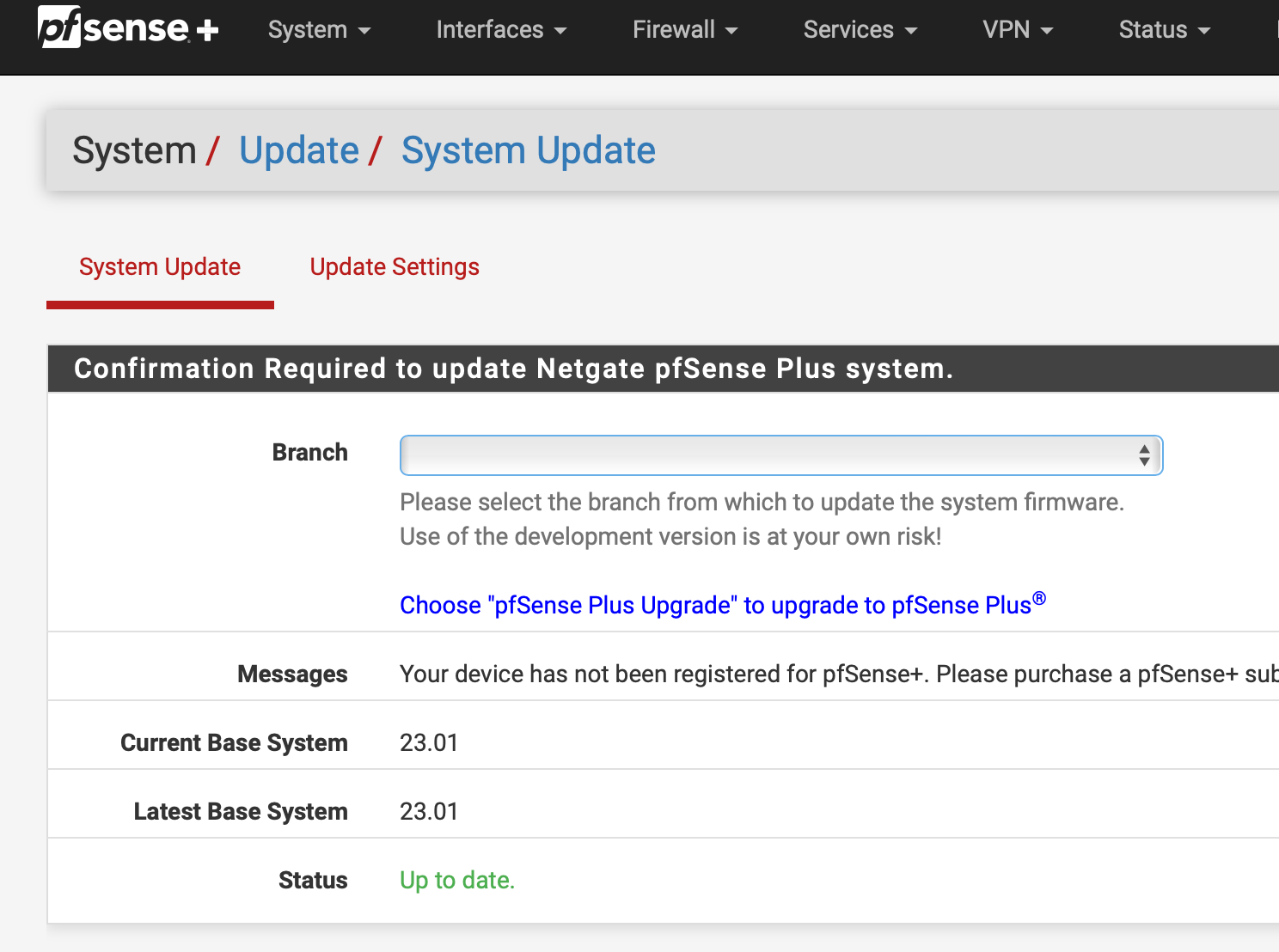 .
.I also tried the console update, and there it says I am not registered and I get bad requests from the URLs.
Your device has not been registered for pfSense+. Please purchase a pfSense+ subscription at the <a href="https://shop.netgate.com/products/pfsense-software-subscription" target="_blank" rel="noopener noreferrer">Netgate store</a> to receive future updates.
ERROR: It was not possible to determine pkg remote versionUpdating repositories metadata...
Updating pfSense-core repository catalogue...
pkg-static: https://pfsense-plus-pkg00.atx.netgate.com/pfSense_plus-v23_01_amd64-core/meta.txz: Bad Request
repository pfSense-core has no meta file, using default settings
pkg-static: https://pfsense-plus-pkg00.atx.netgate.com/pfSense_plus-v23_01_amd64-core/packagesite.pkg: Bad Request
pkg-static: https://pfsense-plus-pkg00.atx.netgate.com/pfSense_plus-v23_01_amd64-core/packagesite.txz: Bad Request
Unable to update repository pfSense-core
Updating pfSense repository catalogue...
pkg-static: https://pfsense-plus-pkg01.atx.netgate.com/pfSense_plus-v23_01_amd64-pfSense_plus_v23_01//meta.txz: Bad Request
repository pfSense has no meta file, using default settings
pkg-static: https://pfsense-plus-pkg01.atx.netgate.com/pfSense_plus-v23_01_amd64-pfSense_plus_v23_01//packagesite.pkg: Bad Request
pkg-static: https://pfsense-plus-pkg01.atx.netgate.com/pfSense_plus-v23_01_amd64-pfSense_plus_v23_01//packagesite.txz: Bad Request
Unable to update repository pfSense
Error updating repositories!
ERROR: It was not possible to determine pfSense-upgrade remote version
ERROR: It was not possible to determine pfSense-upgrade remote version
Upgrading pfSense-upgrade... failed.Another strange thing is that if I put package URL in a browser I get an SSL error. If I view the certificate it says it as available until 2122.
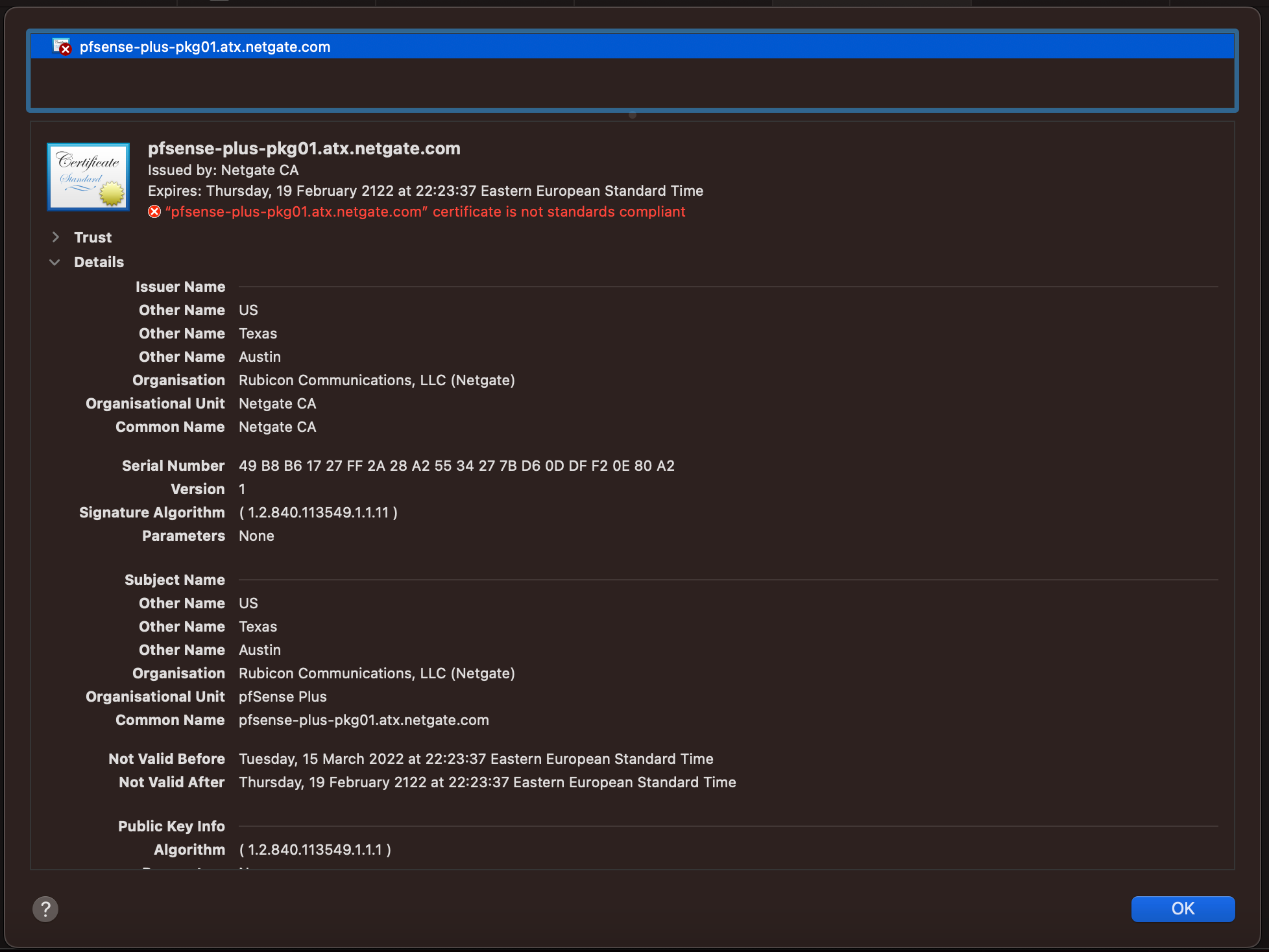
Please guide me to the solution of this strange problem.
Thanks!
-
I think I solve it, just read further into the forum and the solution presented seem to have worked for me.
See https://forum.netgate.com/topic/178814/package-list-empty-after-ce-upgrade-to-plus-23-01/14
-
@taelyn said in Upgrade to Plus, error on update, strange certs:
Another strange thing is that if I put package URL in a browser I get an SSL error. If I view the certificate it says it as available until 2122.
This is not a space meant to be browsed to by users - it is only for the repo exchange.
-
@rcoleman-netgate Thank you. The certificate seemed very strange but the problem is now solved.