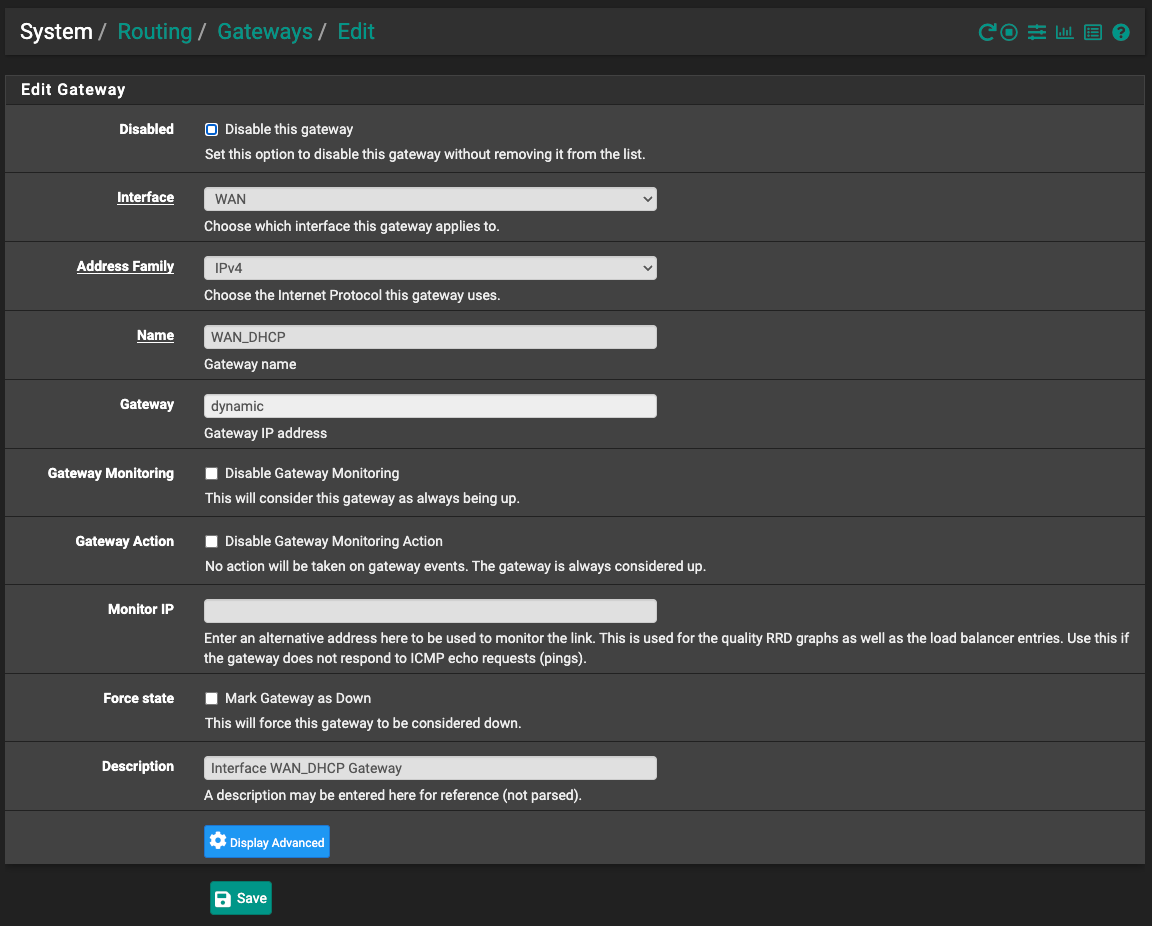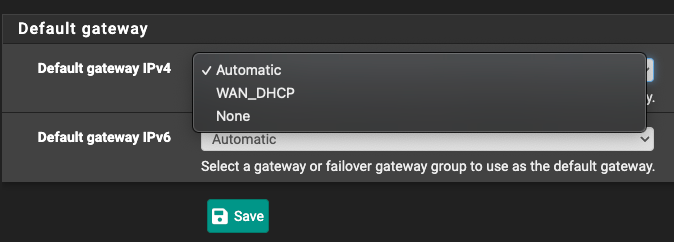Gateways Status Offline
-
Hello Everyone,
I'm a super noob to this. And I have a small problem. I hoping to get some help from you amazing people here.
Comcast went down for 6 hours about a month ago and my gateway monitoring dashboard says my WAN DHCP is offline. But my internet is working just fine.
1st question.
Should i just ignore this?2nd question.
is this my old ip address?3rd question.
How do I fix this issue?Thanks!
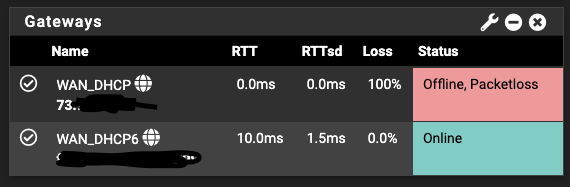
-
@kp206 said in Gateways Status Offline:
1st question.
Should i just ignore this?If everything works, it could be ignored, but I don't suggest to do.
2nd question.
is this my old ip address?No, this is your recent gateway IP. If you can access IPv4 addresses in the internet, it will work. And as well the gateway will work.
"Offline" just means, pfSense get no response, when pinging the monitoring IP (which is the gateway IP by default).3rd question.
How do I fix this issue?If access to other IPv4 in the internet works go to System > Routing > Gateways, edit the concerned gateway and state an alternative monitoring IP, which you get response from. E.g. 8.8.8.8
-
-
@kp206 Set Monitor IP to 8.8.8.8.
-
@steveits Thanks a lot!! it worked!! I wish i could buy you a cup of coffee.