No connection with PPPoE and VLan connection
-
Hello all,
i'm trying to understand why my PPPoE connection with my ISP via VLAN 835 is not working. I printed the Log of the connection attempt hoping to find the problem, but honestly I didn't understand much.Mar 28 11:19:10 syslogd kernel boot file is /boot/kernel/kernel Mar 28 11:19:25 php-fpm 91476 /interfaces.php: Configuration Change: admin@172.18.0.10 (Local Database): Interfaces settings changed Mar 28 11:19:25 check_reload_status 400 Syncing firewall Mar 28 11:20:14 php-fpm 361 /interfaces.php: The command '/sbin/ifconfig 'pppoe1' inet6 ifdisabled' returned exit code '1', the output was 'ifconfig: interface pppoe1 does not exist' Mar 28 11:20:14 php-fpm 361 /interfaces.php: The command '/sbin/ifconfig 'pppoe1' inet6 xxxx::xxxx:xxxx:xxxx:xxxx%ix3.835 delete' returned exit code '1', the output was 'ifconfig: interface pppoe1 does not exist' Mar 28 11:20:14 php-fpm 361 /interfaces.php: The command '/sbin/ifconfig 'pppoe1' inet6 -ifdisabled' returned exit code '1', the output was 'ifconfig: interface pppoe1 does not exist' Mar 28 11:20:14 ppp 26055 Multi-link PPP daemon for FreeBSD Mar 28 11:20:14 ppp 26055 process 26055 started, version 5.9 Mar 28 11:20:14 ppp 26055 web: web is not running Mar 28 11:20:14 ppp 26055 [opt5] Bundle: Interface ng0 created Mar 28 11:20:14 ppp 26055 [opt5_link0] Link: OPEN event Mar 28 11:20:14 kernel ng0: changing name to 'pppoe1' Mar 28 11:20:14 ppp 26055 [opt5_link0] LCP: Open event Mar 28 11:20:14 ppp 26055 [opt5_link0] LCP: state change Initial --> Starting Mar 28 11:20:14 ppp 26055 [opt5_link0] LCP: LayerStart Mar 28 11:20:14 ppp 26055 [opt5_link0] PPPoE: Connecting to '' Mar 28 11:20:17 php-fpm 361 /interfaces.php: Gateway, none 'available' for inet, use the first one configured. 'WANTIM_PPPOE' Mar 28 11:20:17 php-fpm 361 /interfaces.php: Gateway, NONE AVAILABLE Mar 28 11:20:17 check_reload_status 400 Restarting IPsec tunnels Mar 28 11:20:17 check_reload_status 400 updating dyndns opt5 Mar 28 11:20:19 php-fpm 361 /interfaces.php: Resyncing OpenVPN instances for interface WANTIM. Mar 28 11:20:19 check_reload_status 400 Reloading filter Mar 28 11:20:19 php-fpm 361 /interfaces.php: Creating rrd update script Mar 28 11:20:19 check_reload_status 400 Starting packages Mar 28 11:20:20 php-fpm 362 /rc.start_packages: Restarting/Starting all packages. Mar 28 11:20:23 ppp 26055 [opt5_link0] PPPoE connection timeout after 9 seconds Mar 28 11:20:23 ppp 26055 [opt5_link0] Link: DOWN event Mar 28 11:20:23 ppp 26055 [opt5_link0] LCP: Down event Mar 28 11:20:23 ppp 26055 [opt5_link0] Link: reconnection attempt 1 in 3 seconds Mar 28 11:20:26 ppp 26055 [opt5_link0] Link: reconnection attempt 1 Mar 28 11:20:26 ppp 26055 [opt5_link0] PPPoE: Connecting to '' Mar 28 11:20:35 ppp 26055 [opt5_link0] PPPoE connection timeout after 9 seconds Mar 28 11:20:35 ppp 26055 [opt5_link0] Link: DOWN event Mar 28 11:20:35 ppp 26055 [opt5_link0] LCP: Down event Mar 28 11:20:35 ppp 26055 [opt5_link0] Link: reconnection attempt 2 in 2 secondsCould you give me some help? Thank you
-
Looks like nothing is responding to the PPPoE client request.
Did this work before?
It could be a number of things. Wrong VLAN. Wrong NIC. Not actually a PPPoE WAN.
Steve
-
Hello @stephenw10 , thank you for reply. My ISP (TIM Italia) gave me the following data to connect FTTH via PPPoE, but I probably did something wrong:
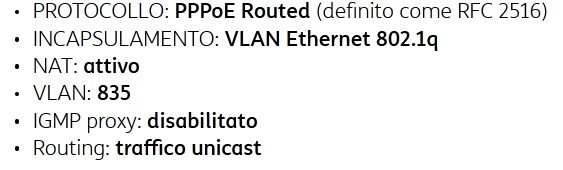
To begin with I created the required VLAN:
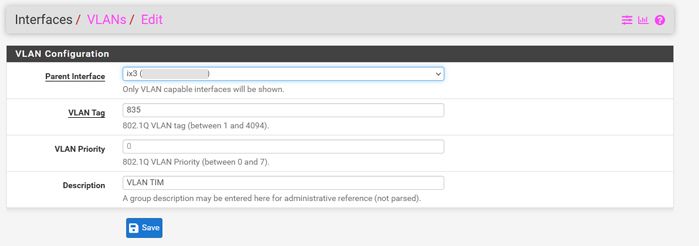
I created a new WAN interface (the physical address remains that of the original WAN) and assigned it the created VLAN:
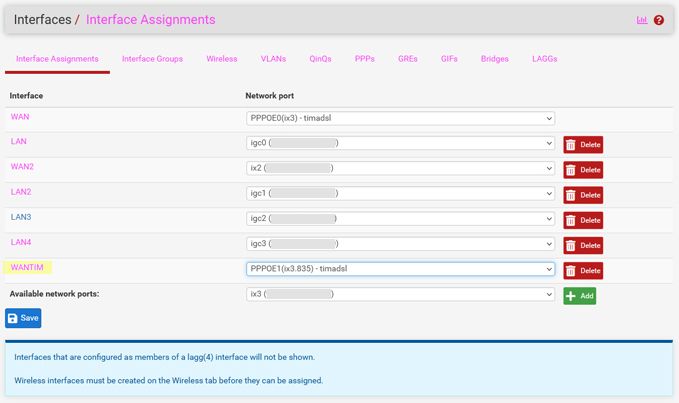
I created a new PPPoE connection binding the created interface to it:
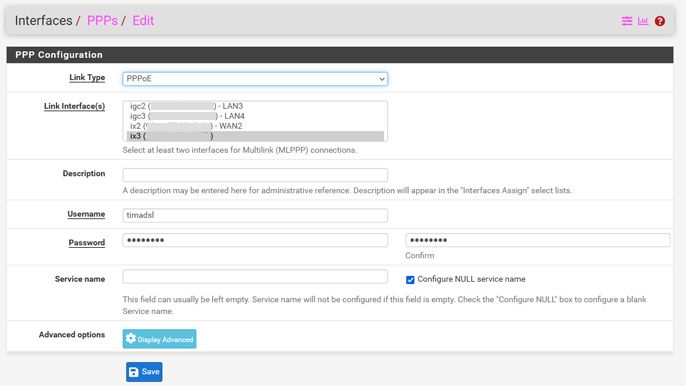
At this point I disabled the previously existing WAN and enabled the WANTIM hoping for the connection, but nothing to do. I have redone the above operations several times, but it seems that this PPPoE does not want to connect.
During the further tests, a strange thing happened: I configured the existing WAN for a PPPoE connection with TIM, but without VLAN. Well, the connection happened, but this is the result of a speedtest:
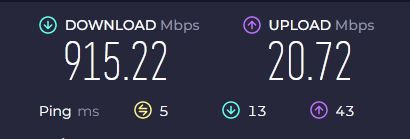
I'm quite confused and I would appreciate if you could help me solve the problem.
Thanks in advance. -
I would expect that to work.
The fact it works without a VLAN tag though makes me wonder if the upstream modem/ONT is doing the VLAN tagging already?
What speed do you expect to see?
-
The modem/ONT has its own active connection which I don't use. If I connect directly to the Modem/ONT LAN I read a speed of 900/300. Obviously the 4100 is connected via WAN to the ONT's LAN.
-
So that's with the modem/ONT in a different mode?
I would not expect to be able to make two PPP connections on the same WAN.
I would not expect to be able to connect directly to the modem without using PPPoE unless it's running as a router.
Do you have access the modem/ONT to see how it's configured?
-
No, some parameters of the modem/Ont connection are blocked by the ISP and not visible. I wanted to unlock the modem, but I couldn't find the necessary instructions. What is strange though is that the ISP has stated that it is possible to make up to 5 PPPoE connections from the same ONT.
Question: is it possible to use the same VLAN on multiple connections?This is the only visible thing about the connection:
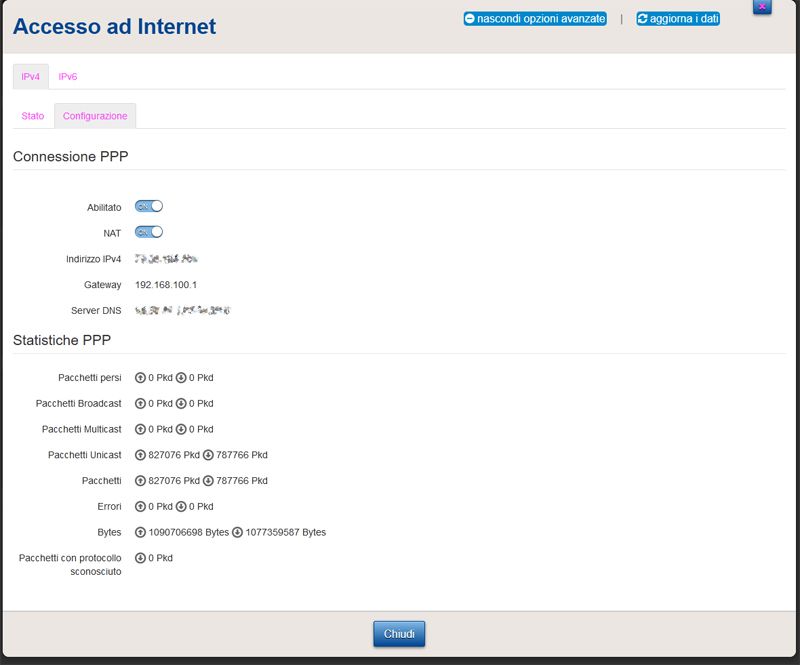
-
@airone-0 said in No connection with PPPoE and VLan connection:
is it possible to use the same VLAN on multiple connections?
Hard to say. I wouldn't expect to see more than one PPP link at all. But you appear to have at least two running there.
If you disable the PPP link in the 'modem' does pfSense still connect? Does it change the upload rate?
-
I disabled the PPP connection, but no other connection (WAN or WANTIM) worked. It is as if, without the modem connection, it is not possible to make other connections. Strange thing...
-
Hmm, this is strange indeed.
I guess I would be looking for other users of that ISP who are using 3rd party routers.
-
If I can find a way to unlock the modem/ONT (Technicolor DGA4331) maybe we could figure out what strange settings it has inside. Anyway, thank you for your interest.
-
Is it just one device that is upstream or is there a separate ONT and router provided by TIM? Other similar threads for other routers seems to suggest it's separate. In which case bypassing the router part would be what I would try.
Steve
-
TIM only supplied me a Technicolor DGA4331, a modem router that I use (I would like to use) only as an ONT. Do you think that if I eliminated the 4331 and connected the fiber cable directly to an ONT or to Netgate 4100 the problems would be solved? Unfortunately I don't have an available Ont to test this solution now.
-
@airone-0 said in No connection with PPPoE and VLan connection:
Technicolor DGA4331
Hmm, interesting it looks like that device has a removable SFP module that might indeed work in the 4100 directly. My Italian is.... not good though!
 I can't see exactly what it is. GPON?
I can't see exactly what it is. GPON?
You would lose the phone connection of course.
That shouldn't be required to get full throughput though. -
On sight it looks like a removable SFP module, but I can't take it apart because I'm not the only one using internet now, I'll do this test tomorrow and let you know. See you tomorrow.
Thank you.
Raoul -
Hi @stephenw10 ,
I just removed the SPF module from the TIM modem

and I mounted it on the combo port of the Wan. I tried alternately enabling the two previously created WAN configurations (WAN and WANTIM), but no connection came up. I looked in the Netgate GUI menu for anything that told me that the inserted module was active, but I have no evidence that it works. I don't know if I have to activate it somehow, install some drivers or something else, for me it could also be turned off or incompatible. Now I had to insert it again in the TIM Modem, but I intend to do other tests later.
-
Hmm, that's interesting. It may not work in other devices. Those modules can be very fussy!
The first test would be to put it in one of the SFP ports on the 4100, say WAN1 (ix3), then run at the command line:
ifconfig -vvvm ix3That will show data from the module if it's able to read it.
Using the SFP module directly in the 4100 would be really nice solution but it shouldn't be required to get the full bandwidth.
You might check for errors in the interfaces in Status > Interfaces when it's showing only 20Mbps upload.Steve
-
No way, it just looks like it's turned off. I found this photo on the Web where you can see that the LEDs on the WAN port light up even in the presence of the fiber connection only,

but in my case the LEDs stay off.In response to Status > Interface
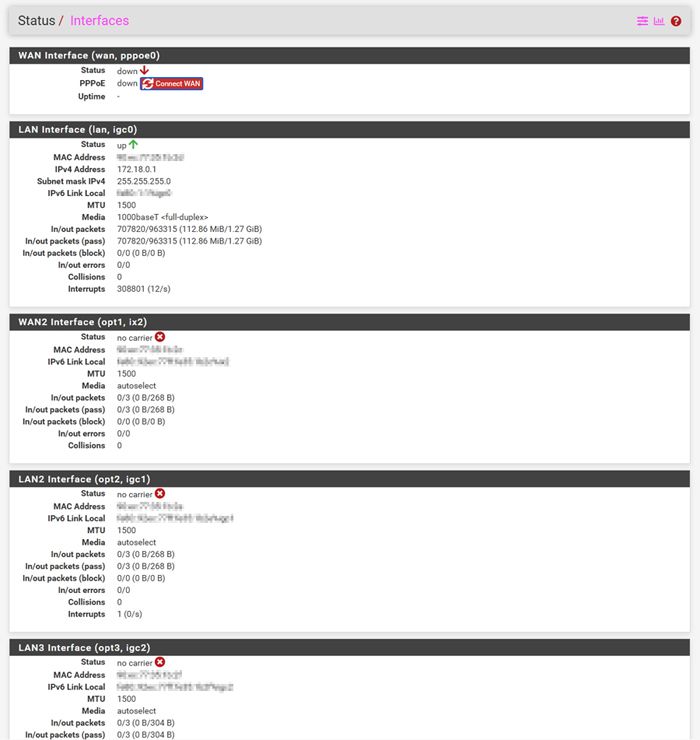
the interface appears as if it were turned off.This is the list that came out in response to the command you asked me (address are modified):
Shell Output - ifconfig -vvvm ix3 ix3: flags=8863<UP,BROADCAST,RUNNING,SIMPLEX,MULTICAST> metric 0 mtu 1500 options=4e138bb<RXCSUM,TXCSUM,VLAN_MTU,VLAN_HWTAGGING,JUMBO_MTU,VLAN_HWCSUM,WOL_UCAST,WOL_MCAST,WOL_MAGIC,VLAN_HWFILTER,RXCSUM_IPV6,TXCSUM_IPV6,NOMAP> capabilities=4f53fbb<RXCSUM,TXCSUM,VLAN_MTU,VLAN_HWTAGGING,JUMBO_MTU,VLAN_HWCSUM,TSO4,TSO6,LRO,WOL_UCAST,WOL_MCAST,WOL_MAGIC,VLAN_HWFILTER,VLAN_HWTSO,NETMAP,RXCSUM_IPV6,TXCSUM_IPV6,NOMAP> ether xx:xx:xx:xx:xx:xx inet6 xxxx::xxxx:xxxx:xxxx:xxxx%ix3 prefixlen 64 scopeid 0x8 media: Ethernet autoselect status: no carrier supported media: media autoselect media 10baseT/UTP media 100baseTX media 1000baseT nd6 options=21<PERFORMNUD,AUTO_LINKLOCAL>I don't know if there is a compatibility list for SFP modules, probably the 4100 needs an internal driver for this one which is not installed. I don't know what else to try.
-
There's no driver you could use here, it may just not be compatible.
In that photo though the link LEDs for ix3 are lit. Which is interesting.
Reviewing though the ix combo ports won't show the module info which makes this inconvenient. It should show linked though if it could work.
-
I read about MAC spoofing for WAN PPPoE connections and I need to try it, but MAC address field does not appear in the WANTIM configuration window. I also read that the MAC address for spoofing must be entered where the parent interface (ix3) is present, but also in the WAN configuration window the MAC address field does not appear. Where am I wrong?