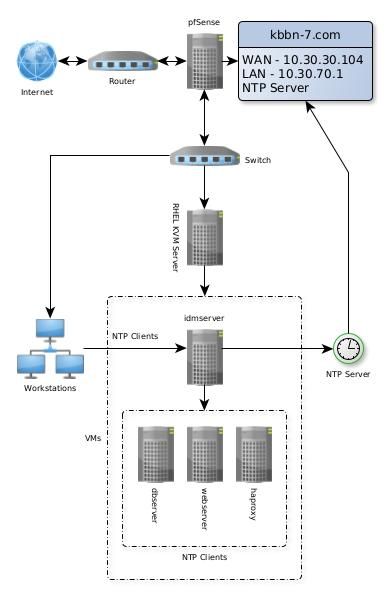Rhel9: installing an idm server
-
Morning,
I've chosen CHAPTER 2. INSTALLING AN IDM SERVER: WITH INTEGRATED DNS, WITH AN INTEGRATED CA AS THE ROOT CA, but I'm using pfSense as my DHCP and DNS servers, so excluded the option to add the DNS.
It complete successfully except for the time sync:
Synchronizing time
Augeas failed to configure file /etc/chrony.conf
Using default chrony configuration.
Attempting to sync time with chronyc.
Process chronyc waitsync failed to sync time!
Unable to sync time with chrony server, assuming the time is in sync. Please check that 123 UDP port is opened, and any time server is on network.
Warning: IPA was unable to sync time with chrony!
Time synchronization is required for IPA to work correctlywhich I will deal with later. The more important part is adding the records from:
Please add records in this file to your DNS system: /tmp/ipa.system.records.7ge0a6da.db
and I open this .db using DBeaver:
_kerberos-master._tcp.kbbn-7.com. 3600 IN SRV 0 100 88 idmserver.kbbn-7.com. _kerberos-master._udp.kbbn-7.com. 3600 IN SRV 0 100 88 idmserver.kbbn-7.com. _kerberos._tcp.kbbn-7.com. 3600 IN SRV 0 100 88 idmserver.kbbn-7.com. _kerberos._udp.kbbn-7.com. 3600 IN SRV 0 100 88 idmserver.kbbn-7.com. _kerberos.kbbn-7.com. 3600 IN TXT "KBBN-7.COM" _kerberos.kbbn-7.com. 3600 IN URI 0 100 "krb5srv:m:tcp:idmserver.kbbn-7.com." _kerberos.kbbn-7.com. 3600 IN URI 0 100 "krb5srv:m:udp:idmserver.kbbn-7.com." _kpasswd._tcp.kbbn-7.com. 3600 IN SRV 0 100 464 idmserver.kbbn-7.com. _kpasswd._udp.kbbn-7.com. 3600 IN SRV 0 100 464 idmserver.kbbn-7.com. _kpasswd.kbbn-7.com. 3600 IN URI 0 100 "krb5srv:m:tcp:idmserver.kbbn-7.com." _kpasswd.kbbn-7.com. 3600 IN URI 0 100 "krb5srv:m:udp:idmserver.kbbn-7.com." _ldap._tcp.kbbn-7.com. 3600 IN SRV 0 100 389 idmserver.kbbn-7.com. ipa-ca.kbbn-7.com. 3600 IN A 10.30.70.106I'm still in the learning stages of being a IT and starting reading https://docs.netgate.com/pfsense/en/latest/services/dns/resolver.html, until then, how and where do I enter these records into pfSense DNS? I'm assuming at
ServicesDNS / ResolverGeneral / Settings
at the bottom of the page either Host Overrides or Domain Overrides or where?
-
I successfully installed the idm server, but I want to do a reinstall using pfsense NTP server. I'm having trouble with "Perform a DNS service (SRV) record search for NTP servers in your environment" using
dig +short -t SRV _ntp._udp.example.com 0 100 123 ntpserver.example.com.
I tried
dig +short -t SRV _ntp._udp.kbbn-7.com 0 100 123 pfsense.kbbn-7.com.
with no success. What is the proper dig command to query pfsense's ntp server?
I can successfully do this,
root@idmserver1c etc]# chronyc sources MS Name/IP address Stratum Poll Reach LastRx Last sample =============================================================================== ^* pfSense.kbbn-7.com 3 6 377 51 +32us[ +47us] +/- 81msthis
root@idmserver1c etc]# timedatectl Local time: Mon 2023-04-03 12:51:42 MDT Universal time: Mon 2023-04-03 18:51:42 UTC RTC time: Mon 2023-04-03 18:51:42 Time zone: America/Denver (MDT, -0600) System clock synchronized: yes NTP service: active RTC in local TZ: nothis
[root@idmserver1c etc]# dig +short idmserver1c.kbbn-7.com A 10.30.70.119this
[root@idmserver1c etc]# dig +short -x 10.30.70.119 idmserver1c.kbbn-7.com.this
[root@idmserver1c etc]# dig +dnssec @10.30.70.1 . SOA ; <<>> DiG 9.16.23-RH <<>> +dnssec @10.30.70.1 . SOA ; (1 server found) ;; global options: +cmd ;; Got answer: ;; ->>HEADER<<- opcode: QUERY, status: NOERROR, id: 36495 ;; flags: qr rd ra ad; QUERY: 1, ANSWER: 2, AUTHORITY: 0, ADDITIONAL: 1 ;; OPT PSEUDOSECTION: ; EDNS: version: 0, flags: do; udp: 512 ;; QUESTION SECTION: ;. IN SOA ;; ANSWER SECTION: . 86400 IN SOA a.root-servers.net. nstld.verisign-grs.com. 2023040300 1800 900 604800 86400 . 86400 IN RRSIG SOA 8 0 86400 20230416050000 20230403040000 60955 . MDoZqJahx1oa9307RBAqg23F7CmwcOqMZMctGckkW9QftlFJ9eShJ6sE sObdt0I7H7IYw/7af0fE80/u2AHsB8xHzAAi6jgiL7qLxP79yhgxg9FB IJT1pj1ICju5iMU/QuGEzLecN/CXKyapcz8D2eCAeZyf5rVOk04vB7FP JiVpajzDurYpYQPjct8BdBofwdSl3F7VScnothzu+EzlSh9BHyFMZ4db yyC2NfCLGRE3ZBMaAcLXR2JQcYh4bN9sVvj3QYkvindOk6Z6aUTcofgh z5GdnDSGSv7Bh1JHdjYRZNimGKH4uFzJkgL5U9sH5WxOhE0JqSIdeCqd UmalsQ== ;; Query time: 86 msec ;; SERVER: 10.30.70.1#53(10.30.70.1) ;; WHEN: Mon Apr 03 13:00:17 MDT 2023 ;; MSG SIZE rcvd: 389but unable to "Perform a DNS service (SRV) record search for NTP servers in your environment" on ntp server on pfsense.
-
@nasheayahu said in Rhel9: installing an idm server:
Perform a DNS service (SRV) record search for NTP servers in your environment" on ntp server on pfsense.
So you want to create a SRV record in unbound - is this what your asking? If so then create the record in the options box on unbound.. with the use of local-data:
-
hi @johnpoz, in the Custom options box, there is an entry by pfBlockerNG,
server:include: /var/unbound/pfb_dnsbl.*confdo I make a separate entry as,
server:include: /var/unbound/pfb_dnsbl.*conf Server: local-data: '_kerberos-master._tcp.kbbn-7.com. 3600 IN SRV 0 100 88 idmserver.kbbn-7.com.' local-data: '_kerberos-master._udp.kbbn-7.com. 3600 IN SRV 0 100 88 idmserver.kbbn-7.com.' local-data: '_kerberos._tcp.kbbn-7.com. 3600 IN SRV 0 100 88 idmserver.kbbn-7.com.' local-data: '_kerberos._udp.kbbn-7.com. 3600 IN SRV 0 100 88 idmserver.kbbn-7.com.' local-data: '_kerberos.kbbn-7.com. 3600 IN TXT "KBBN-7.COM"' local-data: '_kerberos.kbbn-7.com. 3600 IN URI 0 100 "krb5srv:m:tcp:idmserver.kbbn-7.com."' local-data: '_kerberos.kbbn-7.com. 3600 IN URI 0 100 "krb5srv:m:udp:idmserver.kbbn-7.com."' local-data: '_kpasswd._tcp.kbbn-7.com. 3600 IN SRV 0 100 464 idmserver.kbbn-7.com.' local-data: '_kpasswd._udp.kbbn-7.com. 3600 IN SRV 0 100 464 idmserver.kbbn-7.com.' local-data: '_kpasswd.kbbn-7.com. 3600 IN URI 0 100 "krb5srv:m:tcp:idmserver.kbbn-7.com."' local-data: '_kpasswd.kbbn-7.com. 3600 IN URI 0 100 "krb5srv:m:udp:idmserver.kbbn-7.com."' local-data: '_ldap._tcp.kbbn-7.com. 3600 IN SRV 0 100 389 idmserver.kbbn-7.com.' local-data: 'ipa-ca.kbbn-7.com. 3600 IN A 10.30.70.106'or just add my additional records too? And is the format correct?
-
@nasheayahu you don't need the extra server:
so for example if I add
local-data: '_kerberos-master._tcp.kbbn-7.com. 3600 IN SRV 0 100 88 idmserver.kbbn-7.com.'
to mine..
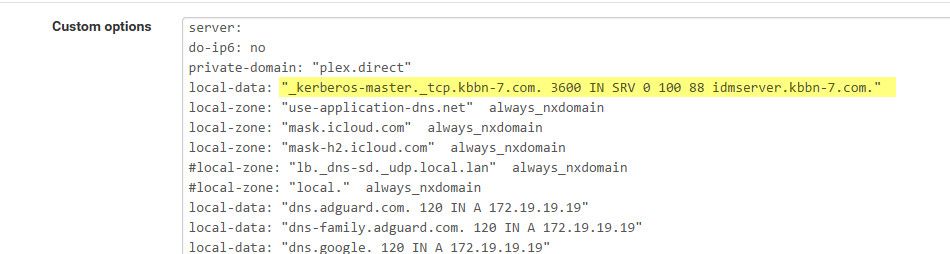
Notice I use " vs '
Then do a query
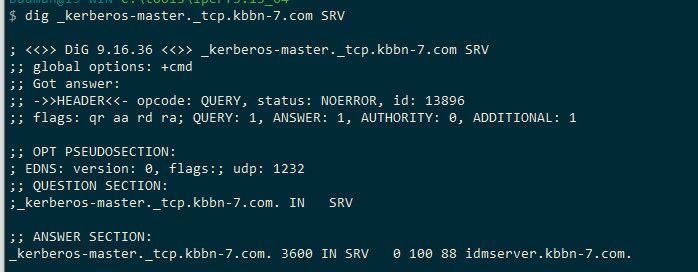
-
Installing Identity Management
1.4.1. How IdM uses chronyd for synchronization..
If you do not pass any NTP options to the IdM installation command, the installer searches for
_ntp._udp DNS service (SRV) records that point to the NTP server in your network and configures
chrony with that IP address. If you do not have any _ntp._udp SRV records, chronyd uses the
configuration shipped with the chrony package.Where can I look to see if pfSense has the records for its NTP server? I'm using pfSense for my DHCP, DNS Resovler as the Forwarder from the IDM Server, and NTP for the IDM Domain clock sync.
Network Topology:
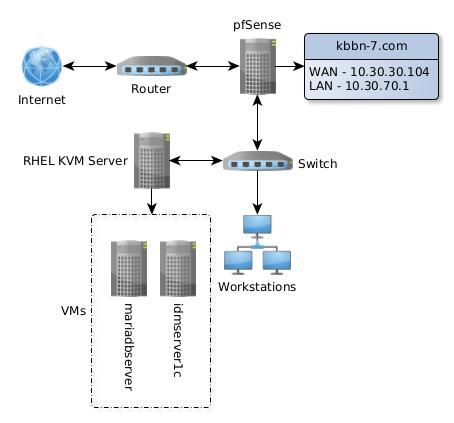
UPDATE:
After further research, configuring chronyd on the IDM Server and some clients to sync with pfSense NTP Server, it appears good, pfSense NTP UI is all I need to make any adjustments and I don't need any SRV record look-ups, because the IDM will default to using chronyd configuration.I removed the pool setting, added the server directive in the chrony.conf to server 10.30.70.1 iburst which is the IP to pfSense LAN Gateway and add the pools there. This way I will just have a single configuration to deal with.
My NTP Network Topology: