Add RAM to Netgate 1100
-
The 1100 comes with 1GB of RAM. However, I received the following error message when I configured a DNSBL:
[31-Mar-2023 11:29:12 US/Central] PHP Fatal error: Allowed memory size of 134217728 bytes exhausted (tried to allocate 122613632 bytes) in /usr/local/pkg/pfblockerng/pfblockerng.inc on line 3961
This message seems to indicate that I need more RAM. I have not taken off the case of the 1100. Is it possible to add more RAM? If so, what are the specs?
-
You cannot add more RAM to the 1100, but also that message doesn't imply you need more RAM. PHP processes are limited in size to prevent them from overrunning the system. That one failed to allocate ~128MB of RAM, which isn't much overall.
You should post on the pfBlockerNG category for assistance in figuring out what in your pfBlockerNG configuration might be leading to that and how to work around it.
-
Thanks for your quick reply and analysis. I did as you suggested and posted a message in the pfBlockerNG forum.
-
I took off the case of the 1100 just to see what was inside. Very impressive layout. I now understand your comment about my not being able to add or replace the RAM. It is soldered to the PC board and is not the type form factor that one finds in a desk computer. Without having special soldering/desoldering tools, one would ruin the unit if RAM replacement were attempted.
-
@mpfrench Try going to "System/Advanced/Firewall & NAT" and increase the table states. pfB needs room to work during updates, holding all current entries and all proposed entries before merging them. My system defaults to 2 million, but I have 16GB.
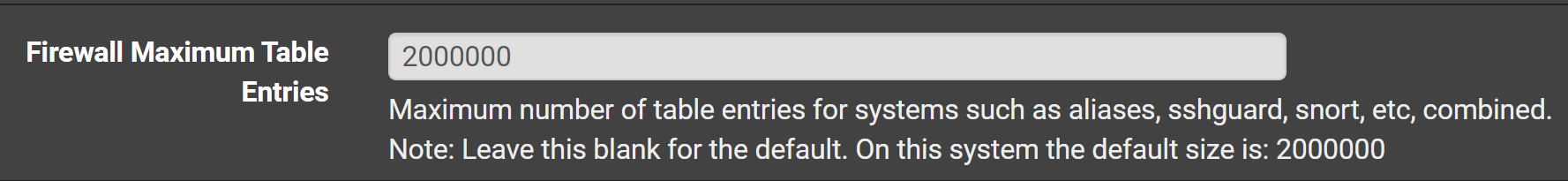
-
@provels said in Add RAM to Netgate 1100:
My system defaults to 2 million
There’s actually a long-standing bug where the “default” is “whatever you typed in.” :)
But yes general recommendation for pfB is minimum 2 million and more depending on list size.
-
Changing the Firewall Maximum Table Entries to 2M did not fix the problem. After changing this value and rebooting, I received the following error message after trying to activate the UT1 DNSBL:
10:49:28 PHP ERROR: Type: 1, File:
/usr/local/pkg/pfblockerng/pfblockerng.inc, Line: 3961, Message: Allowed memory size of 134217728 bytes exhausted (tried to allocate 122613632
bytes)By the way, I created a user forum topic titled PHP Memory Allocation Error in pfBlockerNG DNSBL. This seems to be a better place to carry on this dialog since I can't add more physical memory to the 1100 and the root of the problem may not be insufficient memory as @jimp pointed out.
-
@mpfrench said in Add RAM to Netgate 1100:
[31-Mar-2023 11:29:12 US/Central] PHP Fatal error: Allowed memory size of 134217728 bytes exhausted (tried to allocate 122613632 bytes) in /usr/local/pkg/pfblockerng/pfblockerng.inc on line 3961
pfSense version ?
pfBlockerng version ?If both are current, then yeah, it's trying to load a file in memory that won't fit.
PHP is a process with it's own memory space. It isn't limited to max available system memory, it is allowed to use what is specified in the php.ini file.For example, this one :
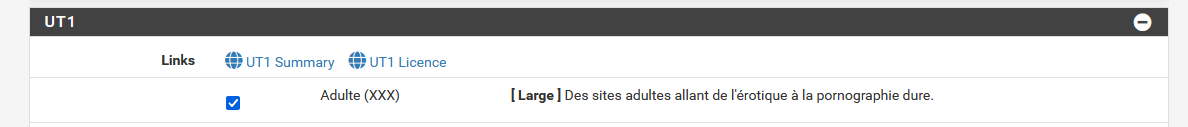
selecting it also shows :
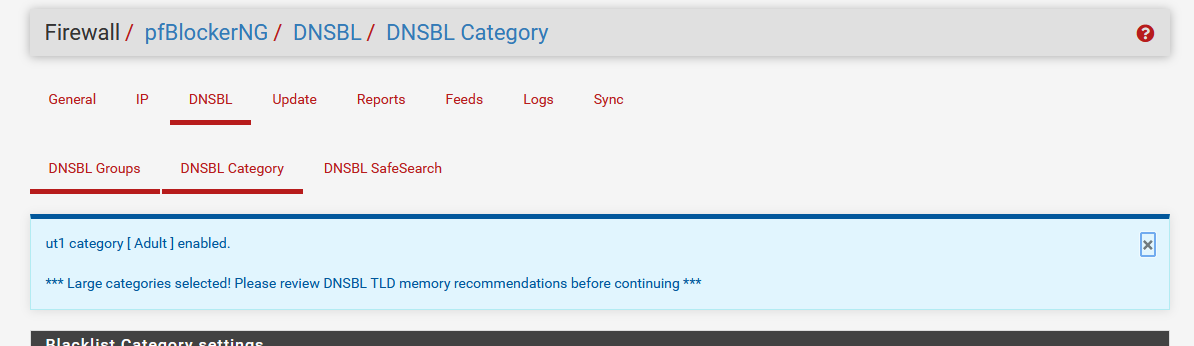
The XXX adult list is quite big : close to 120 Mbytes.
edit : aha : ok, you already know what to do - if it can be done :
https://forum.netgate.com/topic/179185/php-memory-allocation-error-in-pfblockerng-dnsbl