pfSense Installation stalls
-
New to pfSense. Attempting to install pfSense for the first time from a bootable USB drive.
System boots from USB and starts displaying installation messages on the screen.
Then stalls with the last displayed message being:
atarc4random: no preloaded entropy cacheThere is currently only one HDD connected to the system and it only has a gpt partition table (no partitions).
The HDD is listed in the BIOS and the 1st boot device.Any guidance appreciated.
Image attached.
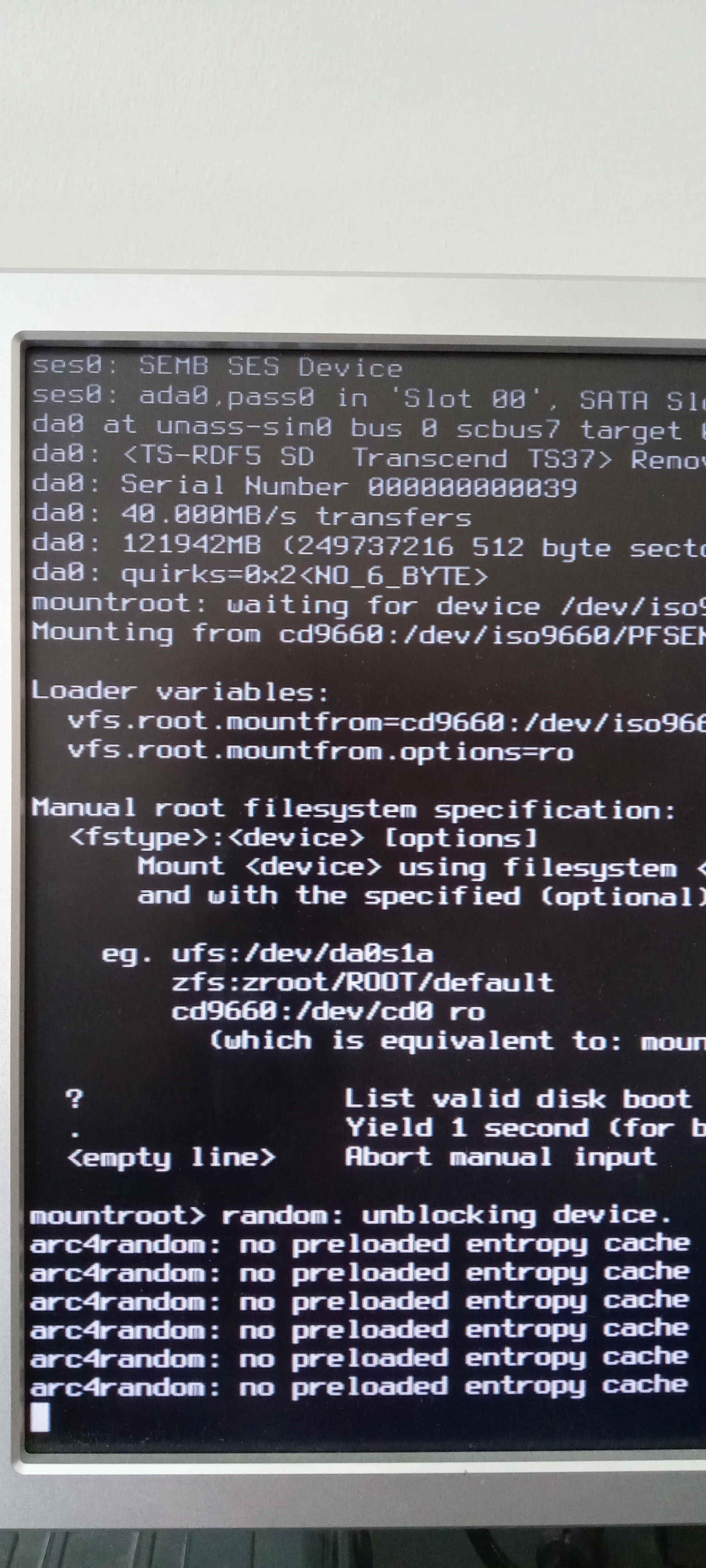
-
The actual last line of output there that is relevant is the
mountroot>prompt.Looks like maybe the OS lacks drivers for the drive/port it booted from. Might be a fancier new style USB controller/port for example that FreeBSD doesn't have drivers for yet.
Try booting from another port (USB 2.0 if you have one, though 3.0 should be fine) or even an older/different thumb drive for good measure.
If none of that works maybe look in the BIOS for options about USB controller version/compatibility, there may be a way to make it appear as a different type at least for the initial installation.
-
Thanks for the information jimp! I did try the USB drive in a 2.0 port prior to posting with the same result.
I'll see if I can dig up an old USB drive and try installing from that.
The motherboard is a Supermicro X10SLH-F, which has been around for several years and is by no means cutting edge technology.
I'll post back my results. -
How did you make the installer?
Did you write the memstick installer to a USB memstick or did you download the installer ISO and write that to a memstick?
Might not hurt to make sure you have the right image:
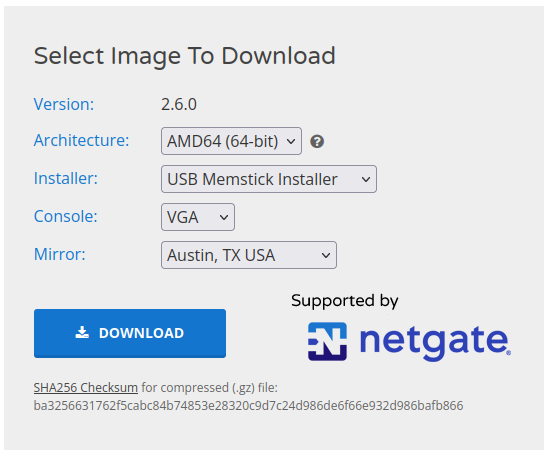
Also write it out using Etcher which is the most reliable method these days.
-
jimp, I used the USB Image Writer that came stock with my Linux distro.
I created another boot usb drive on an old 2.0 usb drive and the pfSense install had not trouble completing.
On to configuring!!!Thanks for your help!