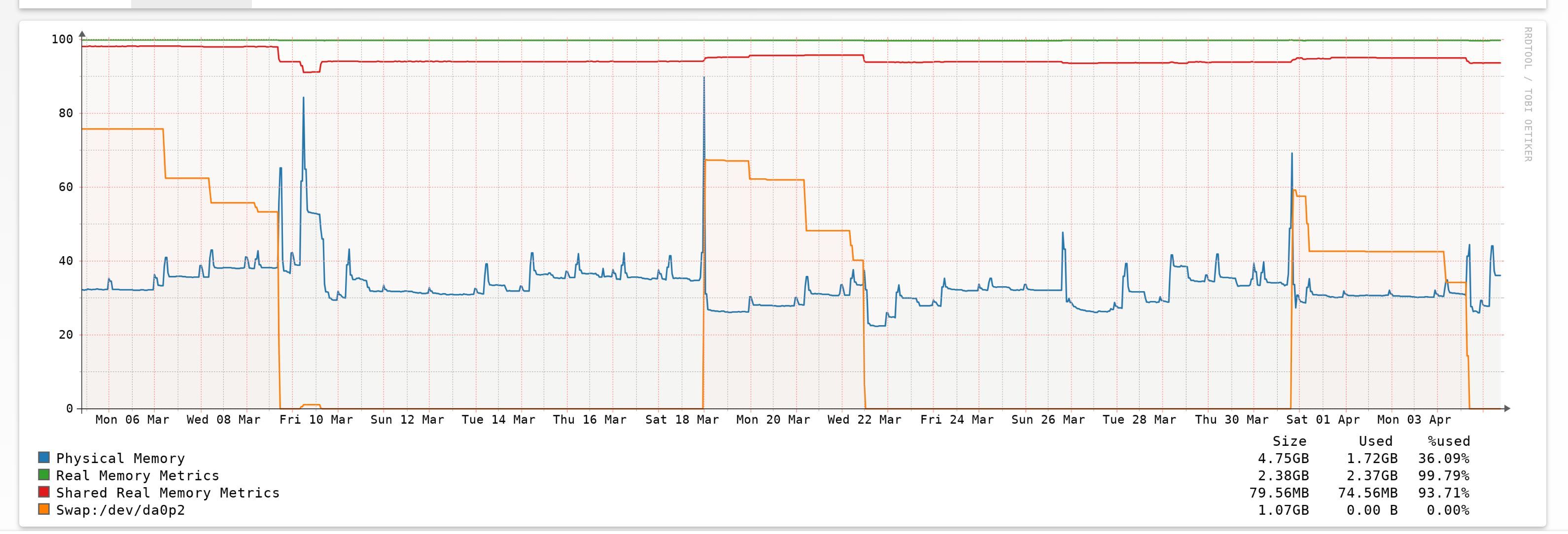Strange swap usage in pfsense virtualized
-
Hello,
I have a problem with the use of swap in pfsense ! so i must reboot it after some time to not use swap. It's not a "memory leak" but i can't says why this happen.
the esxi host have 8g ram , others vms have allocated aprox 1.7Gb ram , and pfsense have allocated 4.5Gb ram. It's a little over commit memory but it is working.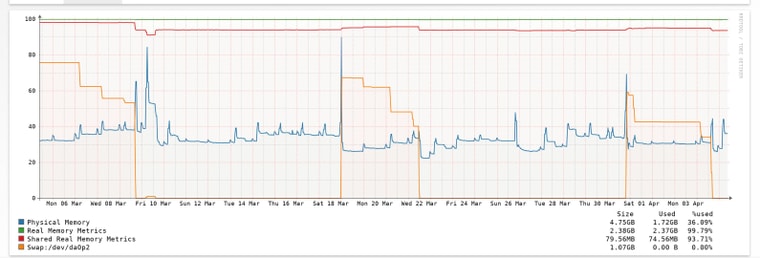
But focus on pfsense ... when vm boot it stabilise at aprox 40% usage of the 4.5gb ram , cpu usage is about let says 12% at idle ... the most demanding service is suricata who is working on two interfaces , many others services are running on the pfsense.
There are spikes in memory usage (i think when suricata or pfblocker update rules but not sure) to aprox 60% of the 4.5Gb ram . until now all is normal ...
Then there is a "big spike" who eat up maximum 90% of ram (not even 100%) then the swap appears :(it's strange pfsense use swap even if the memory is not fully used ! it triggers the usage of swap when the ram is used at 60% !
so now i'am going to stop suricata to see if it's him who is doing this ! any tips are welcome to help me to stop this pfsense usage of swap (i can't add more ram on the host).
thanks !
-
What pfSense version are you running?
There are a few known issues affecting memory usage in 23.01. You should install the System Patches package and then apply the recommended patches.
Steve
-
pfsense and packages are up to date , the version is 2.6.0.release .
I will check patches. thanks ;) -
Nope, seem worse with the recommended patches , i must reboot sooner (one day :( ). I will try disabling suricata once for all to test. 4.5 Go Ram for a router seem enough for me ... is there any ways to see what is the process who trigger the use of swap ?
-
These docs are targeted at CE 2.7.0/Plus 23.01 but much of the info also applies to older versions:
-
Thanks ! i will try that !