GeoIP Rules Missing
-
I setup pfBlocker for a friend of mine and I appear to be missing the GeoIP rules. I have the Maxmind key setup, but the rules named pfB_Asia, pfB_Europe, etc are all missing.
Is there a way for me to get pfBlocker to recreate the firewall rules?
-
@spyderturbo007 After you set up the feeds you need to run an update in pfB, to generate the aliases.
-
@steveits I went to pfBlockerNG -> Update and hit the Run button. It went through the update and said finished, but there still aren't any GeoIP rules.
I'm not sure what I'm doing wrong?
Thank you!
Here is what his shows:
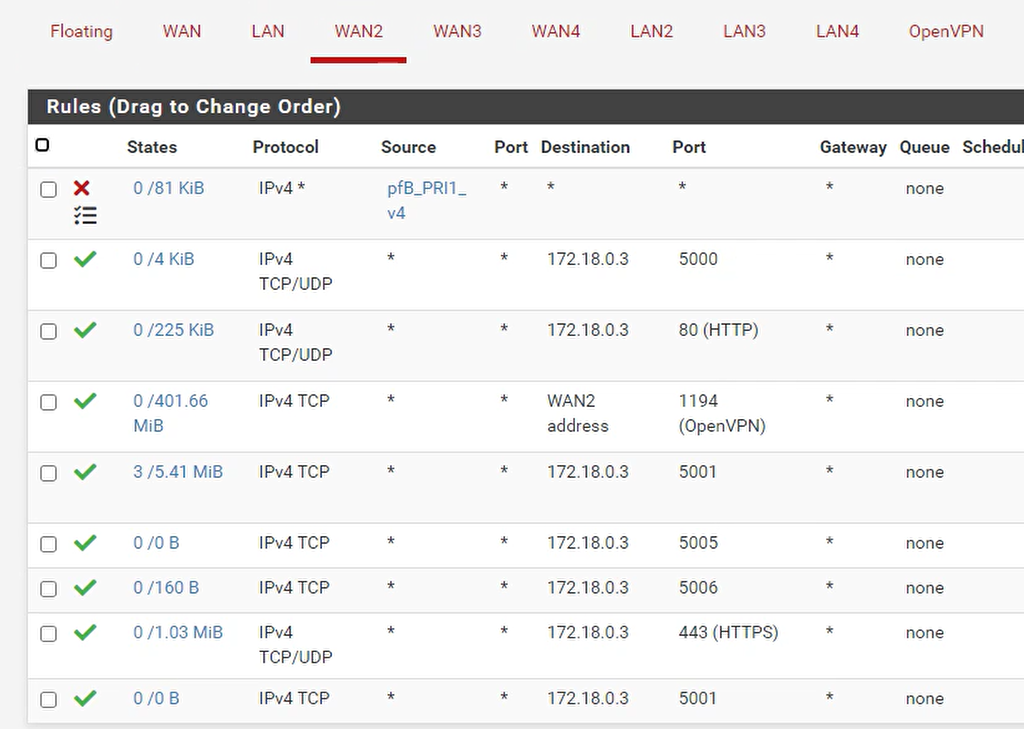
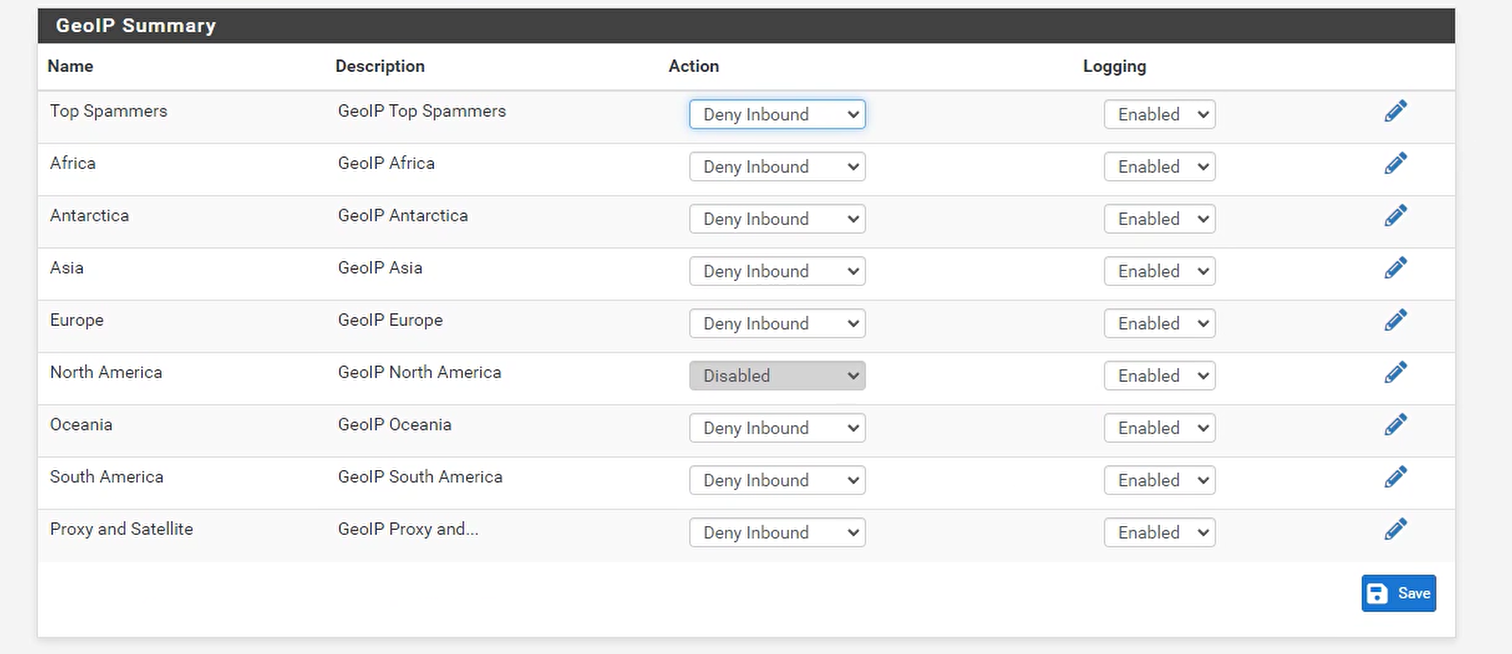
And this is what mine shows.
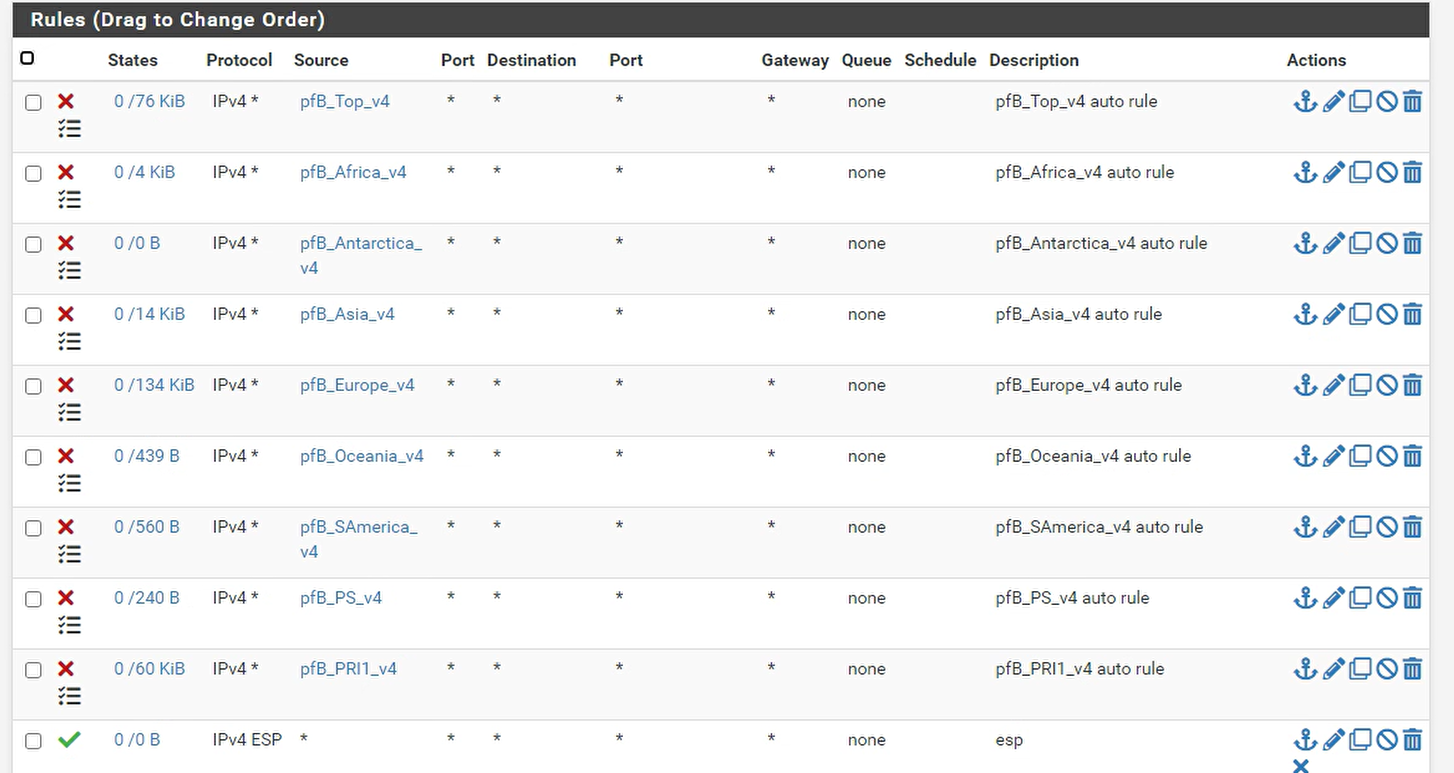
-
@spyderturbo007 Since this is WAN2, do you have WAN2 selected on:
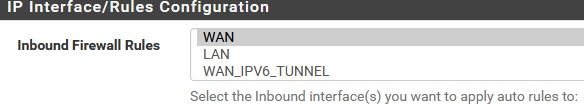
Are the aliases created if you look in Diagnostics/Tables?
Alternately, I usually set up pfBlocker to use Alias Native, and then create my own rules in the order I want.
-
@steveits The tables do not appear in Diagnostics -> Tables. I do have WAN2 selected. Thank you for the help.
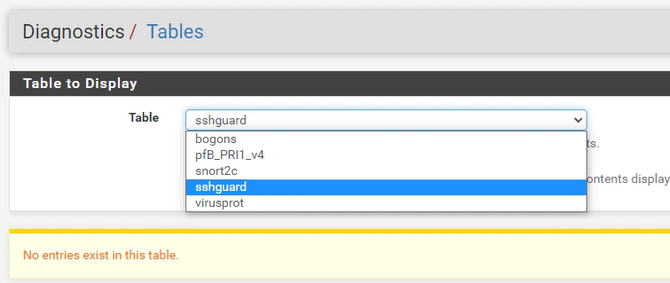
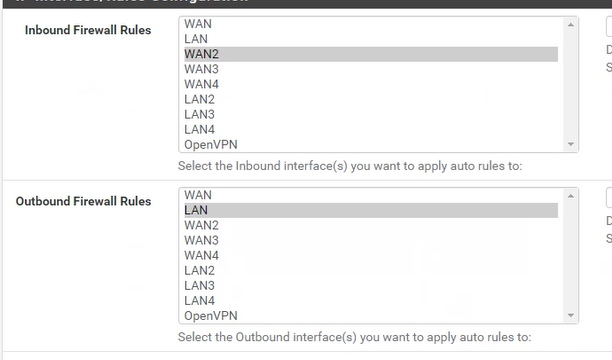
-
@spyderturbo007 What does your pfBlocker log say for an update?
-
@steveits Is this what you need? This was from yesterday, when you said that I should run the update.
Thank you
-
@spyderturbo007 Well the GeoIP section is empty. Do you have the MaxMind key set up?
-
@steveits said in GeoIP Rules Missing:
@spyderturbo007 Well the GeoIP section is empty. Do you have the MaxMind key set up?
@SteveITS I do. I generated a key and entered it just as I did with mine.
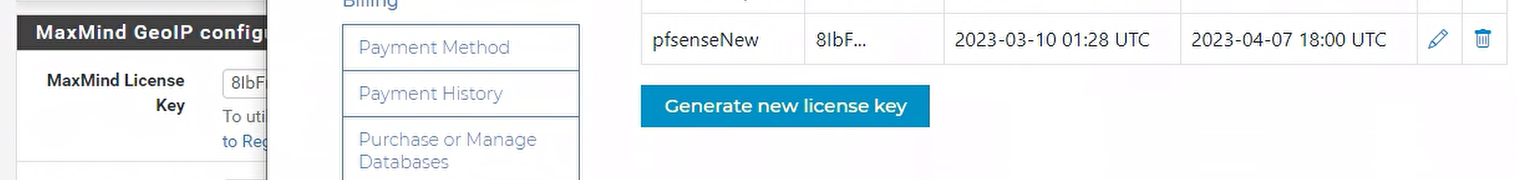
-
@spyderturbo007 Did you (have to) put in the patch for the new key format?
https://forum.netgate.com/topic/179107/maxmind-licence-key-problem
-
@steveits I think the patch you mentioned is included in pfBlockerNG 3.2.0_4.
-
-
@pfsjap said in GeoIP Rules Missing:
@steveits I think the patch you mentioned is included in pfBlockerNG 3.2.0_4.
Oh! Did not realize a new version was out sorry.
-
-
@spyderturbo007 If you edit one of the continents, are any countries selected?
One can also create a list manually like so:
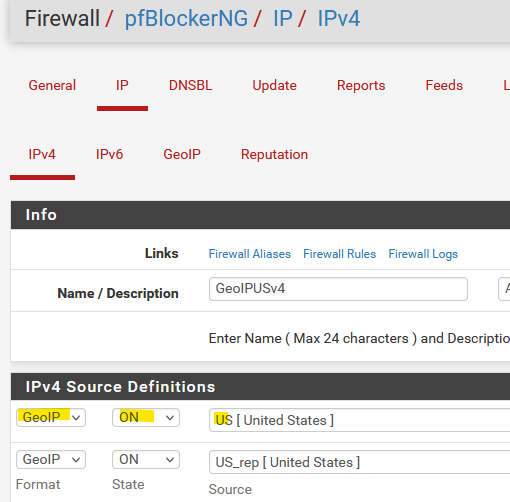
I just updated our office router (on 2.6) to the _4 version and it updates fine.
-
@spyderturbo007 My set up is similar to what @steveits showed above.
-
@pfsjap @SteveITS Unfortunately that screen is different on the one I'm trying to fix.
Here are some screenshots showing that screen, the Maxmind account and the screen in pfsense. I even tried generating a key in my account and adding it to his netgate. That didn't work either.
Thank you for the continued help. I really want to get this working.
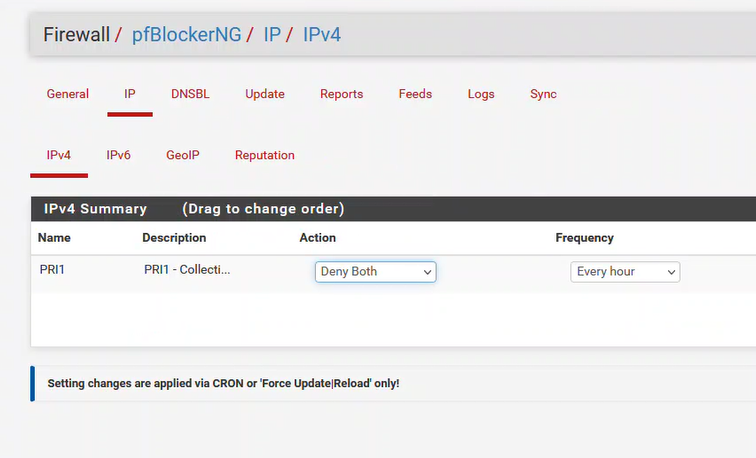
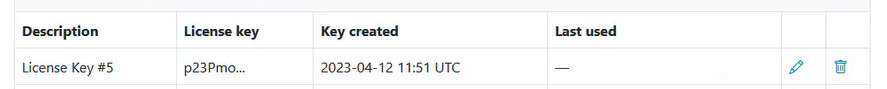
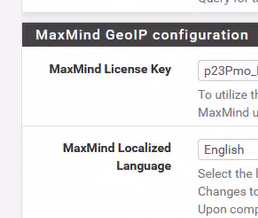
-
@spyderturbo007 If you click the pencil to the right of the PRI1 line, to edit it, you'll see the page I showed.
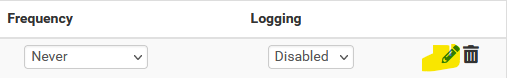
Ensure they are On:
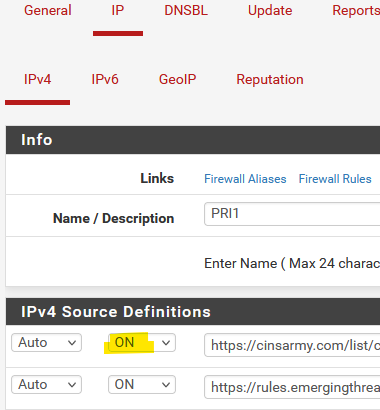
-
@steveits They are all showing as "ON".
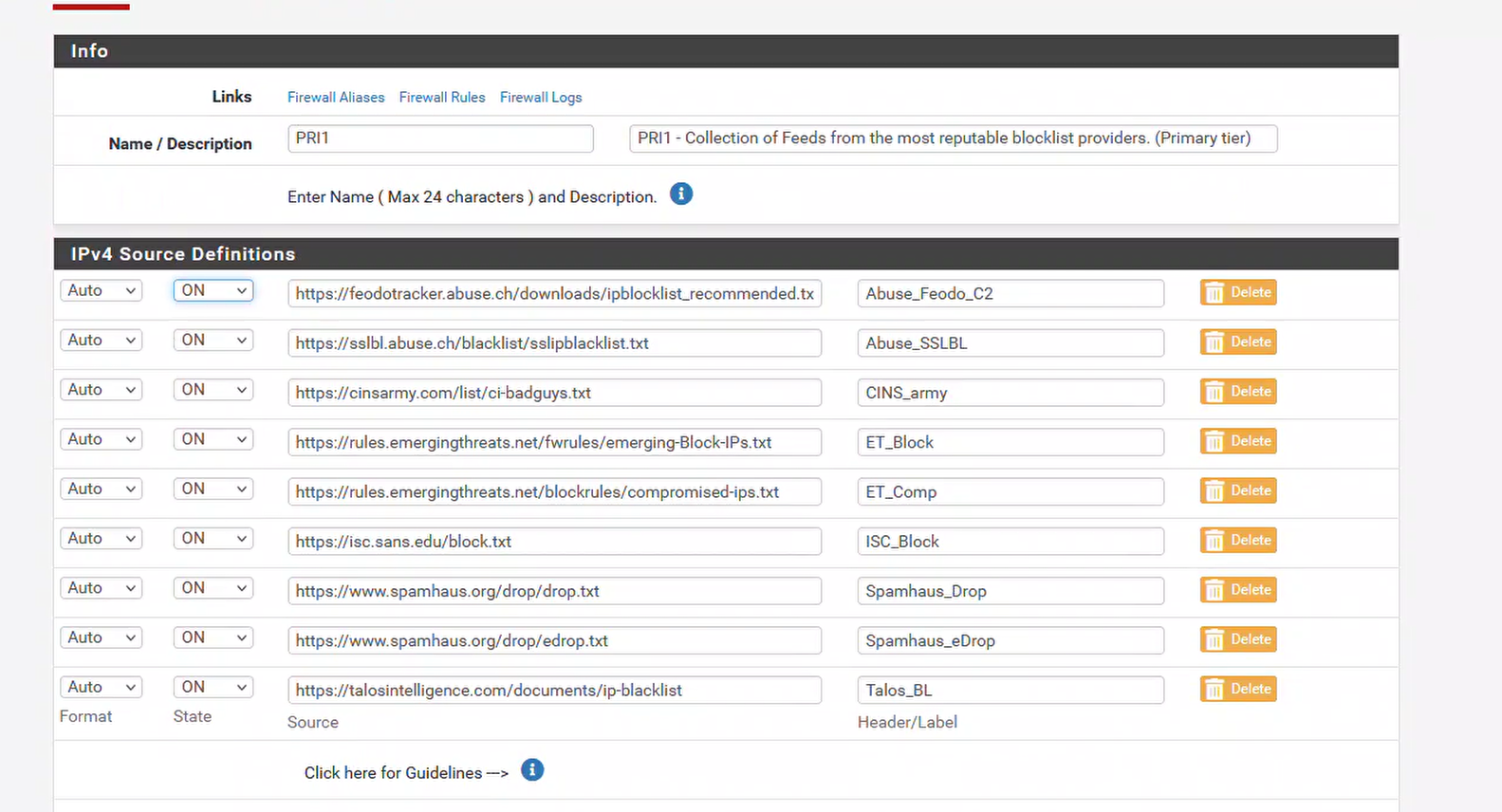
-
@SteveITS Any other thoughts? I'm still stuck on this issue.