Question - fq_codel_enqueue over limit ?
-
Syslog fills with these when my WAN download is at or close to maximum load:
Apr 11 19:21:37 kernel fq_codel_enqueue maxidx = 422 Apr 11 19:21:37 kernel fq_codel_enqueue over limit Apr 11 19:21:37 kernel fq_codel_enqueue maxidx = 422 Apr 11 19:21:37 kernel fq_codel_enqueue over limit Apr 11 19:21:37 kernel fq_codel_enqueue maxidx = 422 Apr 11 19:21:37 kernel fq_codel_enqueue over limit Apr 11 19:21:37 kernel fq_codel_enqueue maxidx = 422 Apr 11 19:21:37 kernel fq_codel_enqueue over limit Apr 11 19:21:37 kernel fq_codel_enqueue maxidx = 422 Apr 11 19:21:37 kernel fq_codel_enqueue over limit Apr 11 19:21:37 kernel fq_codel_enqueue maxidx = 422 Apr 11 19:21:37 kernel fq_codel_enqueue over limit Apr 11 19:21:37 kernel fq_codel_enqueue maxidx = 422 Apr 11 19:21:37 kernel fq_codel_enqueue over limitI have 1 GbE download, hosted on a 2.5 GbE interface (igc3) with a single LAN and a VLAN on a SFP+ interface (ix1).
I have pushed my queue lengths and other FQ_CoDel parameters pretty high but still get the enqueue over limit:
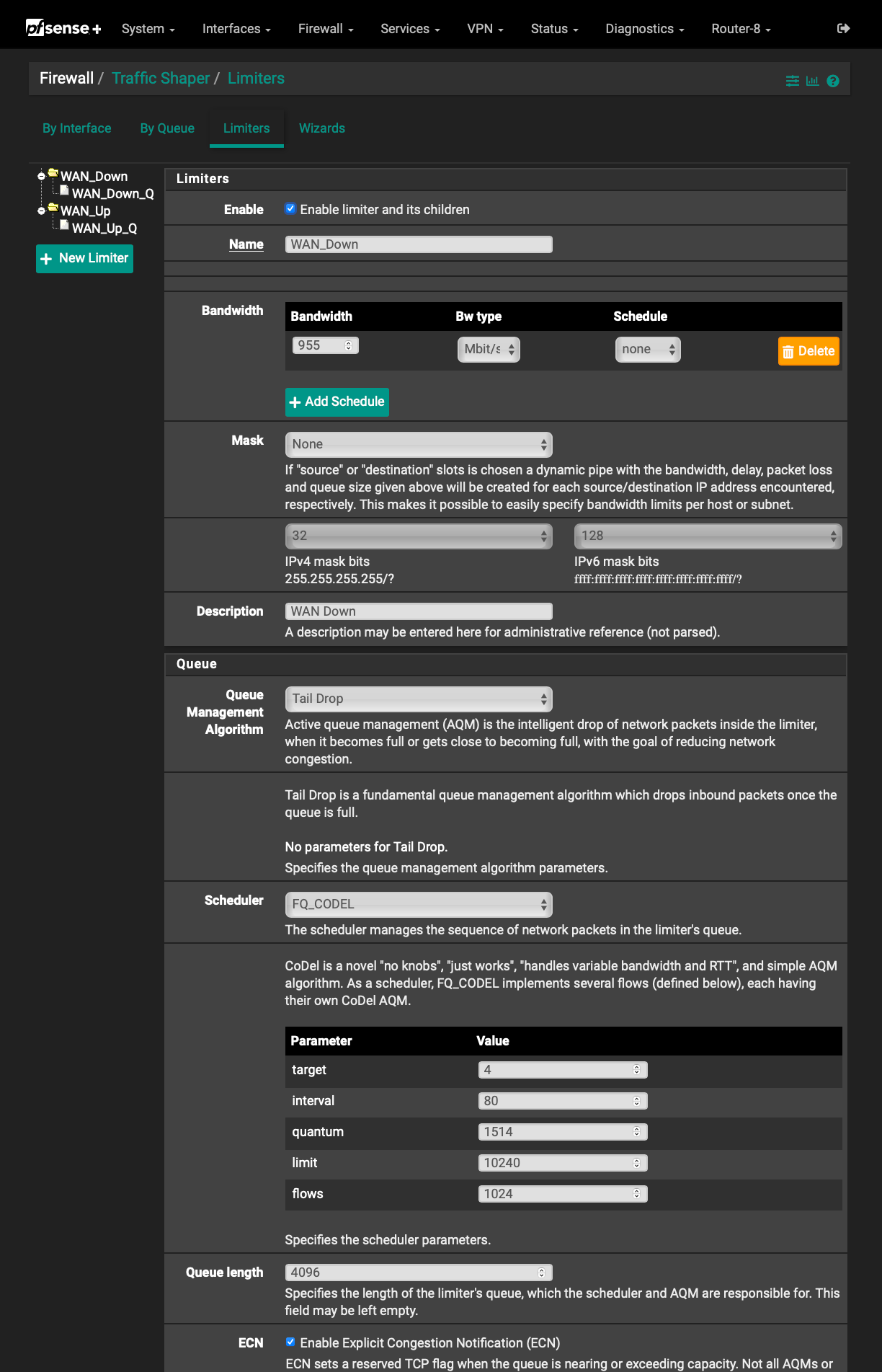
Have I missed something obvious or set something inappropriate in my config?
 ️
️ -
Try adjusting limit and flows.
limit m specifies the hard size limit (in unit of packets) all queues managed by an instance of the scheduler. The default value of m is 10240 packets, and the maximum acceptable value is 20480 packets.
flows m specifies the total number of flow queues (sub-queues) that fq_* creates and manages. By default, 1024 sub queues are created when an instance of the fq_{codel/pie} scheduler is created. The maximum acceptable value is 65536.
-
@hpeters63
Thanks, so I need to increase either the 'limit' or 'flows' or perhaps both.With the limit set at 10240 and the flows at 1024 they already seemed pretty high but I will try increasing them further.
 ️
️ -
I would just set both to max and if the problem goes away fine tune it later.
-
@hpeters63 said in Question - fq_codel_enqueue over limit ?:
I would just set both to max and if the problem goes away fine tune it later.
Fair answer!
 ️
️ -
Try Max:
Limit 20480
Flows 65535 (Don't use 65536 as it may cause endless boot)You may also want to consider:
Quantum 300
Default settings for Target & Interval
Queue Length 3000 or 4000Increasing these parameters may cause Higher latency especially if you use VPN. It may also interact diffirently with your ISP network condition. Make sure OFFloads are disabled. Shutdown Network for at least 5 minutes then reboot
Just wondering, how did you view the log file of fq_codel error?
-
@magikmark
Thanks very much for the tailored advice.
The fq_codel error logs are pulled from
/var/log/system.logso they also show in the GUI under Status/System Logs/System/General.For whatever reason the errors promptly ceased after an unrelated update & reboot, so I have not had a chance to apply and monitor the suggested values. The 'observer effect' no doubt.
 ️
️