Netgate 6100 M2 SSD retro install and high temps
-
For those who are considering upgrading the base model with M2 NVMe SSD, I recommend installing an additional heat sink on it.
It can get toasty for the SSD, and the device itself has a passive cooling.I had first hand experience with this as my 6100's SSD temperature went around 85c - Device itself showed just over 60c at the time.
After installing a two-sided heat sink to the SSD, its temperature went down to 65c.
So ~20c difference with a $10 heat sink is a no-brainer.The height of the heat sink I got is 0.43 inch (11 mm), which is low enough and it's not touching the 6100's plastic case.
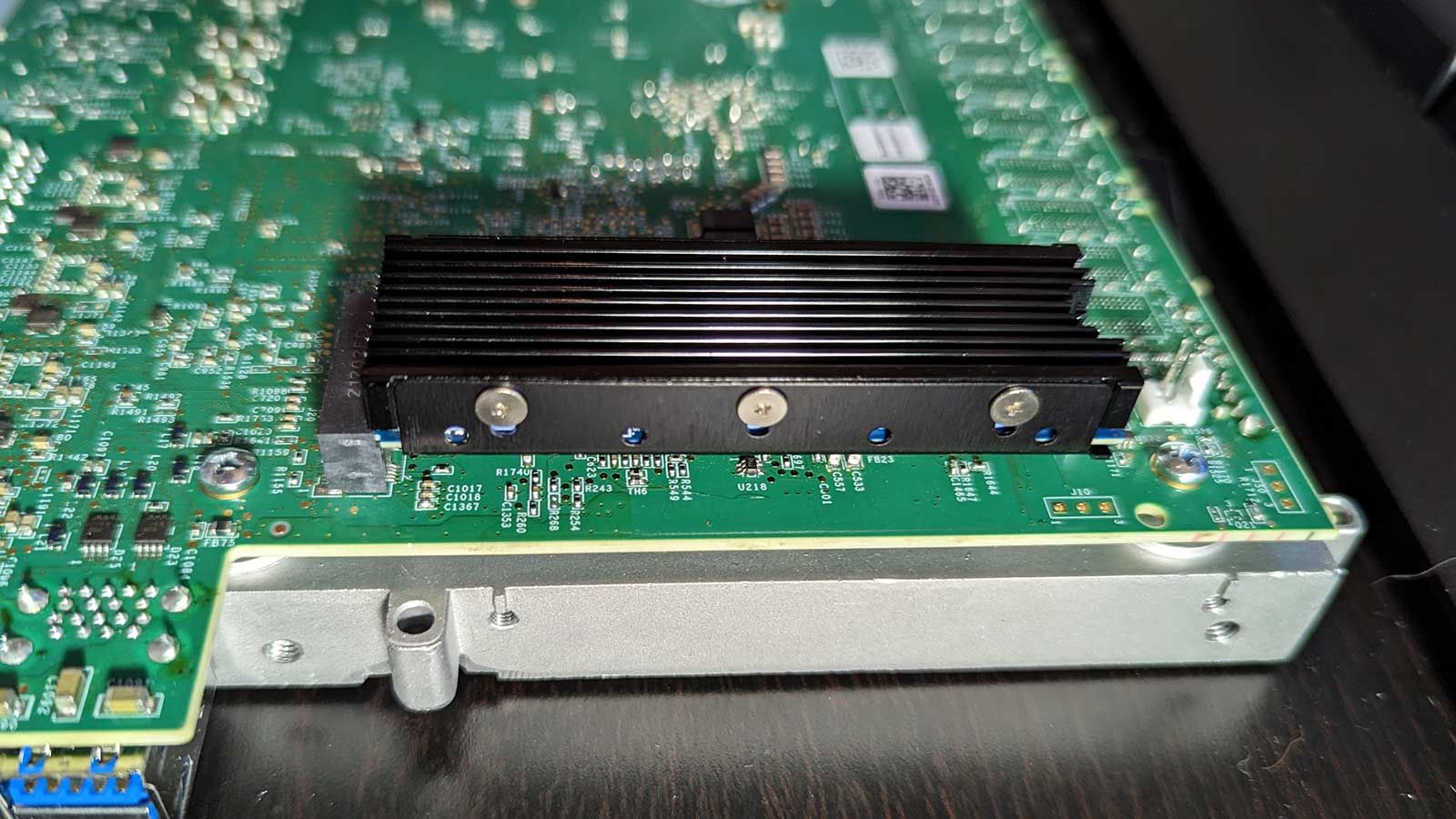
-
@93039360 said in Netgate 6100 M2 SSD retro install and high temps:
For those who are considering upgrading the base model
For those who are considering upgrading the base model this is not supported by TAC - and may void the warranty (if there is any remaining).
-
I think you should look at this again. Looking at your original temps I agree that they look to be worryingly high and, unless you have your router in an extraordinary hot location, this suggests your choice of SSD is inappropriate. Perhaps you are using an SSD with DRAM caching and/or an inefficient controller?
Ideally you should be using a DRAM-less and low wattage SSD for this application. Not only is the amount of heat reduced but this provides mitigation for data on-the-fly being corrupted during a power failure. The original manufacturer of the router takes this approach and the Netgate-badged units have suitable Innodisk 3TE6 drives installed.
Regarding the heatsink, I tested the potential clearance/contact on behalf of a colleague. Visually and by feel it seemed ok but testing with contact paper it was evident that the SSD was in direct contact with the case bracing, placing the SSD under tension. The plastic case does pant slightly under thermal load and does so in the correct direction (outwards). Whilst this does provide a small improvement in overhead volume under thermal stress the cycling will cause fatigue on the PCB and the NVMe socket.
The heatsink we tested had the same published dimensions as yours and it appears identical in design:

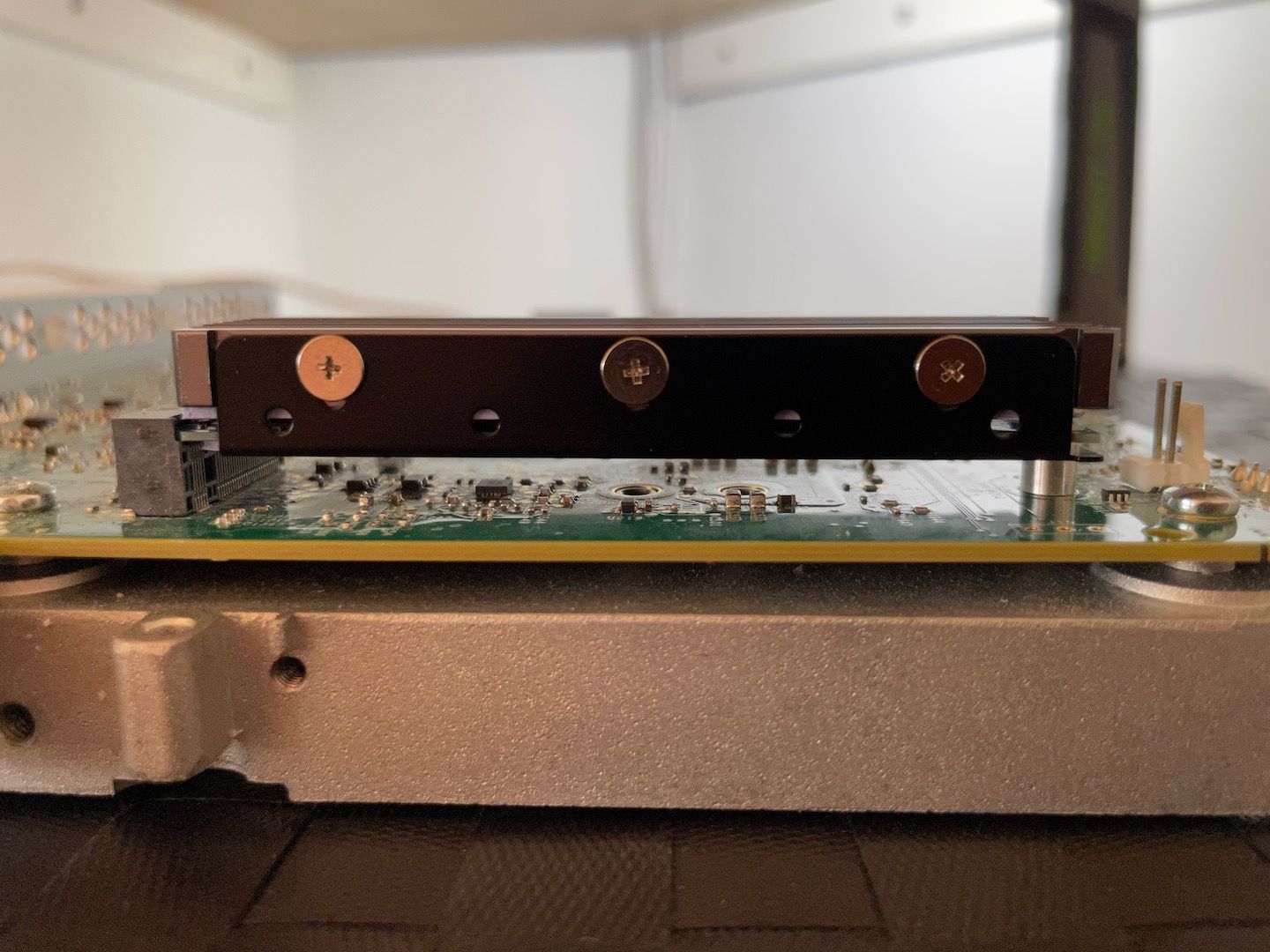
With a more suitable SSD fitted the heatsink should not be needed. My rack space is not conditioned and the CPU on my 6100 holds around 51ºC at idle. My SSD temperature is fine with no additional heatsink needed:
Critical Warning: 0x00 Temperature: 61 Celsius Available Spare: 100% Available Spare Threshold: 0% Percentage Used: 0% Data Units Read: 29,484 [15.0 GB] Data Units Written: 1,019,005 [521 GB] Host Read Commands: 1,449,347 Host Write Commands: 59,039,156 Controller Busy Time: 0 Power Cycles: 11 Power On Hours: 737For this particular application you are looking at different design-to goals, compared to say a PC SSD. The bandwidth is almost irrelevant with reliability, power-failure resilience and low wattage being the most important factors. The only performance gain an SSD can have as a tertiary goal is high IOPS for small files at low queue depth.
For those with a 6100 Max, the SSD selected by the OEM looks to be a pretty good choice for this application.
Hope this helps.
 ️
️ -
Mmm, those temps do seem high. Are you sure the value SMART is reporting is accurate?
-
this is not supported by TAC - and may void the warranty (if there is any remaining).
Yes, very good point - With only $100 price difference between the base and MAX, those who would seek the NVMe should absolutely just get it right from the shop.
In my case I happen to source this as a second hand so it made sense to install the NVMe on it.I think you should look at this again.
Visually and by feel it seemed ok but testing with contact paper it was evident that the SSD was in direct contact with the case bracing, placing the SSD under tensionOK, that's something I have to check again then. I visually checked that there was a gap but agree that there shouldn't be direct contact.
your choice of SSD is inappropriate
That could be very much the case. At the time when I was looking for NVMe's, there just wasn't much around with m+b keys. I ended up with the current one, WD SN520.
those temps do seem high. Are you sure the value SMART is reporting is accurate?
I don't have reason why SMART report wouldn't be accurate, especially after the heat sink brought the temperature down to reasonable numbers.
-
@93039360 said in Netgate 6100 M2 SSD retro install and high temps:
That could be very much the case. At the time when I was looking for NVMe's, there just wasn't much around with m+b keys. I ended up with the current one, WD SN520.
Ok, I have actually tested a WD SN520 in a 6100. It worked ok, it is a DRAM-less design and can operate at higher temps than most SSDs. I was surprised it ran so warm though, given the product specs at idle. They have a good history of reliability and work well with low queue depths with a reasonable write IOPS.
Don't worry about the support boiler-plate regarding installing an SSD but you can understand their point, especially as it is a bit picky on what to use. My 6100 Base was also secondhand and I run a 64GB Optane in mine.

 ️
️ -
For reference the SSD shipped in the 8200 looks like:
=== START OF SMART DATA SECTION === SMART overall-health self-assessment test result: PASSED SMART/Health Information (NVMe Log 0x02) Critical Warning: 0x00 Temperature: 44 Celsius Available Spare: 100% Available Spare Threshold: 1% Percentage Used: 0% Data Units Read: 58,707 [30.0 GB] Data Units Written: 312,816 [160 GB] Host Read Commands: 769,311 Host Write Commands: 10,059,820 Controller Busy Time: 42 Power Cycles: 65 Power On Hours: 316 Unsafe Shutdowns: 40 Media and Data Integrity Errors: 0 Error Information Log Entries: 32 Warning Comp. Temperature Time: 0 Critical Comp. Temperature Time: 0 Temperature Sensor 1: 68 Celsius Temperature Sensor 2: 44 Celsius Temperature Sensor 3: 45 Celsius Temperature Sensor 4: 46 Celsius -
@stephenw10
Thanks Steve - presumably a pre-production or development box with the error logs, unsafe shutdowns and controller busy times?Does the 8200 ship with a different SSD to the lower models?
 ️
️ -
Yeah that box has been hammered!
The SSD is the same AFAIK. -
Here is another datapoint for the 6100.
We have two 6100 in HA in a datacenter at a stable temperature controlled 26C/79F ambient with 1U clearance between them.Top Active 6100 CPU 62-64C nvme 75C
Below Backup 6100 CPU 57C nvme 72C
Installed SFPs running at 62-66C (Rated for 85C)
Been running at these stable temps for 8 months now with no issues. -
I also purchased a heat sink for my SG2100MAX, I do not think it needed it but it helps keep it cool.
Looks like the same vendor except mine is the 2242 M.1
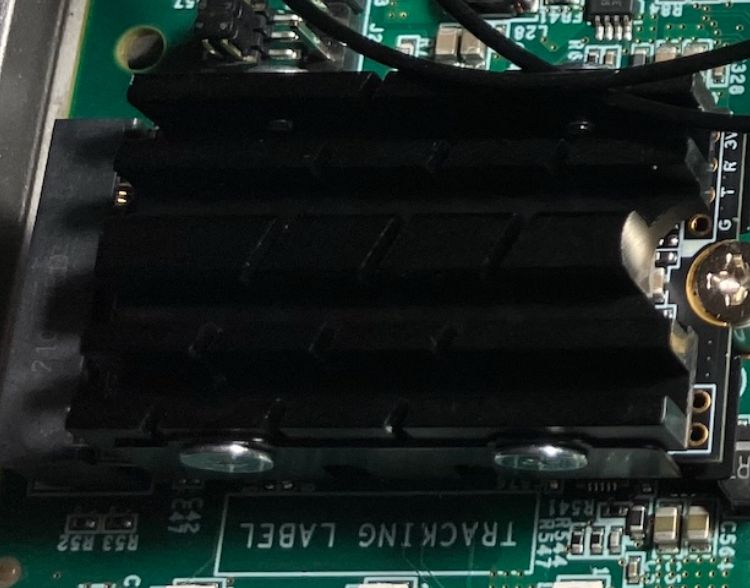
I also got one for my pcie mini wireless card.
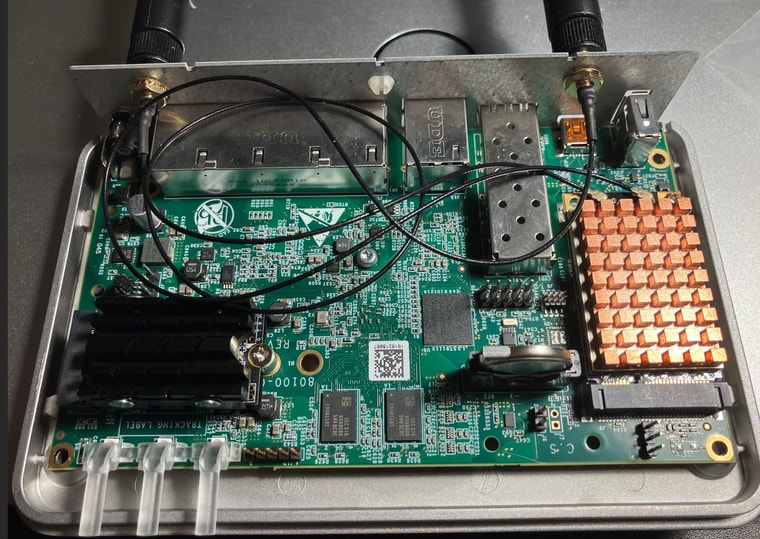
My SG2100 uses passive cooling. With the minipcie wireless card and the SSD the heatsinks can go a long way to help in the California summer heat waves. We will see this summer.
The same 2100 cpu is in the Raspberry PI and it will use CPU throttling if it gets to 80C.
I am also going to add a heat sink on the memory and the cpu next week.
-
A andrew_cb referenced this topic on