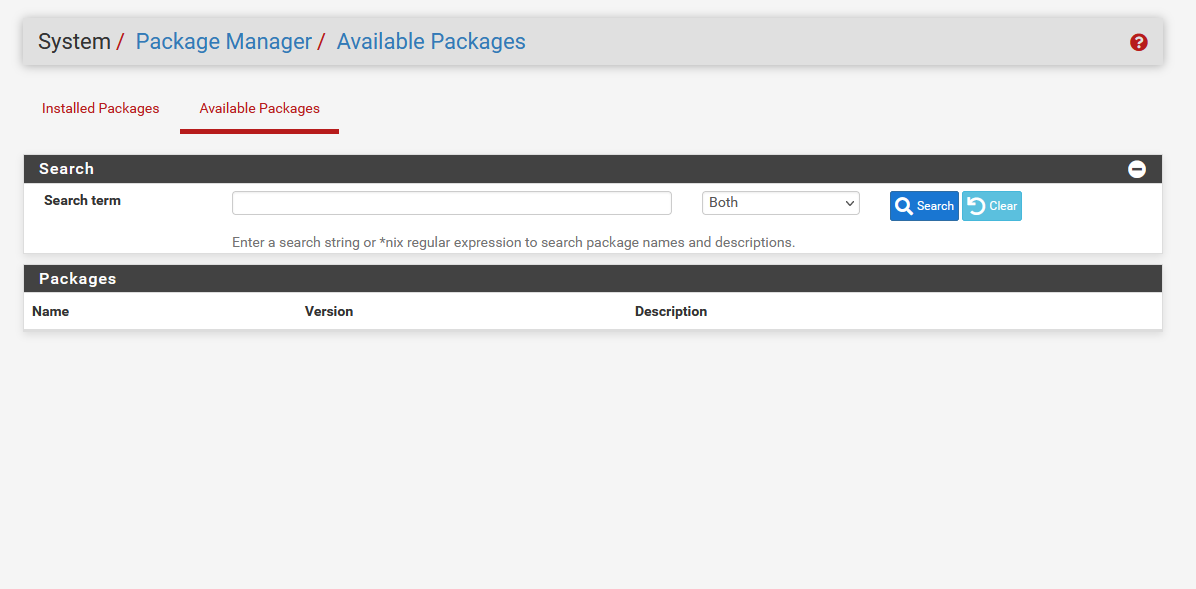No packages available - Package Manager
-
I just resolved the same issue on my Protectli appliance. It was pfSense Plus registered in the past. Then, it was reused for something else before reinstalling pfSense Plus again yesterday. The registration process reported it already recognized the appliance and I did not need to register again. After that, the Available Packages worked for a while as I built the system again. However, I'm not sure when their listing became blank but I noticed ~24 hours later (today).
The fix was going to System->Update->Update Settings and just clicking Save without making any other changes. The Available Packages listing works fine now.
-
@nheath said in No packages available - Package Manager:
I see, yes I used the activation token and activated it successfully.
I was swapping over from the APU4D4 to an new APU6B4
and I was (must) get an new activation token for register the new box once more again, due to the circumstance that the hardware was on change and so the Netgate device ID and the token were not matching together anymore. In my case a new token and re-registering
the pfSense on the new hardware was the deal. I got;- all patches were ready for installation
- system upgrade to pfS+ version (23.01) was shown
- and all packets were able to install and/or update again
I think it was pointed to the entire new hardware.
-
@juanzelli said in No packages available - Package Manager:
The fix was going to System->Update->Update Settings and just clicking Save without making any other changes. The Available Packages listing works fine now.
Thanks for this, I was having the same issue.
-
@juanzelli said in No packages available - Package Manager:
The fix was going to System->Update->Update Settings and just clicking Save without making any other changes.
Same problem here for some days (i.e., Available packages list was empty) on a SG-1100, version 23.01, and this workaround has the list populated again. Thank you.
-
@juanzelli said in No packages available - Package Manager:
It was pfSense Plus registered in the past
If you have NICs that weren't supported in CE but are in Plus you got a new NDI by moving to Plus. This NDI would then not be in the system for 23.01 and with the new release would throw an error when trying to access the packages.
The only solution there is to get a new token, apply it, and it will grant you access to the repo.
If you have the same NDI as you did in CE then your license is over a year old and expired and needs to be renewed/replaced and the solution there is ... get a new token and apply it.
-
@rcoleman-netgate Understood. Yes, it was the same device with the same NICs. It was registered with PF+ only a few months prior. Thank you for the info though :)
-
@rcoleman-netgate I lost a NIC port during a re-install after having issues with the new update. Tech support was able to get my new NDI registered and I was able to get on Plus. Still haven't investigated where the lost NIC port is or if it was as a result of some error when I reinstalled. My box has 6 ports, so one isn't much of a big deal.
-
@nheath
Hey there, i just upgraded to pfsense+ from CE two weeks ago. I had been running CE for over a year no issues. IN addition to random core dumps when running pfTop, now i am seeing the exact same Bad Request
Unable to update repository pfSense-core
Updating pfSense repository catalogue...
Unable to update repository pfSense
Error updating repositories!I have my system successfully registered - that part was required in order to do the in place upgrade to Plus from CE
Honestly at this point getting the newer kernel and updated libraries is a downgrade to the stability I had with CE
What actually fixes the bad https bad requests?
-
@cpierce69 said in No packages available - Package Manager:
What actually fixes the bad https bad requests?
Opening a ticket with TAC.
-
@juanzelli
Hey juanzelli - thanks for sharing this post. Somehow i missed it the first time reading through the forum. I just tried that also,
System->Update->Update Settings and just clicking Save without making any other changes.
now it shows packages and when i select 13 from the console,
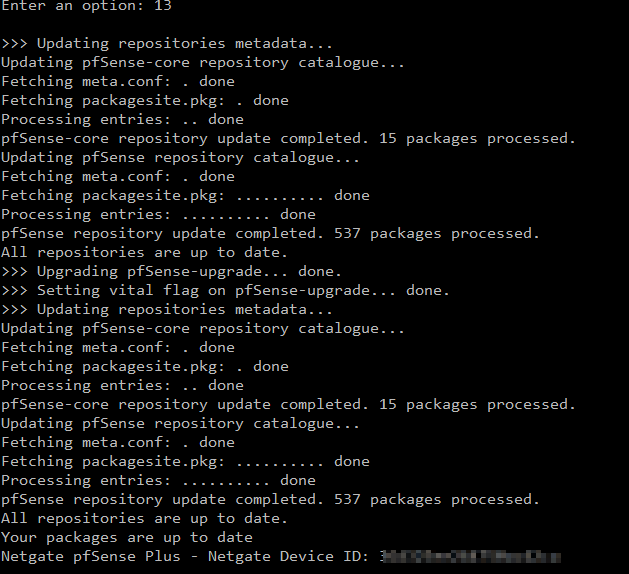
Funny thing is i have rebooted this a few times since the initial upgrade, for other issues i am having. I was just about to do a factory reset, and thought, well, let me try that.... Thank you again!