Unable to check for updates | Restored backup
-
Hey everybody,
I recently moved back to pfsense. I restored a backup I had. Now I have everything back up and working but it is still the ce edition installed. I went to update to pfsens plus but it wont do it. The device is already registered (it says so and I had pfsense plus running).
Here is a screenshot of the error:
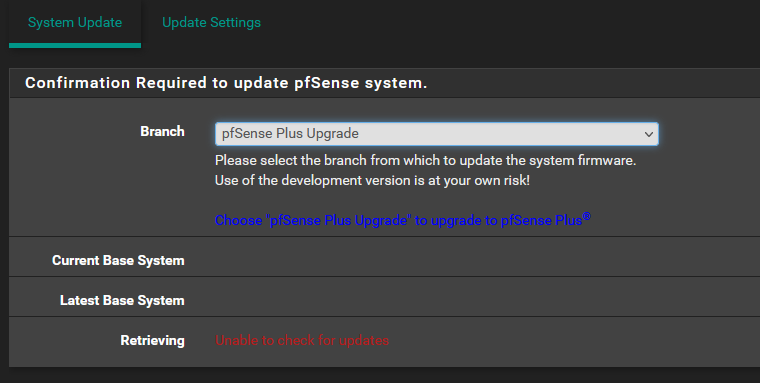
Things I already tried:
- I have selected a different branch and re-selected the plus ranch
- I went to Diagnostic - Edit File and replaced it with content that should work (for others)
Is there a way to manually upgrade it? How do I proceed from here on?
Thank you everybody!
Edit: This is the lo
DBG(1)[17105]> pkg initialized pkg: Warning: Major OS version upgrade detected. Running "pkg bootstrap -f" recommended Updating pfSense-core repository catalogue... DBG(1)[17105]> PkgRepo: verifying update for pfSense-core DBG(1)[17105]> Pkgrepo, begin update of '/var/db/pkg/repo-pfSense-core.sqlite' DBG(1)[17105]> Request to fetch pkg+https://pfsense-plus-pkg.netgate.com/pfSense_plus-v23_01_amd64-core/meta.conf DBG(1)[17105]> opening libfetch fetcher DBG(1)[17105]> Fetch > libfetch: connecting DBG(1)[17105]> Fetch: fetching from: https://pfsense-plus-pkg01.atx.netgate.com/pfSense_plus-v23_01_amd64-core/meta.conf with opts "i" DBG(1)[17105]> Fetch: fetcher chosen: https DBG(1)[17105]> Request to fetch pkg+https://pfsense-plus-pkg.netgate.com/pfSense_plus-v23_01_amd64-core/packagesite.pkg DBG(1)[17105]> opening libfetch fetcher DBG(1)[17105]> Fetch > libfetch: connecting DBG(1)[17105]> Fetch: fetching from: https://pfsense-plus-pkg01.atx.netgate.com/pfSense_plus-v23_01_amd64-core/packagesite.pkg with opts "i" DBG(1)[17105]> Request to fetch pkg+https://pfsense-plus-pkg.netgate.com/pfSense_plus-v23_01_amd64-core/packagesite.txz DBG(1)[17105]> opening libfetch fetcher DBG(1)[17105]> Fetch > libfetch: connecting DBG(1)[17105]> Fetch: fetching from: https://pfsense-plus-pkg01.atx.netgate.com/pfSense_plus-v23_01_amd64-core/packagesite.txz with opts "i" pfSense-core repository is up to date. Updating pfSense repository catalogue... DBG(1)[17105]> PkgRepo: verifying update for pfSense DBG(1)[17105]> PkgRepo: need forced update of pfSense DBG(1)[17105]> Pkgrepo, begin update of '/var/db/pkg/repo-pfSense.sqlite' DBG(1)[17105]> Request to fetch pkg+https://pfsense-plus-pkg.netgate.com/pfSense_plus-v23_01_amd64-pfSense_plus_v23_01//meta.conf DBG(1)[17105]> opening libfetch fetcher DBG(1)[17105]> Fetch > libfetch: connecting DBG(1)[17105]> Fetch: fetching from: https://pfsense-plus-pkg01.atx.netgate.com/pfSense_plus-v23_01_amd64-pfSense_plus_v23_01//meta.conf with opts "i" DBG(1)[17105]> Fetch: fetcher chosen: https Fetching meta.conf: . done DBG(1)[17105]> Request to fetch pkg+https://pfsense-plus-pkg.netgate.com/pfSense_plus-v23_01_amd64-pfSense_plus_v23_01//packagesite.pkg DBG(1)[17105]> opening libfetch fetcher DBG(1)[17105]> Fetch > libfetch: connecting DBG(1)[17105]> Fetch: fetching from: https://pfsense-plus-pkg01.atx.netgate.com/pfSense_plus-v23_01_amd64-pfSense_plus_v23_01//packagesite.pkg with opts "i" DBG(1)[17105]> Fetch: fetcher chosen: https Fetching packagesite.pkg: .......... done DBG(1)[17105]> PkgRepo: extracting packagesite.yaml of repo pfSense DBG(1)[73592]> PkgRepo: extracting signature of repo in a sandbox DBG(1)[17105]> Pkgrepo, reading new packagesite.yaml for '/var/db/pkg/repo-pfSense.sqlite' Processing entries: pkg: Newer FreeBSD version for package voucher: To ignore this error set IGNORE_OSVERSION=yes - package: 1400073 - running kernel: 1203500 pkg: repository pfSense contains packages for wrong OS version: FreeBSD:14:amd64 Processing entries... done Unable to update repository pfSense Error updating repositories! How do I get the correct repos? -
@vmhomelab said in Unable to check for updates | Restored backup:
but it is still the ce edition installed
What release specifically?
Copyright 2025 Rubicon Communications LLC (Netgate). All rights reserved.