Cant install, always halts at the same point.
-
Hi, I am trying to get Pfsense installed, but I can't find a way around this.
The machine is an HP elite desk G5 i7 with 64gb. 256 new nvme. Only pci installed into it is x550 nic I am going to use for routing. Bios was updated to 2.16, and rolled back to 2.15. Video is connected via vga to HDMI dongle to a kvm. Onboard video. All USB unplugged except keyboard and USB drive.
I've tried two different USB drives and also redownloading the image and copying it again. I use Rufus to burn the image. I have also now tried Etcher as well for the image, but same issue.
I've set the bios to legacy support enabled, secure boot disabled, and also basically also disabled any sort of protection. Hp sure start disabled.
If I let it get past the initial screen and not hit space, it always halts after masks.
I've tried hitting space, and trying option 3, same issue.
I noticed option 5 says con, I have tried changing that to video, and then both, same issue.
I have tried 3 different usb drives, including one older 2.0 drive. All have the same issue. Also tried swapping between the 2.0 and 3.0 ports, same issue.
Also for BIOS/UEFI booting, I see all my drives listed, and a top menu has them all with UEFI boot option, while the bottom menu lists them all again with Legacy. The screen shot is with the UEFI option. If I choose legacy, the system just goes into a reboot.
Anyone have any tips? I have seen this reported before when I googled it, but it's been on much earlier releases. I have seen a few posts about modifying the bios file, but not sure how to go about that.
Anyone have any help they could share? Thanks!
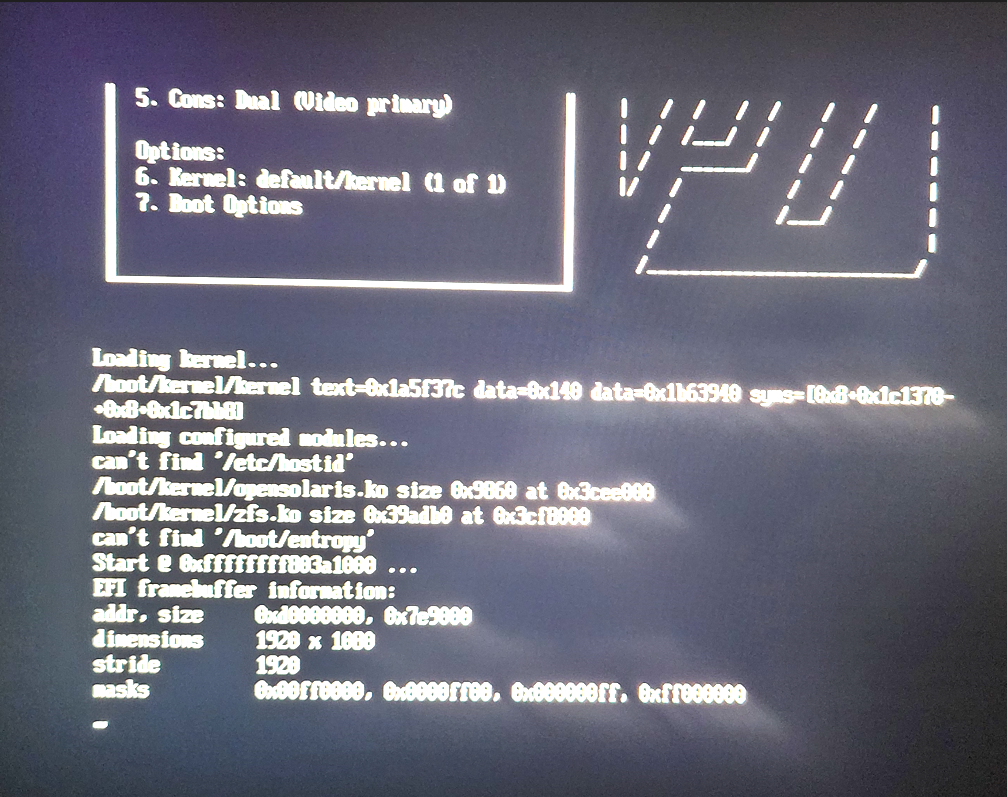
-
@the_nino Also, I have downloaded the image again, same result. I am using pfSense-CE-memstick-2.6.0-RELEASE-amd64.img.
-
@the_nino As another update of things tried. Looking thru old google posts, I've brought the system down to 1 8gb dimm. No change.
I also saw older posts that referenced it was an issue with something to do with efi video settings. Some people reported installing a video card solved the issue. I put in a known good 1030 I have, but unfortunately, same issue.
I also found a BIOS option that had the video memory at 64mb. I increased it to 512MB, no change. Not sure on that option, the sizes implies to me that only applies to onboard, but its changed anyway. No help, same issue.
I also took the USB 2.0 drive I am trying to boot PfSense with, and used it on my other desktop. My desktop was able to boot right to it, and the installer for PfSense loaded right up.
I took one of my USB 3.0 drives, and imaged it with FreeBSD. I then put that into the HP machine I am having issues with, and it was able to boot right into FreeBSD and I was able to get to shell, or the installer. The only thing I noticed was the option 5 was showing video, whereas in my screen shot on this post, PfSense never seems to default to video. But even changing to video has the same issue, so perhaps thats nothing.