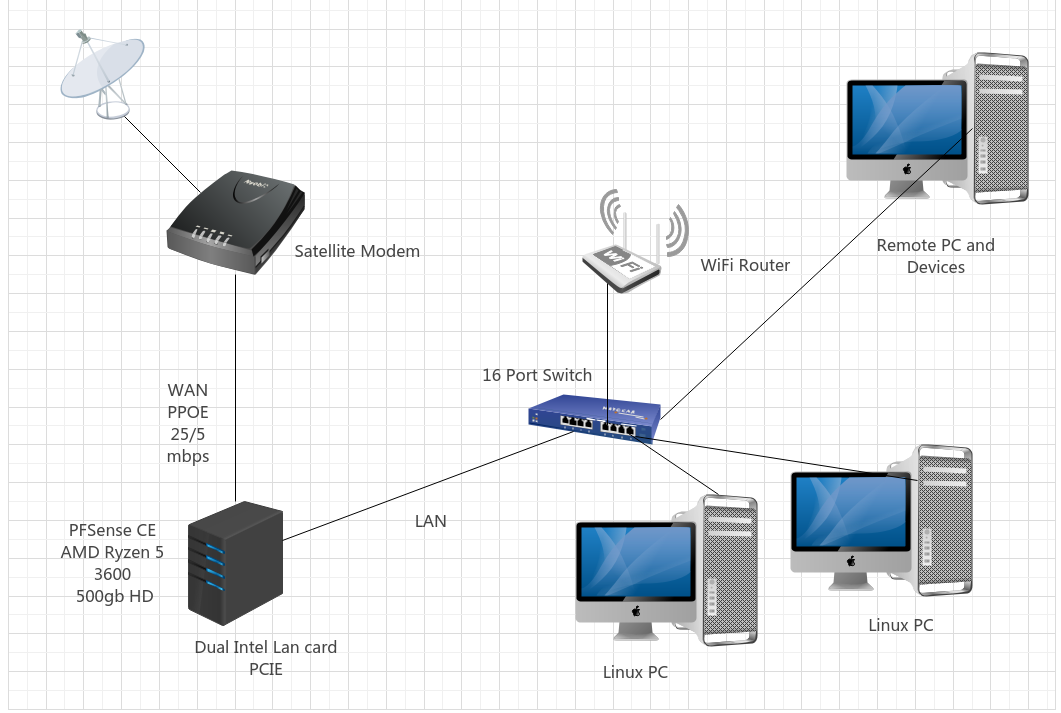No LAN internet
-
@hoandco said in No LAN internet:
up a WiFi router on the LAN?
Not a router, a Wifi access point, that device should not do any routing.
Basically : shut down it's DNS and DHCP facilities.
Give it a static IP, like 192.168.15.2 netwrok /24 or 255.255.255.0 (I presume your LAN pfSense IP is 192.168.55.1). Set its gateway to 192.168.55.1, and have the DNS set to 192.168.55.1 also. Done. -
Yes, if your wifi device is a router you should configure it as an access point:
https://docs.netgate.com/pfsense/en/latest/recipes/external-wireless-router.html#turning-a-wireless-router-into-an-access-point -
@stephenw10
Hello Stephen
All good news! Today started pf sense with the switch first off. Tested it with Lan in port 1 and windows laptop in port 2. All worked well. So I connected our 2 Linux pc to port 3 and 4 and both connected. Both worked and connected.
Next I setup the router as Lan repeater set the WiFi password and all worked perfectly.
Our 3rd pc in the workshop is now connected to the LAN.
I have completed speed tests from each device and it showed to be faster than our previous router connection.Thanks for your help to date
-
@hoandco said in No LAN internet:
setup the router as Lan repeater
What router? So I can look what that maker means by that - that might be using the mac of the device vs the mac of the client?? You would want to either put in access point mode, or "bridge" mode - or do it manually.
-
@johnpoz
Yes I set the fritzbox 7590 as a Lan access point.
Working perfectly
Leigh -
Final SLD with all devices connected