Best simple network
-
Is there any way a setup like this would work with no special configuration (only trusting STP that is pretty common these days) or would it be a disaster with ports going offline all the time and blocking all traffic suddenly for some? Even using non-managed switches?
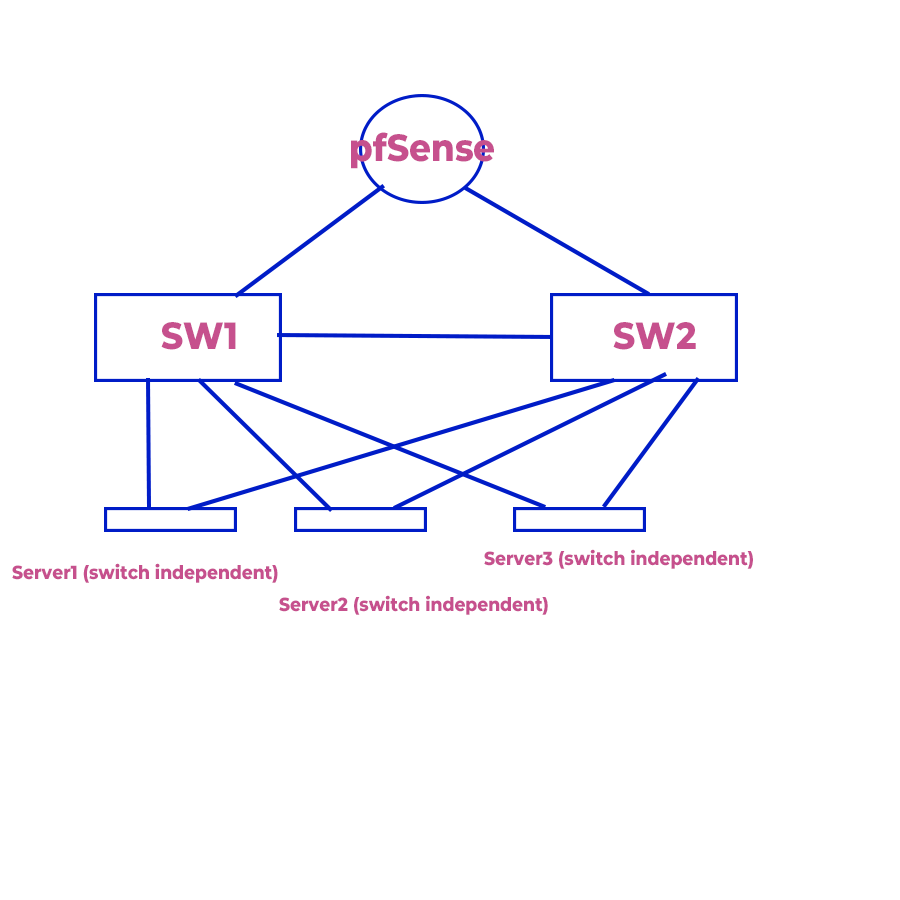
Until now, I have used stacked switches and LAG/team on pfSense, but it complicates stuff so much and it requires me to stick to only one brand of switch (due to budget) and it makes swapping things out harder. Also that I have issues with random errors (kernel crash) in pfSense in LAG-mode (LACP), but that is more of a side point.
I have control over all the hardware, so I can set each server in this switch independent mode that I assumes will also make sure not to cause any tripping of STP. That the mode I even run with today for some stuff.
-
Not really sure why you need SW1 or SW2.
For simplicity cant you just pick up a 24 or 48 port switch from Netgear or Unifi? If vlans are needed than either vendor can do that.For my home I have my pfsense and a 24 Port Unifi switch all within a LAGG configuration. Stable. Havent any issues.
-
Does pfSense even support STP? You need a root switch for STP to work. Also, I wouldn't bet on unmanaged switches supporting it either. In fact, some cheaper managed switches don't. They'll have their own proprietary system.
-
This post is deleted! -
@jknott Im just wondering why the need for multiple switches here. If this is a SOHO or home deployment there is no need. If we are talking IDF rooms which would need access switches then I see it. I just dont know the use case here or the requirements. A simple network is subjective.
-
@michmoor There are many servers connected. The three servers are only example :) But I don't have so many as 48, you are correct. But is in production network and I don't want to have to go to data center in case a switch goes down. It is all in same rack, so the risk of pulling out wrong cable is also there. It cost some money for downtime, even 5 minutes is negative and I would have to pay my customers a lot of money. And not to talk about doing firmware upgrades or maintenance on a single switch. Today, it is a bit scary to upgrade them, because they go down together.
So I would love to have an easier to run network than today. I don't need the cheapest switch, but preferable not ones that cost 4-5K per piece like I would have to in order to get real stackable switches.
I have done stacking with the "expensive" switches for a many years, but 1 Gbps isn't longer an option. So with several blade chassis and stuff, it will complicate things.
-
@jknott It does.
-
@fireix Stacking would fulfill the need here in terms of redundancy and also not introducing STP unless there is a future need for it.
Stackable switches dont operate just at 1G. There are 10/40/100G capable but these are enterprise switches which means they are pricy. Juniper EX or QFX series can do virtual chassis. Cisco has similar technology as well. With my current employer we have blades at one colo all connected to a VCF (fancy juniper term but its just a 14 member stack of QFX).
One of the cool things about stacking is that you get one management IP for the whole stack, the lack or need for STP and you can have a LAGG on multiple members in the stack which increases reliability.
-
@michmoor Yeah, the ones we have from D-Link stacks at 10 Gbps SPF+ and I manage two from a single IP today. But the rest of the ports on the switch are 1 Gbps. We have a lot of stuff that are 10 Gbps SPF+, so would preferable just go for $600 switches from Mikrotik. When checking for other brands, it was like $ 5000 for stacking ones with 10 Gbps SPF.
-
@fireix $5000 is the at the cheap end. All depends on need.
48 port 10G SFP+ capable switch from Juniper will run someone $30-45k without var discounts.
But if you can get a microtik at sub 600 go for it. I would do stacking to make my life easier.pfsense will have a LAGG down to the stack with a link in each member and you are trunking VLANs downstream while pfsense is the l3 gateway for the vlans.
-
@michmoor My budget doesn't allow two switches to $30-45K each :)
I do like the single panel with stacking, but I'm almost never inside it anyway (almost no changes in network needed) and it isn't that hard to login to two switches.
So if I can do with STP or what seems to be called "spine and leaf", that would be great. I can't see why it shouldn't work. STP is created to disable the duplicate link and the switches learn where the fastest path is.
Here is the switch I was thinking about, $ 599:
https://mikrotik.com/product/crs326_24s_2q_rm
-
@fireix Spine + Leaf technology design doesnt use a layer2 topology. Its all Layer 3 utilizing ECMP. The point is not to use any Layer2 technology such as STP. If you are trying to go in that direction than Microtik isnt on the roadmap. You should really speak to a VAR as they can recommend the right hardware for your needs. I think that will be out of scope of what you are trying to accomplish here anyway.
If you need a low-cost 10G switch then anything from Microtik,Ubqiuity or Netgear will do. -
- How are the servers connected?
100MBit/s or 1 Gbit/s or 10 GBit/s - What is the deeper goal you may reach with that setup?
Only redundancy, failsafe for server reaching, Test or LAB.. - Are there LAGs in the setup?
Either LACP or static ones - Stacking is a must be?
Over stacking modules or SFP modules - Is the connection between the switches a sync line or stack?
Only for my interest
Unmanaged Switches
No LAG, no Stack and no STP
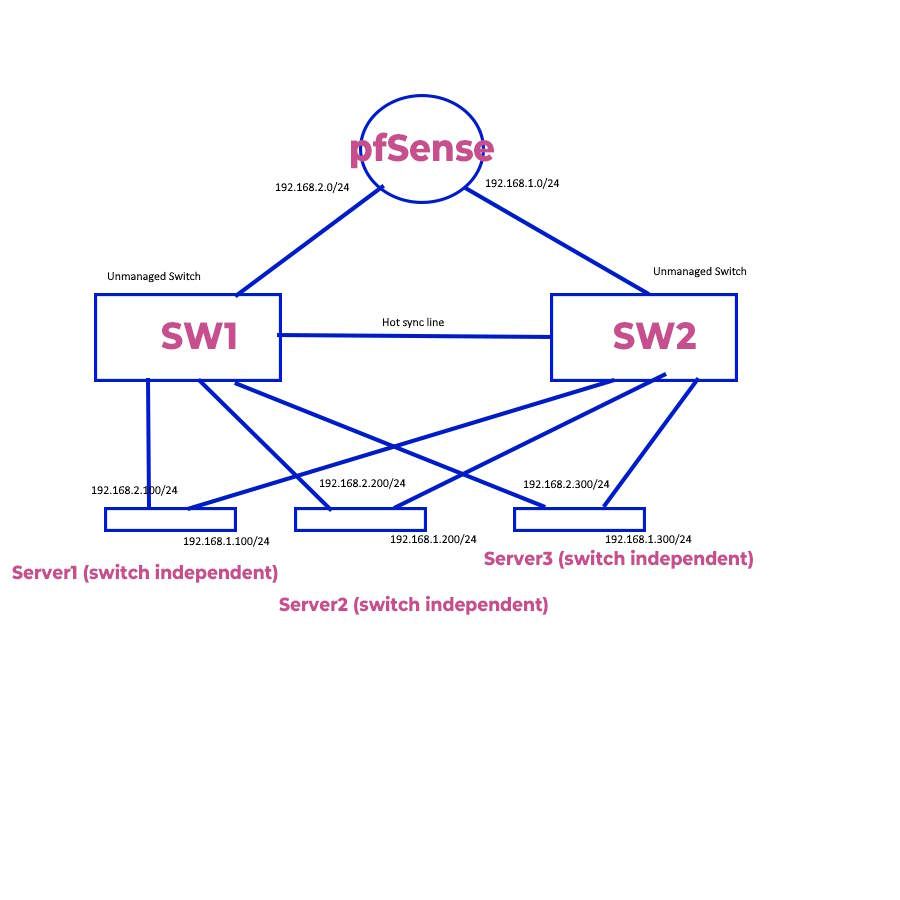
Managed L2+ Switches
Layer2+ (static routing)
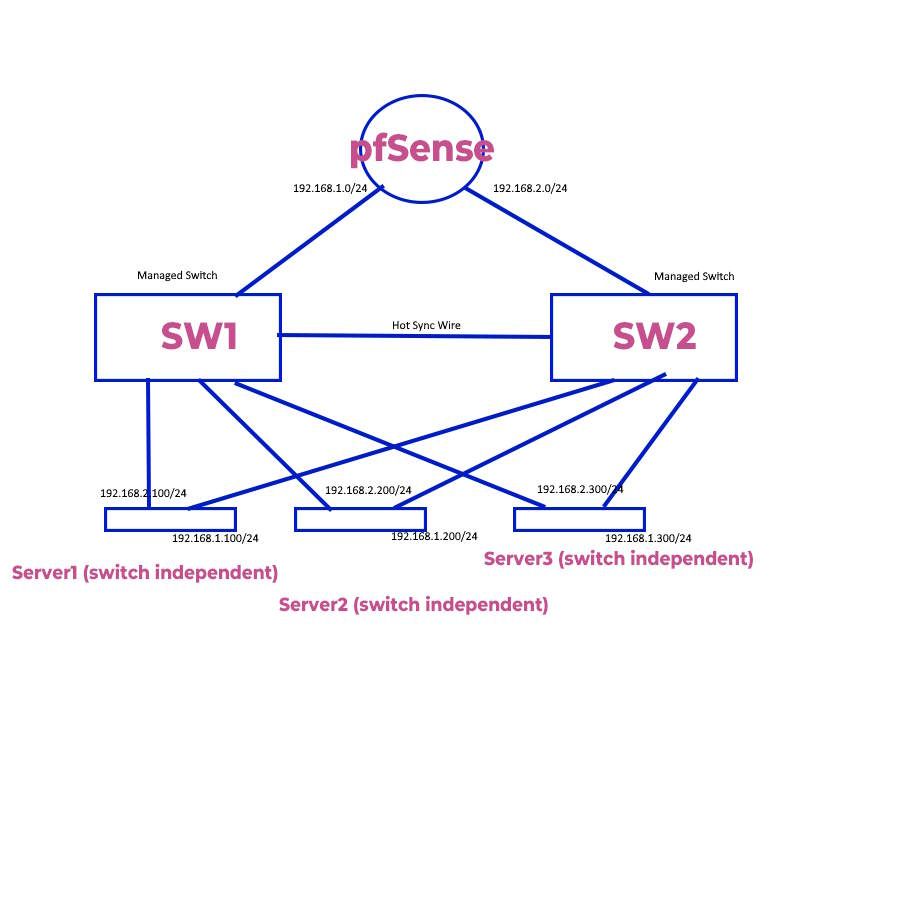
Managed L3 Switches
Layer3 Switches
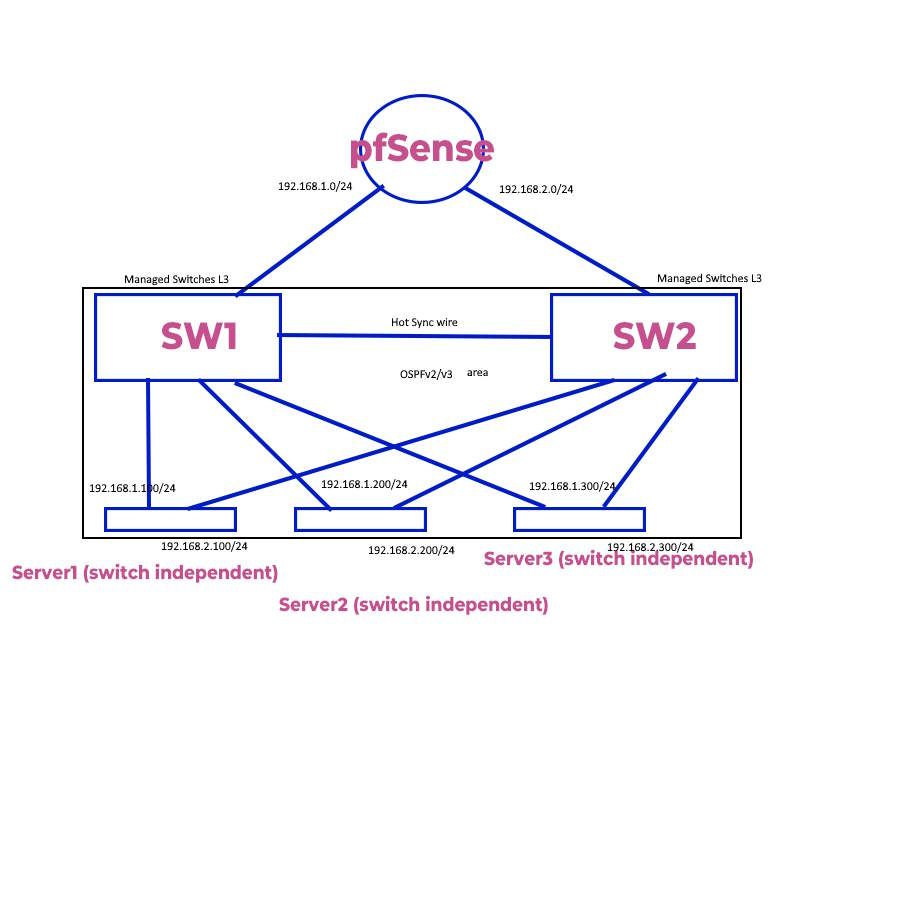
Fully managed L3 Switches
Layer3 Switches with more routing protocols
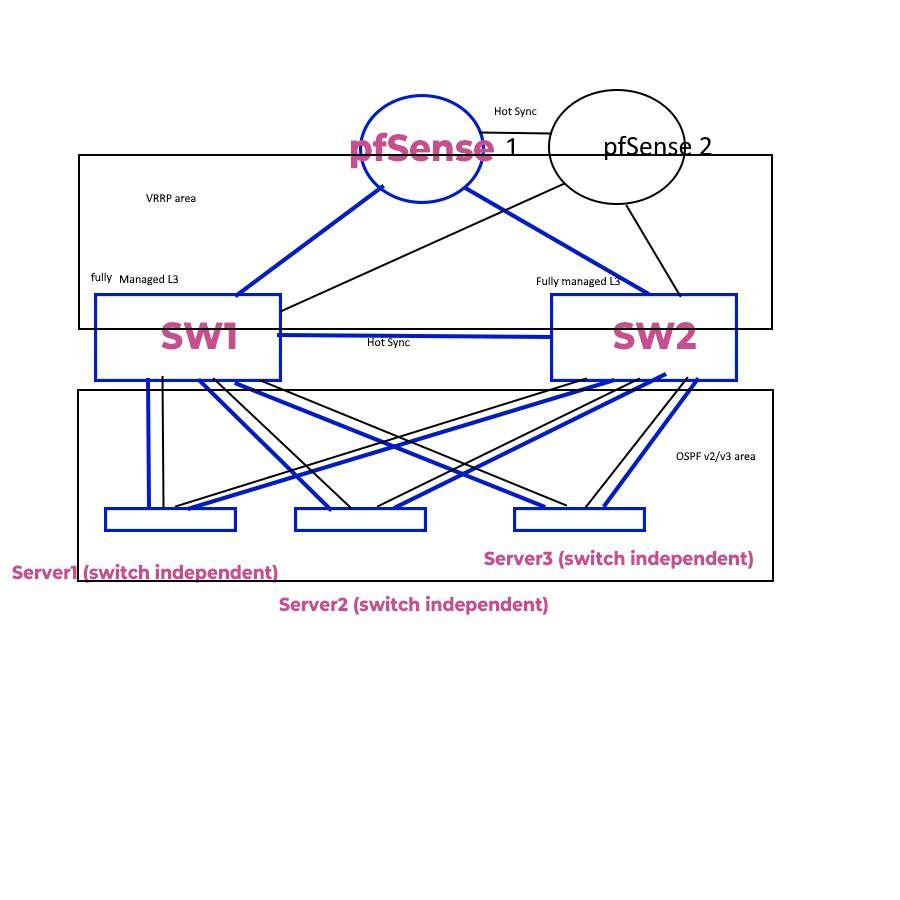
Spine and Leaf switches are fully managed L3 switches
and out of your told budget from 500 € - 600 €Netgear XS708E ~250 € each over eBay. link
Netgear XS708T ~375 € each over eBay. link
Benefit of both may be the Netgear NMS300 software
that is free of charge until an amount of switches and
makes the entire administration of the switches a bit easier. - How are the servers connected?
-
@michmoor I do see that Mikrotik has something called MLAG (https://stubarea51.net/2021/06/04/mikrotik-routerosv7-first-look-mlag-on-crs-3xx-switches/).
I already have D-link stackable switches stacked and it is great. The issue at hand is that it is only 4 SPF+ 10 Gbps ports in it (and 48 1 Gbps). And the jump from the price point of these at maybe 700-800 per each to maybe 5-50K is to big. It isn't even easy to find :)
Since my network is relatively small and most of the blade/servers have spf+ card, I would love to use pure spf+ switches with 20 spf+ ports. Not easy to find, but Mikotik has them. Question is if I will have a nightmare with broadcast issues or if it will just be fine.
-
@dobby_ These switches you link to wouldn't help me with 10 Gbps SPF+ that is my main goal for entire network.
I already have D-link stacked managed switches with 4x SPF+ 10 Gbps and 48 ports 1Gbps. And they do the job, it is not really huge traffic normally. But the goal is to replace 1 Gbps ports with something with maybe 15-20 spf+ 10 Gbps ports instead, to speed up backups and just have everything running on one single type of cables.
This is a single rack in a data center where I run important servers, I can't have any downtime at all.
I have a flat network with no vlans, no segmentation and don't need any routing in my network. pfSense handles everything I need. The goal is not throughput (that's why I don't need LACP lag between each server and switch), but redundancy or at least fail-over that kicks in within a minute automatically. And before you say it, it is bad practice to not segment network, but I do have a valid reason.
With STP protection instead of LACP/lag on everything, I don't need to set up dedicated ports on the switch like I do now for lot of equipment (I setup LACP team on the Stacked Switch stack and then the same on each server - one by one).
All gear has STP protection, but their LAG-support is pretty bad on some of it (with bad, I mean complicated and often ends up with errors because they handle it differently than most modern equipment do). Also, if I replace some gear and plug into wrong port on switch, it is bad. So I wonder if I would get less administration with pure STP instead of the port config I deal with today.
Goal is less admin, more unity (only two switches), redundancy and higher bandwidth (1Gbps->10Gbps) is also a plus. Redundancy and ease of administration is more important than getting for instance 2x20Gbps that I could do in a LACP team.
-
@fireix To be clear, 10G SFP+ switches are popular, and extremely easy to find. What you are trying to find is something in your budget which might be difficult to do. As I stated already, if you want a 48 port 10/25/40/100G capable Layer 2 switch that can operate as a Leaf in a spine/leaf topology, run MC-LAG, or other advanced features then you need to pay.
You already stated that its a few blades. And as i already started off the thread im not sure and you havent stated why you even need so many switches. Maybe there is more to the topology than what you have given.In either case, to be honest, you should probably look at hiring a consultant or speaking to a VAR to find out whats best for your environment. It doesnt seem you have a grasp on the fundamentals here of building a network. Please dont take this personally but you should understand the requirements (budget, bandwidth needs, security,etc.).
-
I know exactly my budget (2x600 USD), the bandwidth needs (1 Gbps is more than enough per port for most, but since I have most stuff with 10 Gbps nic card by now (SPF+), it makes sense to base it on that - and security needs (no changes needed) :)
I have run servers in 3 data centers for 20 years redundant setup and almost no downtime on my part, so I think I can do a few more :) The thing is that once things are running, it requires very little maintenance in such a simple environment. So tend to forget a lot of the basics. I have learned myself enough to set it up and done it one way, but the way I'm now thinking about (make the network more switch-port independent) makes sense to me.
Even Aruba Networks writes in their blog that stacking isn't necessarily the most robust way of doing things (https://blogs.arubanetworks.com/solutions/stacking-network-switches-why-and-why-not/). For instance can upgrading a single switch be impossible without downtime and re-joining can be like auto-magic that is not very transparent.
Do you feel that two switches in a network really are a lot? The only reason for two switches is if one switch is damaged or fell out, I don't want to jump into my car and drive for 20 minutes. Let's say I will use 15-20 servers (all with 10 Gbps SFP+ NIC) to each switch. I have experienced one switch breaking in my 20 years, so it doesn't happen often, but still I can't risk it. Just like my drawing.
Note that running servers like this in a data center is totally different from hostile networks with guest users, DHCP-servers, access points, printers, random PC's/servers and segmentation on IP and VLANs. So it is like a single /24 across entire broadcast domain and none of the host trust each other. That is why I mean by simple. Two switches, one pfSense (with one as backup), one /24. I think you misunderstand what I'm asking for. In a normal office network, I would have have some stuff on VLAN, different networks/subnets for the different departments and real IP-segmentation. This is not what I need. Totally everybody can see everybody-network.
The question is: Why won't running a network with two switches and one pfSense not work with spanning tree protocol enabled? All my research says that it will work. Stacking and the recommended method is the current setup I have today - and provides single management - but I do see possible administration benefits from going away from this model. I don't know why layer2 and layer3 is brought into this. My current switches are L2+L3, but I didn't need any modifications other than setting up LACP-teams on both sides. With my easier setup, I would break the LACP-setup on both sides. Since I don't have multiple networks, I shouldn't need all the features in an expensive switch? Everybody in my network can talk to everybody - and that is what I want it to be.
-
@fireix since your switches are not stacked - my guess on this would be you would setup a lagg but use the failover mode of setup, so only really the active port would be used.. But if that port failed/went down then the other port in the lagg would be used. In this mode you don't need to setup any lacp on the switch side of the connection.
I would for sure test this, and might not account for all kinds of failure modes. But should allow for say if one of the switches going dark..
-
@johnpoz said in Best simple network:
@fireix since your switches are not stacked - my guess on this would be you would setup a lagg but use the failover mode of setup, so only really the active port would be used.. But if that port failed/went down then the other port in the lagg would be used. In this mode you don't need to setup any lacp on the switch side of the connection.
I would for sure test this, and might not account for all kinds of failure modes. But should allow for say if one of the switches going dark..
I assume you mean to setup both the ports on each switch and the device almost like LACP (just changing LAG mode to active-backup), that kind of defeat my ideal purpose I hope for :) My goal would be to not have to configure the switch ports at all.
I'm thinking of this featured called switch independent lag in Windows (there is similar in Linux). It requires no switch setup/port-setup at all on the switch. It is only using one of the ports at a time and if one loose connection, it will activate the other one. It can be two totally different switches and based on what I have read - it has not a requirement on pre-configuration of the switch itself at all.
I'm aware that I would "miss" the nice feature of having 2 Gbps or 20 Gbps when both are active in a LACP team, but it would be easier to manage/cable and to be honest it would care if the speed is doubled.
When I have been lazy and couldn't figure out to setup LACP team due to old hardware, I have actually run with this mode and haven't experienced any issue so far. When I for instance has deactivated the port in the switch, the other one has started sending traffic and work. But not sure if this is luck since the rest of my network is LACP or it is how it actually supposed to work. I assume Windows (in this case) simply is pinging the gw I have set up on the team connection and if ping stops, it sends over the other one. Should be very easy to code. This will also ensure that two nics on same server never is active at same time, so wouldn't even trigger any shutdown of links by using STP (I assume).
".. the NIC Team works independently of the switch; no additional configuration of network hardware is needed. If this mode is on, you can connect different network adapters to different switches to improve fault tolerance (protection against switch failure"
https://4sysops.com/archives/nic-teaming-in-windows-server-2022/
-
@fireix said in Best simple network:
each switch and the device almost like LACP
no that would be the lag setup on pfsense, would put it failover mode.
https://docs.netgate.com/pfsense/en/latest/interfaces/lagg.html
How else would pfsense see traffic on multiple interface, or the possibility of traffic on multiple interfaces that were 1 interface to pfsense. You could setup a bridge I guess on pfsense. And just hope the switch shuts down one of the interfaces..