Update dynamic IP cloudflare disable DNS proxy
-
Hello,
I have a dynamic ip at home so I use Cloudflare for a domain. I set Cloudflare with DNS proxied. So when the IP change, pfsense do its job and update the IP at Cloudflare, this is ok.
Now the problem is when Pfsense update the IP the Cloudflare settings it diable the DNS proxy and I have to set back to enable manually.
That's very confusing...
What to do to prevent this ? -
Nobody has the problem ? .... :(
-
@khampol just to confirm. You've set up Cloudflare DDNs and ticked the box to enable Proxy like below?
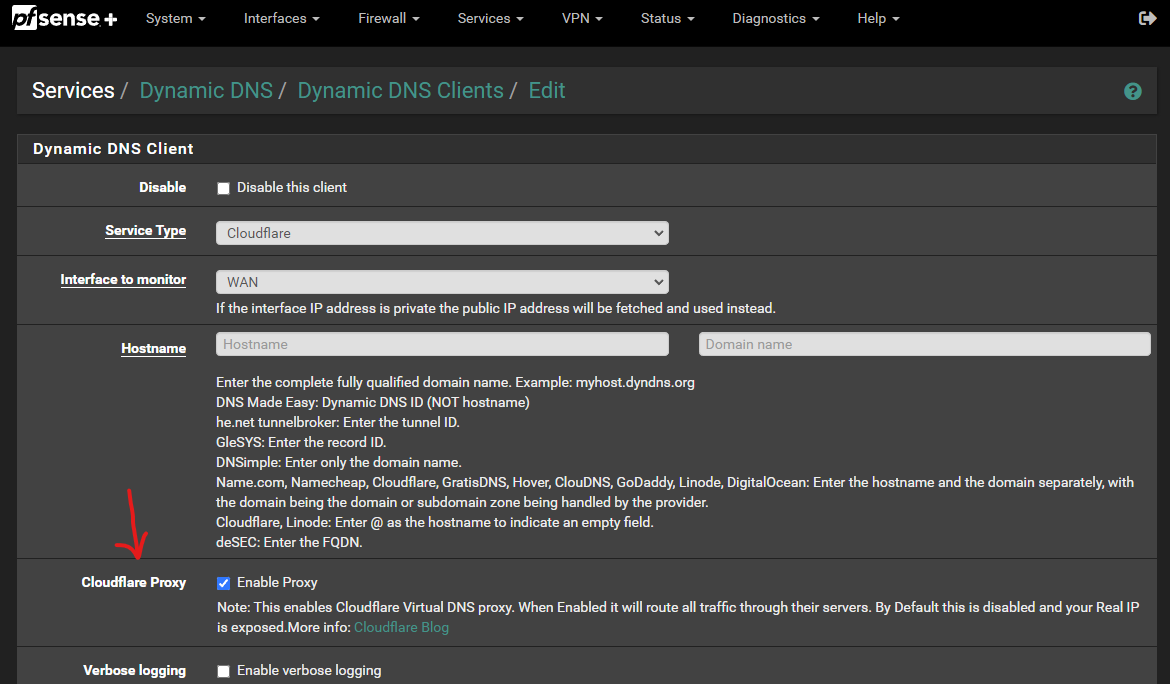
-
@cappie Hi thx for reply.
I didnt modified this so mine is disable.
Why ?
I might need to enable it ?
-
@khampol it's not enabled by default so yes enable it, then Save & Force Update. Your IP should remain proxied in the Cloudflare dashboard now.
-
@cappie
Thanks a lot! I should read that earlier :))Another question please :
I update like mydomainhome.com you see my settings here for hostname. Hope this is correct?
-
@khampol yup that looks ok. If you were updating a sub-domain you would replace '@' with the sub-domain name.
-
@cappie
Thanks a lot. Think all should be ok now.