Port forward not working for LAN
-
Hi I am running pfsense as a VM in proxmox inside a LAN (router), all my web services are working fine with my initial setup where I was using my LAN ip range for all services.
I decided to add pfsense as a VM and I want to route all internet traffic to my services via pfsense.
I have changed the ip address for one of my services to use pfsense LAN on 10.0.010 it uses port 8090
In pfsense NAT I have added port forwarding, see img
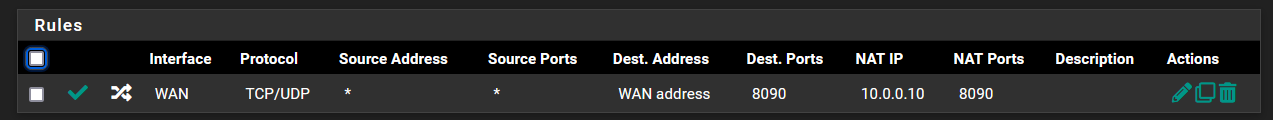
When I try to access the service using the WAN ip 192.168.1.60:8090 I get unable to connect, if I use the diagnostics to test the port I get connection failed
Do I need to change the firewall settings on the LAN to allow access to this service? I have added WAN.net LAN.net
-
@techiemike said in Port forward not working for LAN:
When I try to access the service using the WAN ip 192.168.1.60:8090 I get unable to connect, if I use the diagnostics to test the port I get connection failed
When you create a NAT rule for 'WAN', a firewall rule on WAN will be created.
Example :
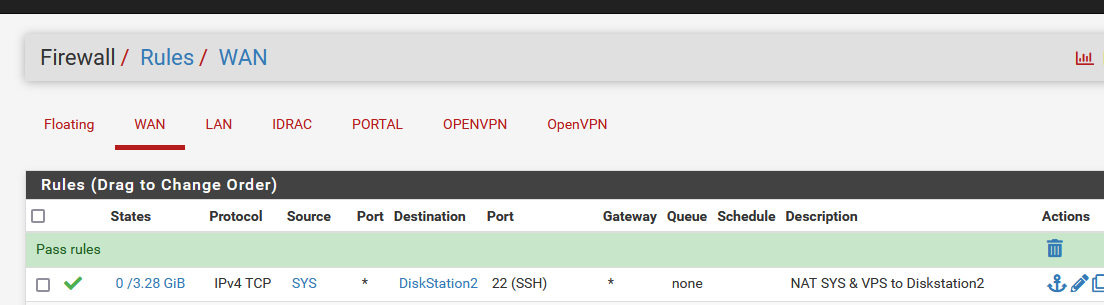
Traffic counter visible in front of the rule will show you if traffic arrives and matches your rule.
@techiemike said in Port forward not working for LAN:
Do I need to change the firewall settings on the LAN to allow access to this service? I
No.
Firewall rules are for incoming traffic, not outgoing.Check that your "10.0.010 it uses port 8090" server accepts traffic from a non local source ( != 10.0.0.0/24)
-
@techiemike said in Port forward not working for LAN:
if I use the diagnostics to test the port I get connection failed
If the service doesn't respond to a basic TCP test from the same subnet then it's probably something basic like the wrong bridge assigned on one of the interfaces in Proxmox.
Can pfSense even ping the internal host?