LAN Devices Not Accessing Internet through pfsense Firewall Behind 5G Router
-
Hello,
I recently set up a pfsense firewall behind a 5G router that does not have a bridge mode, but I enabled DMZ in the router. However, I am experiencing issues as the pfsense firewall can ping Google, but the other devices on the LAN cannot access the Internet.
I would appreciate your assistance in identifying the problem and finding a solution. Are there any configurations or settings I need to change to ensure that the devices on the LAN can access the Internet through the pfsense firewall?
Thank you for your help.
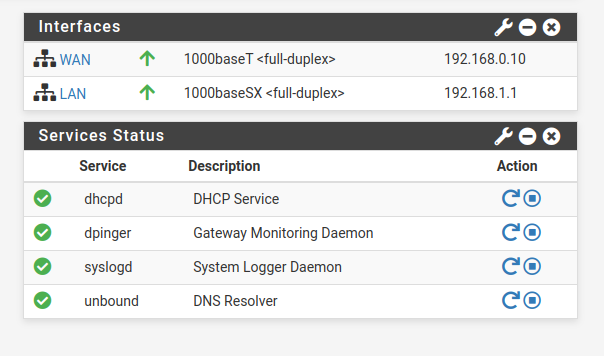
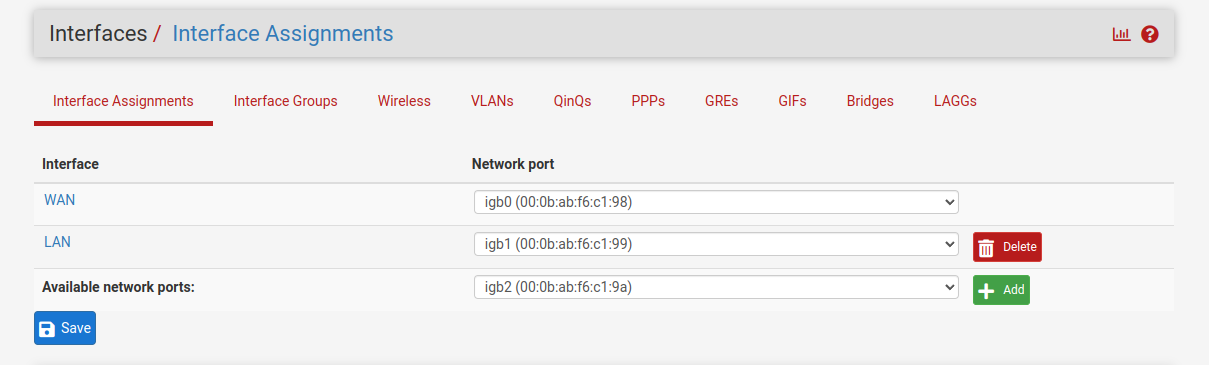
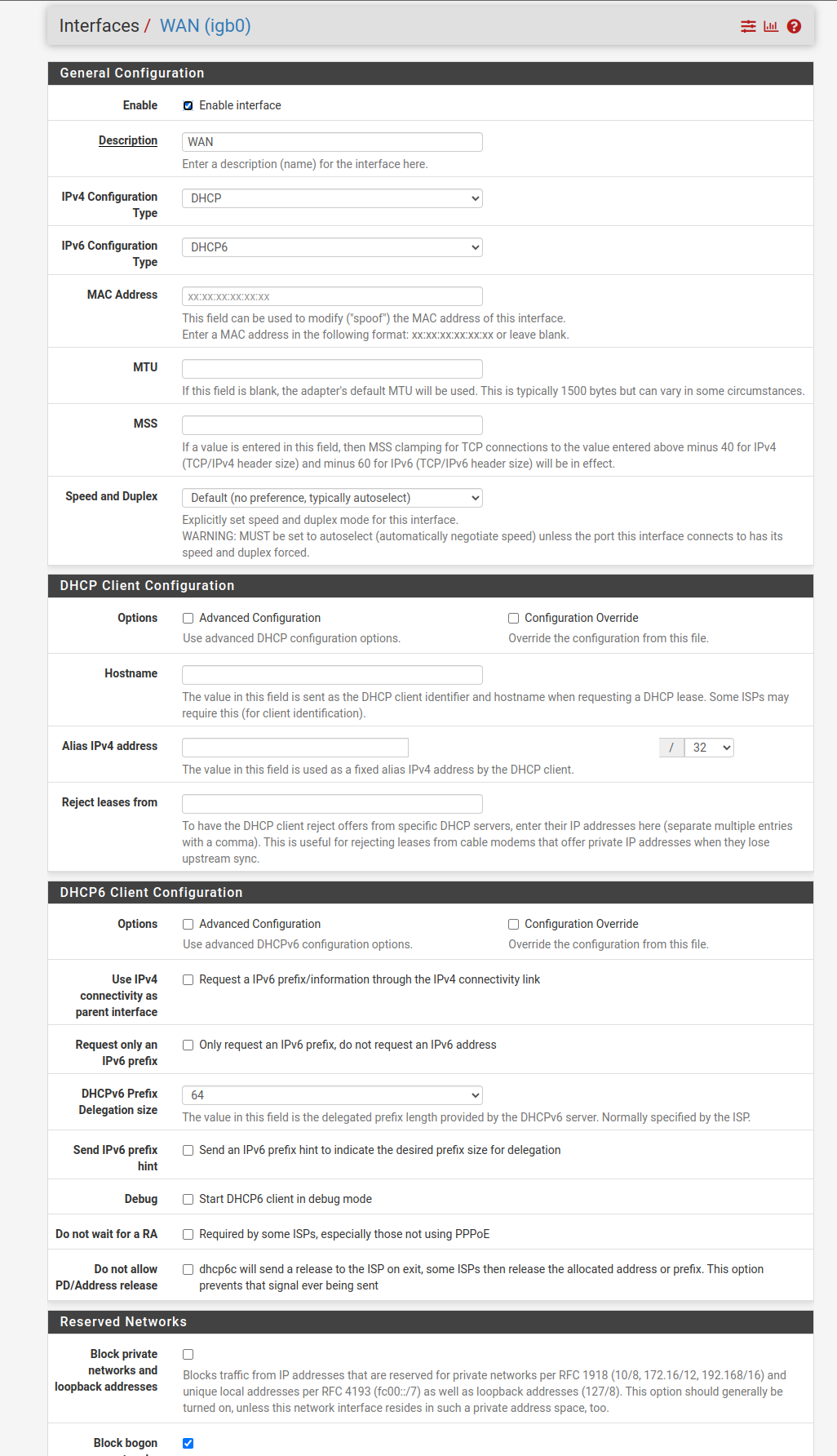
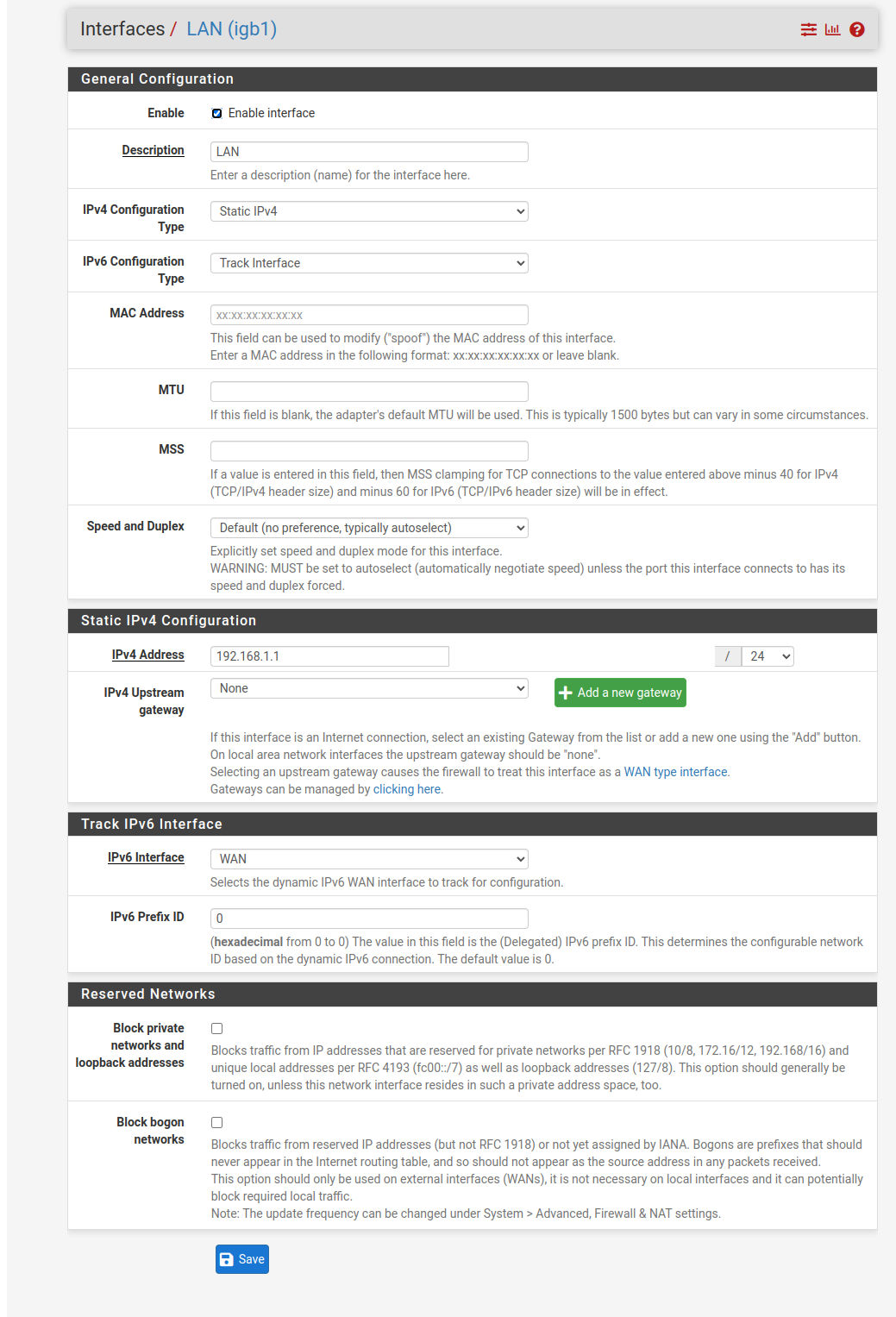
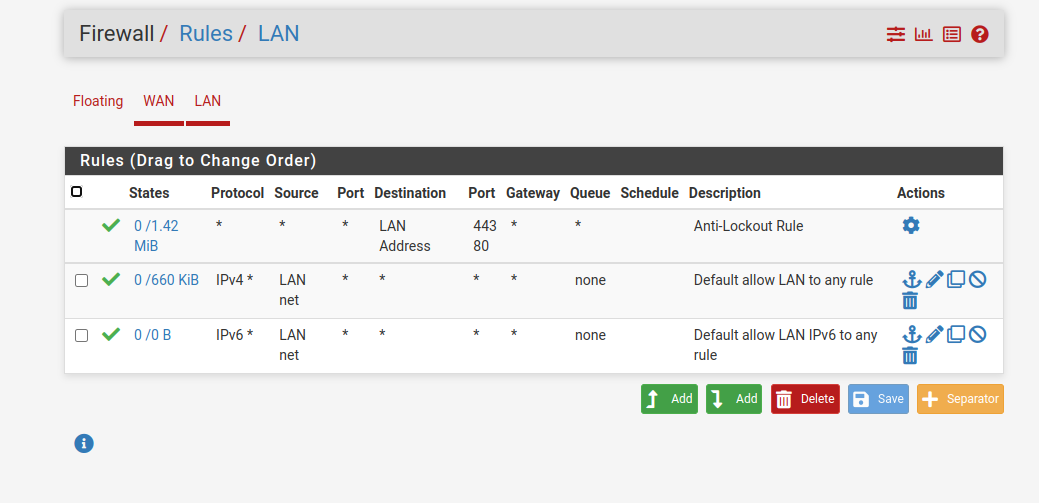
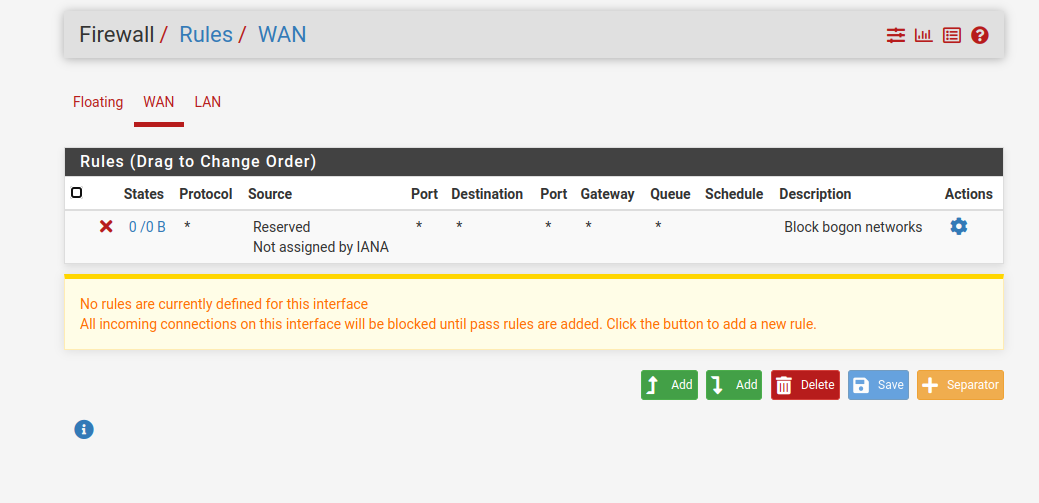
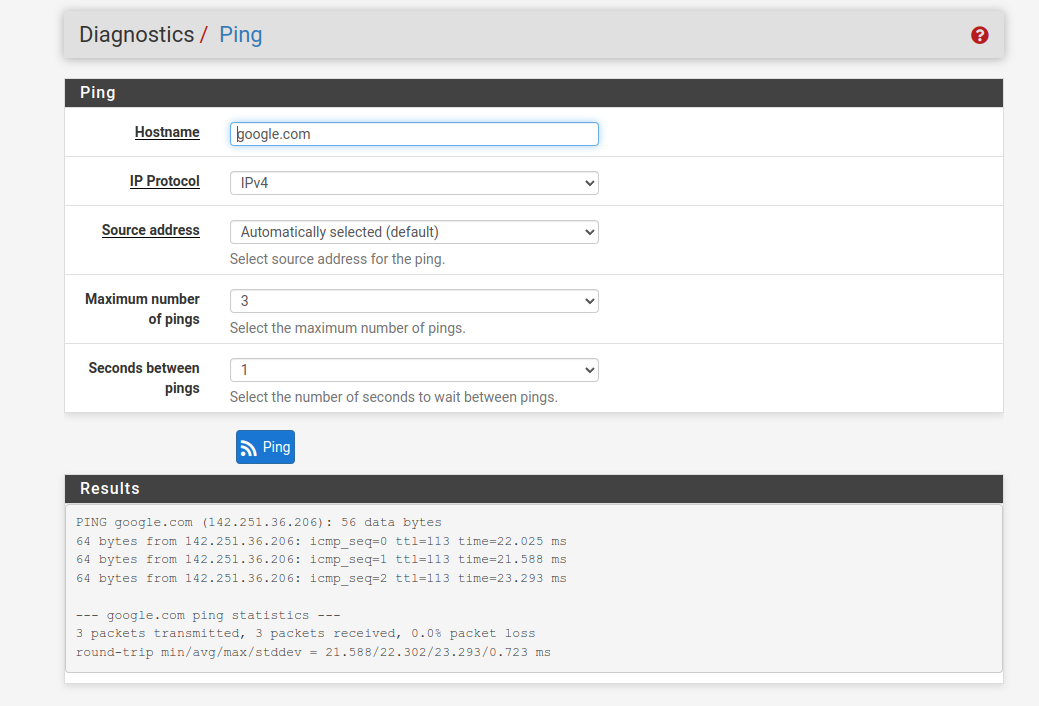
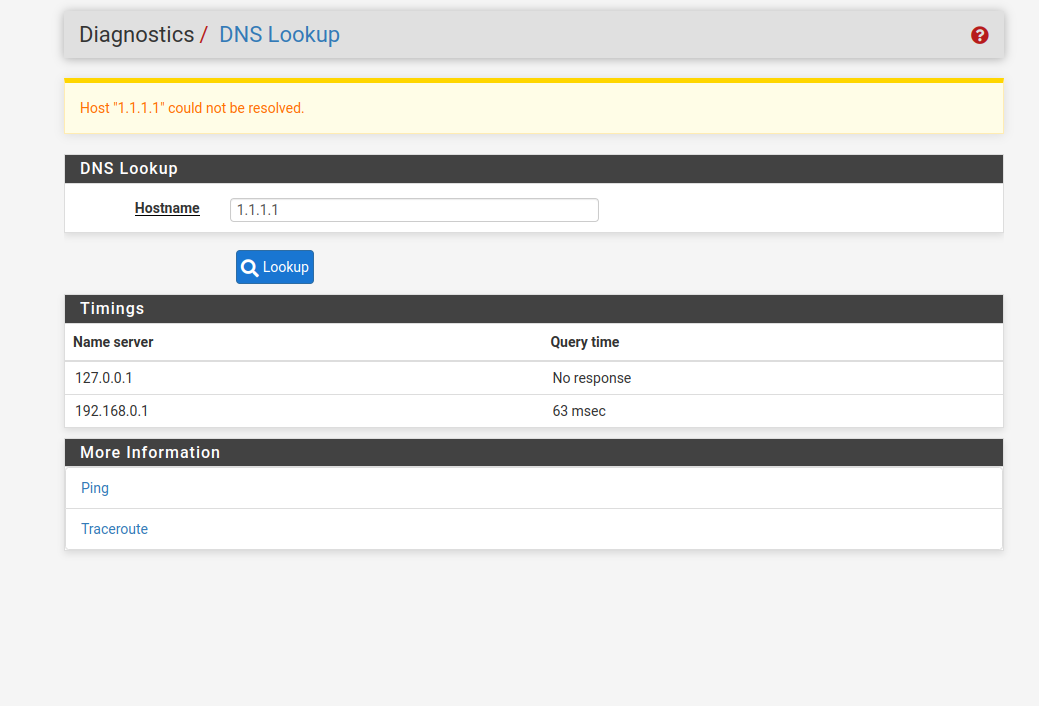
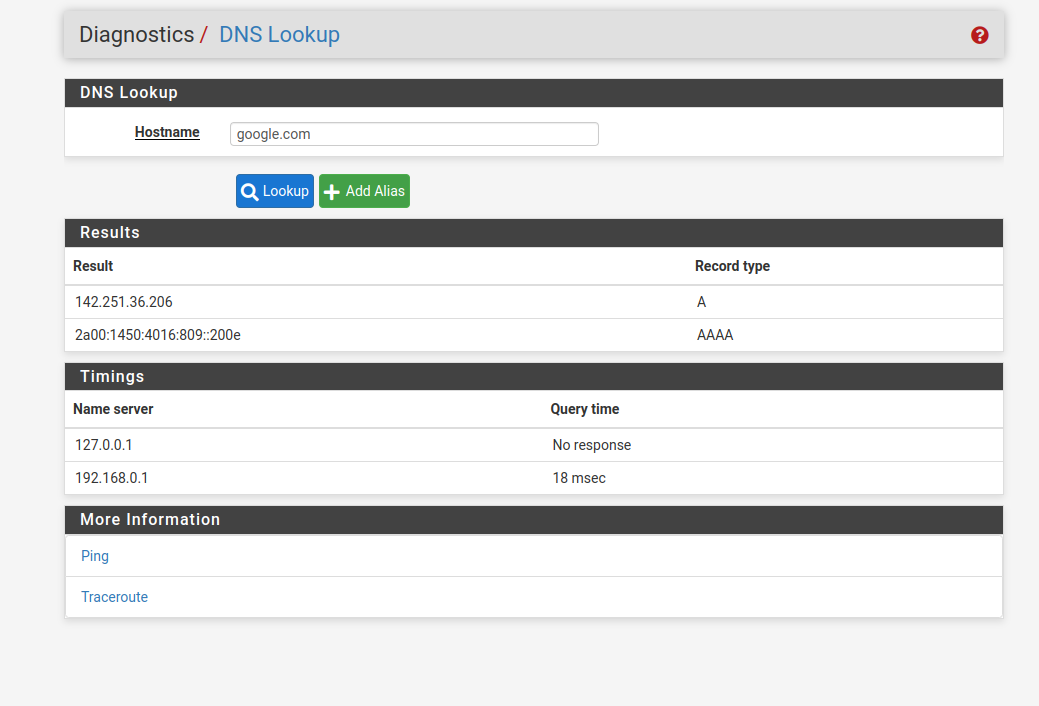
-
@kinan9011 said in LAN Devices Not Accessing Internet through pfsense Firewall Behind 5G Router:
but I enabled DMZ in the router.
This is only needed if you intend to allow connections from the internet.
Allowing inbound from private IPs on WAN is only needed if you there are other devices in the WAN subnet, which need to access pfSense or devices behind, or if you allow inbound traffic from the internet und you router nats it.
To investigate your issue, you should rule out a DNS resolving problem at first.
Pick the IP shown in pfSense for google.com and try to ping it on the LAN device.If this fails as well, check the interface IP setting on the device and the network mask and that the gateway is set the the LAN IP of pfSense.
On pfSense check the outbound NAT rules. Firewall > NAT > Outbound.
It should work in automatic or hybrid mode, but ensure that there are rules created for your LAN subnet. -
@viragomann said in LAN Devices Not Accessing Internet through pfsense Firewall Behind 5G Router:
is only needed if you intend to allow connections from the internet.
Allowing inbound from private IPs on WAN is only needed if you there are other devices in the WAN subnet, which need to access pfSense or devices behind, or if you allow inbound traffic from the internet und you router nats it.
To investigate your issue, you should rule out a DNSThank you for your help and guidance on this issue. I was able to solve the problem by adjusting the DNS settings, and now the LAN devices can access the Internet without any issues.