Setting up e-mail notifications under pfSense 23.01
-
Hi, just moved to a new SG2100. Trying to setup e-mail notifications to my own mail server. The data used previously (pfSense 2.6) doesn't work anymore...
This is what I have from the old box:
- <notifications> - <smtp> <ipaddress>mail.sample.com</ipaddress> <port>587</port> <timeout /> <notifyemailaddress>info@example.com</notifyemailaddress> - <username> - <![CDATA[ xxx@example.com ]]> </username> <authentication_mechanism>LOGIN</authentication_mechanism> <fromaddress>xxx@example.com</fromaddress> - <password> - <![CDATA[ xxx ]]> </password> </smtp> </notifications>When I use this with the new 23.01 box, I'm getting an error.
pfSense error:
Could not send the message to info@example.com -- Error: Failed to set sender: pfsense@firewall.example.com [SMTP: Invalid response code received from server (code: 530, response: 5.7.0 Must issue a STARTTLS command first)]mail server (postfix) log:
May 6 10:17:59 postamt postfix/smtpd[76434]: connect from firewall.example.com[172.16.0.1] May 6 10:17:59 postamt postfix/smtpd[76434]: disconnect from firewall.example.com[172.16.0.1] ehlo=1 mail=0/1 rset=0/1 quit=1 commands=2/4How do I get pfSense to initiate STARTTLS? To my knowledge, this needs to be initiated by the connecting client.
Thanks!
(Edit: Found a workaround by using port 465. Still wonder how to get STARTTLS on port 587 working with pfSense)
-
@highc Enable the Secure SMTP Connection option. https://docs.netgate.com/pfsense/en/latest/config/advanced-notifications.html says that will use it. Tbh, I sometimes have trouble getting it to connect to some mail servers and just try a bunch of options…
-
@steveits said in Setting up e-mail notifications under pfSense 23.01:
https://docs.netgate.com/pfsense/en/latest/config/advanced-notifications.html
Thanks for looking into this and getting back to me on a weekend. With this option activated, I am getting a different error:
Could not send the message to xxx@example.com -- Error: Failed to connect to ssl://xxx.example.com:587 [SMTP: Failed to connect socket: fsockopen(): Unable to connect to ssl://xxx.example.com:587 (Unknown error) (code: -1, response: )]Related mail server log:
May 6 15:03:04 postamt postfix/smtpd[85109]: connect from firewall.example.com[172.16.0.1] May 6 15:03:04 postamt postfix/smtpd[85109]: lost connection after UNKNOWN from firewall.example.com[172.16.0.1] May 6 15:03:04 postamt postfix/smtpd[85109]: disconnect from firewall.example.com[172.16.0.1] unknown=0/1 commands=0/1Same error, if I switch from LOGIN to PLAIN.
I will just not worry about this any further and go ahead with port 465.
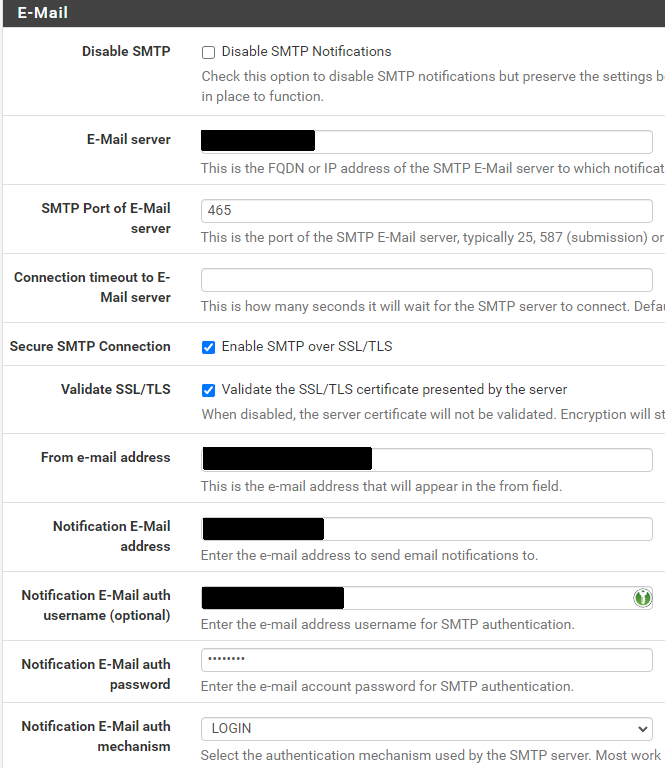
Thanks again!
-
What's the email server you're trying to connect to? How is it configured? What connection type does it expect?
Steve