Learning pfSense while still using DDWRT router
-
Hi,
Currently using a router with DDWRT firmware. I would like to learn and practice with pfSense while still using the router. During this learning period, pfSense performance is not an issue. Can you please suggest how I should setup the networking config of pfSense?
Ideally if I can run pfSense on a VM, this would make the practice easier. If physical hardware is needed, I would use a computer dedicated to pfSense.
Thanks in advance for any help.
-
This should get you started: https://docs.netgate.com/pfsense/en/latest/config/setup-wizard.html
On the left is the menu...have fun reading!
-
@machu-picchu yes you can run it in a vm.
https://docs.netgate.com/pfsense/en/latest/virtualization/index.html
-
Thanks @NollipfSense I read this doc of course. Trying to install pfSense on VM (KVM, on Ubuntu 22.04 host) the part I am confused is about the config for the dual NICs WAN + LAN.
-
Just to test with it you can install with one NIC and access it through that. or course you can't route traffic with that.
What part of the dual NIC setup is confusing you? -
Or just use a local VM Network for the LAN, and run another VM as the client. PF VM WAN connects to DD-WRT LAN.
That way you can try all the PF features, whilst not messing with existing network.
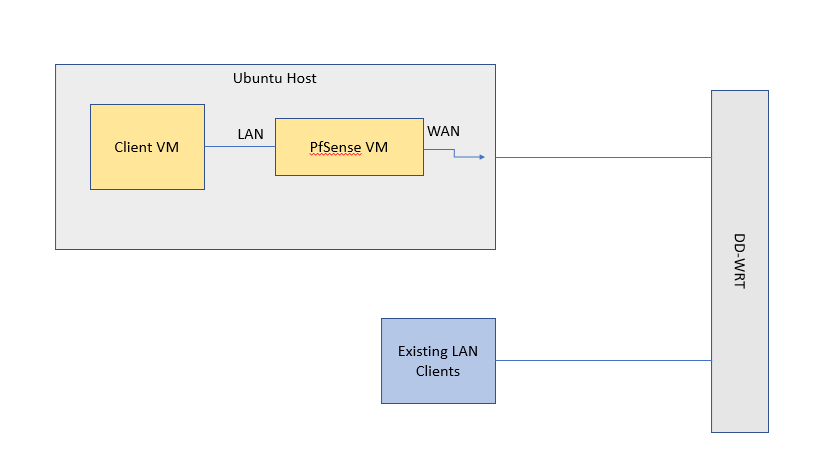
-
DDWRT
There's a blast from the past.
-
Can the DDWRT router be an AP which for stuff like DHCP leases would be out of the picture.
-
@pwood999 Thank you very much for your help. The part that puzzled me was how to use that pfSense VM as router for the existing home devices. Which I thought wouldn't make sense as pfSense itself is client of the home network connecting to the same DDWRT router. So I thought of maybe I could use a 2nd VM as client for testing.
Your diagram confirms the idea is doable. Thanks.
-
@machu-picchu I did exactly this using two VM's on EXSI when I was testing PF latest release.