Packages are not available
-
Dear All,
I migrated my pfSense CE 2.6 to pfSense+ Lab 23.01 2 monthes ago. I just noticed that there is no packages available to download as per the attached screenshot. I tried to do some search for troublshooting this issue and I tried to apply "pkg-static update -f" but without luck. the problem is still exiting.
Please advise!
Thank you in advance
[23.01-RELEASE][root@pfsense]/root: pkg-static update -f Updating pfSense-core repository catalogue... pkg-static: https://pfsense-plus-pkg00.atx.netgate.com/pfSense_plus-v23_01_amd64-core/meta.txz: Bad Request repository pfSense-core has no meta file, using default settings pkg-static: https://pfsense-plus-pkg00.atx.netgate.com/pfSense_plus-v23_01_amd64-core/packagesite.pkg: Bad Request pkg-static: https://pfsense-plus-pkg00.atx.netgate.com/pfSense_plus-v23_01_amd64-core/packagesite.txz: Bad Request Unable to update repository pfSense-core Updating pfSense repository catalogue... pkg-static: https://pfsense-plus-pkg01.atx.netgate.com/pfSense_plus-v23_01_amd64-pfSense_plus_v23_01/meta.txz: Bad Request repository pfSense has no meta file, using default settings pkg-static: https://pfsense-plus-pkg01.atx.netgate.com/pfSense_plus-v23_01_amd64-pfSense_plus_v23_01/packagesite.pkg: Bad Request pkg-static: https://pfsense-plus-pkg01.atx.netgate.com/pfSense_plus-v23_01_amd64-pfSense_plus_v23_01/packagesite.txz: Bad Request Unable to update repository pfSense Error updating repositories!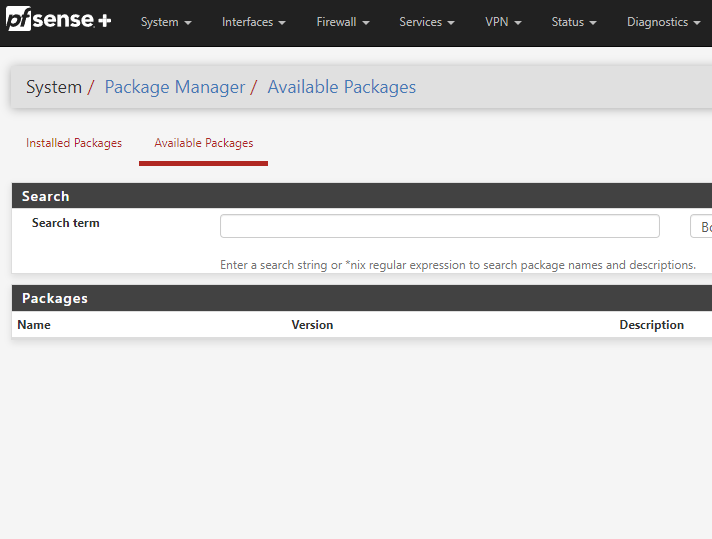
-
@mohkhalifa I recall a few threads with various reasons. Try going to System/Updates/Settings, and saving the branch without changing it.
-
If the branch change already suggested doesn't work (as it didn't for me), I recently got out of this situation having to resort to a reinstall/restore.
Config and all installed packages came back once installed and upgraded back to the right version.
I note that SNORT IP lists aren't saved in the config, so had to collect those from the previous install files.
-
Thank you @steveits, Switched to Next Stable Version (23.05 RC) without upgrading to this version solved the problem and the packages are now shown BUT pfSense can't update any exiting package unless upgrading to 23.05 RC!
Is the new version 23.05RC stable and there is no issues ?
Thank you once again
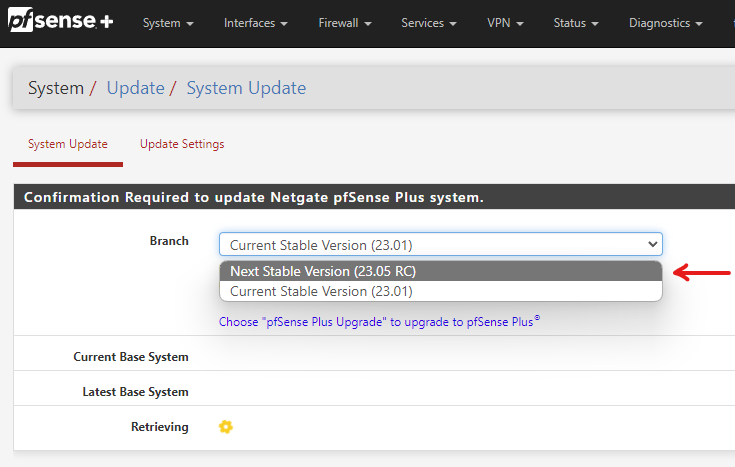
-
@mohkhalifa Yeah they added a version check I think I saw. In the past installing packages for 23.05 when on 23.01 could have broken pfSense...for instance if it tries to install a later PHP version. That's why I wrote "without changing it" :). Switch back.
I have not tried 23.05 but it's a release candidate so should be close to release.
-
Is the new version 23.05RC stable and there is no issues ?
It is all pending on your hardware as I see it. It is stable running for me on two PC Engines APU boards, but only
with a fresh install! No upgrades were done! And for production ready in a company I would give 23.01 a
try out first. A fresh 2.6 install without any settings
and then upgrading to the 23.01 may be the best
and fastes way to get it working without any errors.
And on top you can get the zfs filesystem too!For the packet installation I would also go the way
@SteveITS was giving, it worked for me too, on an
older upgraded installation.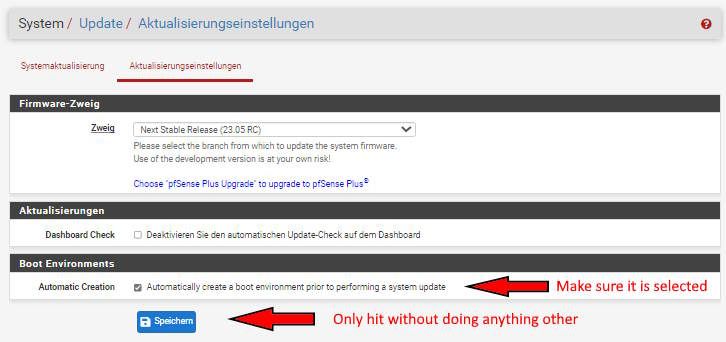
-
Thank you @dobby_ for your kind reply. Unfortunately, I don't have the option of "Automatically create a boot enviroment prior to performing system update"
pfSense version: pfSense+ 23.01
Thank you
-
@mohkhalifa said in Packages are not available:
I don't have the option of "Automatically create a boot enviroment prior to performing system update"
That option would be present if you have installed pfSense 'from scratch - from firmware file - from USB' and you have chosen 'ZFS' as a file system.
That is, if that option exists for your hardware.ZFS is nice to have, as you can create a 'snap' from your current pfSense, and try out a new upgrade/update, and go back if needed.