how can I permanently save manually added freeradius user using DIAGNOSTIC -EDIT FILE
-
Hello everyone, I'm having trouble saving the file that I edited under Diagnostic-Edit File. I manually added hundreds of Freeradius users.
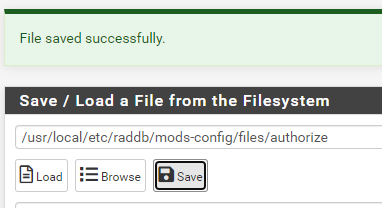
It says it's saving, but it will be gone once I restarted the service.
Any suggestions on how can I save it permanently?
Thank you in advance.
-
Did you try out to stop the service first and then make
the changes? Second you could try out to edit the file in the console. -
@allanix said in how can I permanently save manually added freeradius user using DIAGNOSTIC -EDIT FILE:
It says it's saving, but it will be gone once I restarted the service.
pfSense is a "Use the GUI to do all the settings".
Do not 'touch' any file.
And no, there is no 'import all the FreeRadius users' tool.But do check the file you obtained from here : Diagnostics Backup & Restore Backup & Restore h: it's a XML file. Everything ( ! ) is there, also the Freeradius users.
That file, you could edit, and there is only one rule : respect the format, and you'll be fine.When done, import the config.xml file.
And suddenly, you'll find all your Freeradius users under Services > FreeRADIUS > Users -
Yes, that file, like everything else, is generated from data in the main config. So after a restart manual changes there would be replaced.