Internet keeps dropping
-
I was setting up new Netgate 4100 at a new site. Everything was going fine, but when we hooked up the ethernet cable from our ISP dmarc, some weirdness started happening. The internet would stay up for between 9 minutes 30 seconds and 10 minutes 15 seconds and then would go down until we unplugged the cable and plugged it back in. It would then stay up for the same time range and then go down again. This happens continuously. I have switched patch cable multiple times. We had our ISP come out to help troubleshoot. They put our external IP address on their laptop and the internet never went down. As soon as we went back to using the Netgate, it started happening again. As a work around, the ISP set up one of their routers and the Netgate is hooked in to that. That resolved the issue. Has anybody run into something like this before? Is this a bad Netgate, or something else?
-
Check :
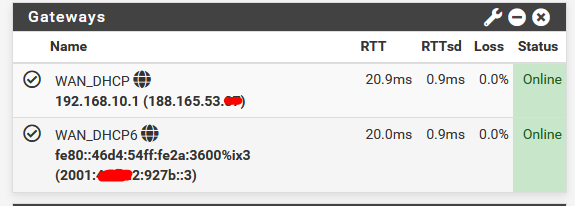
My WAN uses DHCP.
It obtained 192.168.10.1 from the upstream router - in my case, an ISP router, itself containing the uplink ISP fiber.pfSense checks constantly if the 'WAN' has a usable connection to the Internet.
It does so by sending a ping every xx msec. If the pings comes pack, the RTT time is shown, and the interface is considered 'online' (green)
It sends these pings to the auto discovered gateway, which is "192.168.10.1" in my case, so I changed that to some other IP I trust/own. I could also use 8.8.8.8.
Important : the chosen, or manually entered gateway has to reply to pings !
If not, even if you have a good connection, pfSense will go into action : it restarts the interface.Check what happens : Status > System Logs > System >Gateways
You can also test this : goto System > Routing > Gateways and edit the WAN(v4) interface :
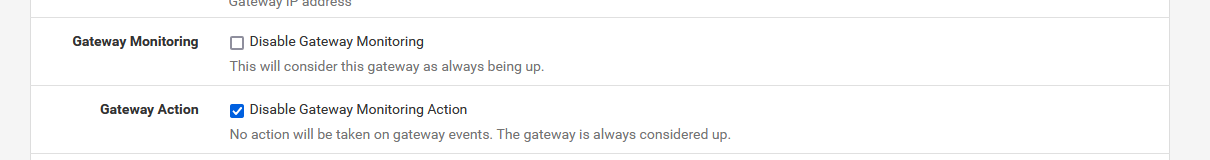
so monitoring continues, but pfSense will take no action.
I'm using also this console / SSH command :
tail -f /var/log/system.logand just keep watching it.
If somethings happens with the WAN interface, you'll see it.You can even go haywire :
tail -f /var/log/system.log /var/log/gateways.logand if you use DHCP on your WAN :
tail -f /var/log/system.log /var/log/gateways.log /var/log/dhcp.logNow you can see what happens, and why.
If you have questions, post (all) these details.
edit : I mentioned a possible issue. because you gave no details, I could be wrong.
-
@jlinesabi said in Internet keeps dropping:
and the internet never went down
How do you know this - where you constantly pinging something - if so what?
Off the cuff guess, while just got my first coffee is you have high ping times that pfsense triggers offline - or what your pinging doesn't like the constant pinging? And stops answering after a so many or so long.
Netgears don't monitor their gateway with constant ping btw.
The info @Gertjan posted should give you some insight to what is going on..
-
 J jimp moved this topic from Problems Installing or Upgrading pfSense Software on
J jimp moved this topic from Problems Installing or Upgrading pfSense Software on
-
@Gertjan
Thanks for this. I'm based out of a different location, so it will be a couple of weeks before I get back over there. But when I do, I will put the setup back to what it was and check those things that you mentioned. Therefore, I most likely won't reply back to this for that time unless I end up going back out there earlier.@johnpoz
Yes, when we noticed what was happening, we started a continuous ping to google.com. Specifically, the IP address of 142.250.68.46. When we saw the timeout start, we'd unplug the cable and plug it back in to reestablish connection. You said that "netgears don't monitor their gateway with constant ping". I'm new to pfsense. How would you recommend that I monitor this? Via @Gertjan's suggestion? -
Yes, check the logs when this happens, what's actually being triggered?
I'd also recommend setting the default v4 gateway in System > Routing > Gateways to WAN_DHCP instead of 'automatic'.
Steve