Netgate XG71001u PPPOE Vlan Wan Configuration !
-
Configuring Netgate XG7100 Fiber Wan on Vlan fail !
Does anyone could help me figure out how to set my fiber modem ( pppoe connection on vlan 40 ) But with that strange switch on board i cant have my pppoe work on vlan40 on eth1 ! I made it work easy on my other qotom pfsense unit -
@srgess Shouldn't be any different than a physical interface... except the switch.
Make sure you put the VLAN40 on your landing port TAGGED and on ports 9 and 10 TAGGED
Then assign your PPPoE to the VLAN.
My VLANs tab:
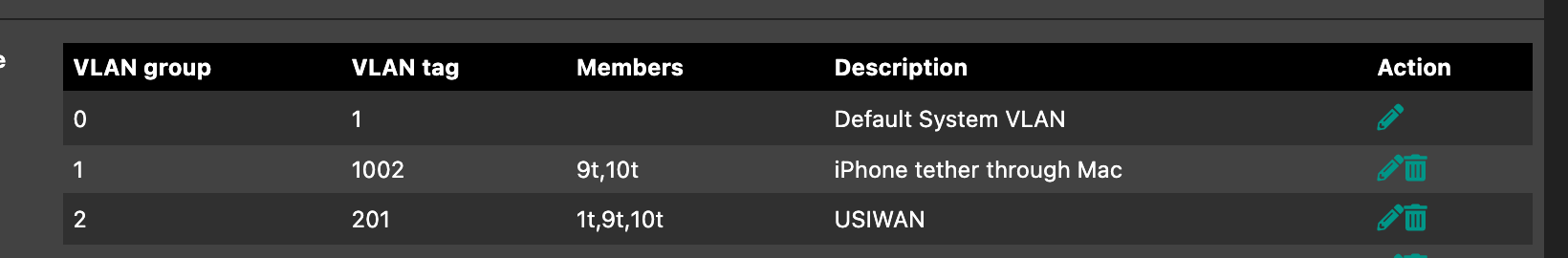
You'll see I have 201 tagged on 1, 9 and 10. My main internet is Lumen PPPoE. (I just never updated the label).
Copyright 2025 Rubicon Communications LLC (Netgate). All rights reserved.