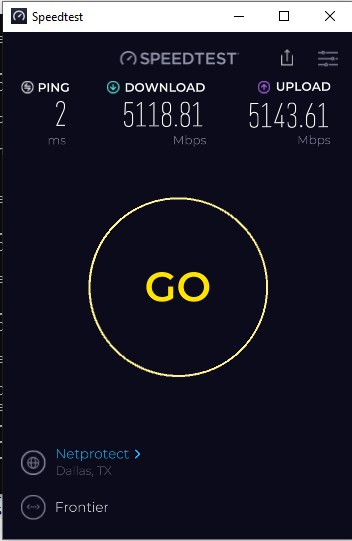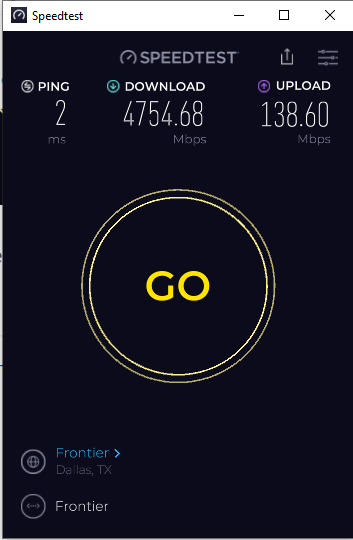Slow upload
-
On a 5gig connection symmetrical get 4800 mb down and 170mb up. On a fresh installation of pfsense on a bare metal computer.
Tried the test on 2.5.2 and 2.6 still the same
Speed download/upload
All connections are 10gb/full duplex
4800mb / 160mb
Frontier ONT ——————> pfsense —————-—-> PC4800mb/4800mb
Tplink NAT to 192.168.1.0/24
Pfsense NAT to 192.168.10.0/24Frontier ———-> Tplink ———-> pfsense ———-> PC
ONT. routerI have no clue how to fix my upload issue. Please help
Thanks
-
@mamdhooh connect your laptop or desktop to the modem. Bypass pfsense. What’s your Speedtest?
-
-
@mamdhooh try a switch between pfSense and the ISP router.
-
Same speed after putting a unmanaged switch between ONT and pfsense Firewall
-
@mamdhooh What are the NIC drivers you are using here?
-
ix0@pci0:1:0:0: class=0x020000 card=0x7b118086 chip=0x154d8086 rev=0x01 hdr=0x00
vendor = 'Intel Corporation'
device = 'Ethernet 10G 2P X520 Adapter'
class = network
subclass = ethernet
ix1@pci0:1:0:1: class=0x020000 card=0x7b118086 chip=0x154d8086 rev=0x01 hdr=0x00
vendor = 'Intel Corporation'
device = 'Ethernet 10G 2P X520 Adapter'
class = network
subclass = ethernet