logfile turned over due to size
-
as the subject say.... my log file are truncate when reach a specific size.
i set as screenshot bellow. i;m missing something, reboot maybe? thanks
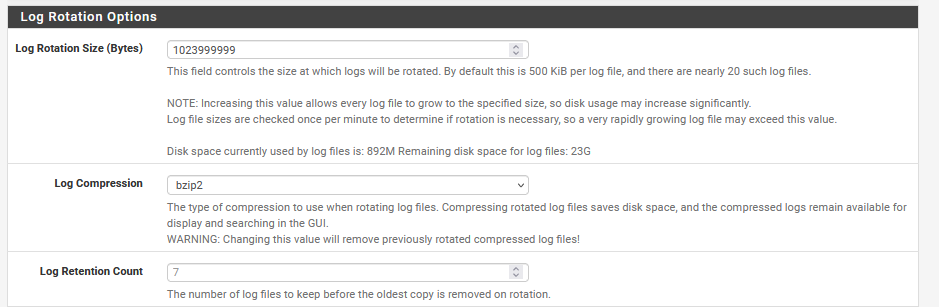
-
@luisenrique You want your log files to be 1GB in size? You only have 23GB storage available -- you absolutely will run out of space before your log files ever rotate causing your firewall to crash and then refuse to boot.
-
@rcoleman-netgate maybe, but i will adjust the size in the way, but my question is why if i set 1GB because it has no effect?
thanks for response -
@luisenrique You'll need to provide a lot more information.
Release Version?
Which logs?
What exactly does it say?
How big is the previous log file?
Have you rebooted? -
@rcoleman-netgate
newsyslog[53683]: logfile turned over due to size>1019K
this appear on all my log, i have an script to copy out pfsense box at midnight, i use pfsense 2.5.2, the previous logfile has ~500kb and logged a few hours of the days, when i say a logfile refer all log files.... haproxy, authlog...
i rebooted the pfsense box and the logfile is more big now...
thanks -
Well, with 2.5.2 I would upgrade to 2.6-RELEASE and see if it is still doing it.
-
@rcoleman-netgate Is there any hack to insert some lines into the rotation script to copy the rotated log files out of the pfsense box? It is very important for me to copy the log files out. I have remote syslog configured but I also need the log files themselves.
-
You could use syslog-ng on the firewall itself to store logs locally in addition.
There were quite a few log fixes in 2.6: https://docs.netgate.com/pfsense/en/latest/releases/22-01_2-6-0.html#logging
You could probably pull the compressed log files from the firewall using a script running on some other box.
-
@stephenw10 this sounds good.
I will test upgrade carefully because recently i had this error https://forum.netgate.com/topic/170384/whatsapp-calls-do-not-connect-after-upgrade-2-5-2-2-6-0?_=1646414462611 with 2.6.0
thanks, you know if this bug are corrected too without system patch for captive portal? thanks again -
In 2.6 you need the patch but it's in the System Patches package. You just need to install that then apply the patch from the recommended patches list.
-
@stephenw10 hi! i made the update and apply the patch... but not get the desired result abut the logs... whats happen i modify the log chek cron job of the newsyslog? i thinking to schedule at midnight, set an reasonable logs size on logs setting gui config and run copy the logs before newsyslog check...i have sufficient disk space to store all day logs. but i'm not sure if it will work because clog
has sense?
thanks -
clog hasn't been used since 2.4.4p3 so that should not be an issue.
What is it about the log files you need that isn't exported by syslog?
-
@stephenw10
i can't explain sorry, my apologies because my english... i'm looking for some solution like traditional logrotate on linux box. at midnight copy before it rotate independent of remote syslog, -
So rotate logs on a schedule rather than a maximum size? And copy the log files out before doing that?
There's nothing built in to do that. You'd probably want to write your own newsyslog conf file and call it from cron.