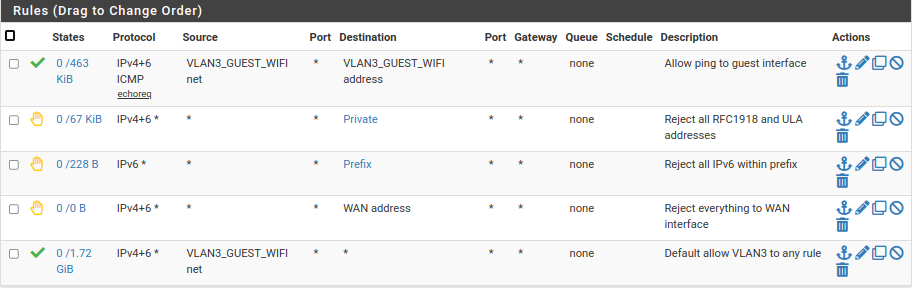need some help assigning ports in new router
-
Hi!
just bought new hardware and have been trying to refresh my memory.
the router have 4 ports and i have assigned igc0 as wan, igc1 as lan, and im trying to assign igc2 and igc3 to just have access to the internet, just like igc1 that is in lan mode.i was trying to do so by assigning igc2 as the same start ip as igc1(192.168.1.1) but it wasnt possible so i made it 192.168.2.1, but i cant get no internet connection in that port.
i have probably done it the wrong way since i just want the 2 last ports to have that function as a regular router have, just to plug a ethernet cable and it works.
is this possible?
-
Did you add a rule to allow internet access? LAN has a default any:any rule. Other networks do not get any default rules.
-
@tjabas said in need some help assigning ports in new router:
i have probably done it the wrong way since i just want the 2 last ports to have that function as a regular router have, just to plug a ethernet cable and it works.
is this possible?igc0 = WAN - DHCP or static IP - default Gateway
igc1 = LAN - 192.168.1.0/24 (255.255.255.0)
igc2 = DMZ - 192.168.2.0/24 (255.255.255.0)
igc3 = WAP - 192.168.3.0/24 (255.255.255.0) -
@tjabas said in need some help assigning ports in new router:
i was trying to do so by assigning igc2 as the same start ip as igc1(192.168.1.1) but it wasnt possible so i made it 192.168.2.1, but i cant get no internet connection in that port.
Unlike the main LAN, you need to provide rules to allow the traffic. Here's what I have for my guest WiFi. It's on a VLAN, but it works the same way. It allows connecting only to the Internet and pinging the interfauce.