Netgate, pfSense and Starlink Problem (another one!)
-
Hi all,
I have a 2100 that I use with a Starlink dish. I have the same problem that everybody else has that Starlink doesn't like to play nicely and keeps blocking the internet connection going to the Netgate appliance.
This has happened again and I've left it a couple of days because sometimes I plug the 2100 back in (it's bypassed at the moment) and suddenly it just works. That's not happening at the moment though.
I'm wondering if it's because, as you can see in this screenshot, the WAN is on 192.168.1.1, which is the same IP address of the Netgate? If this is the case, how can I force the Netgate to use a different IP address?
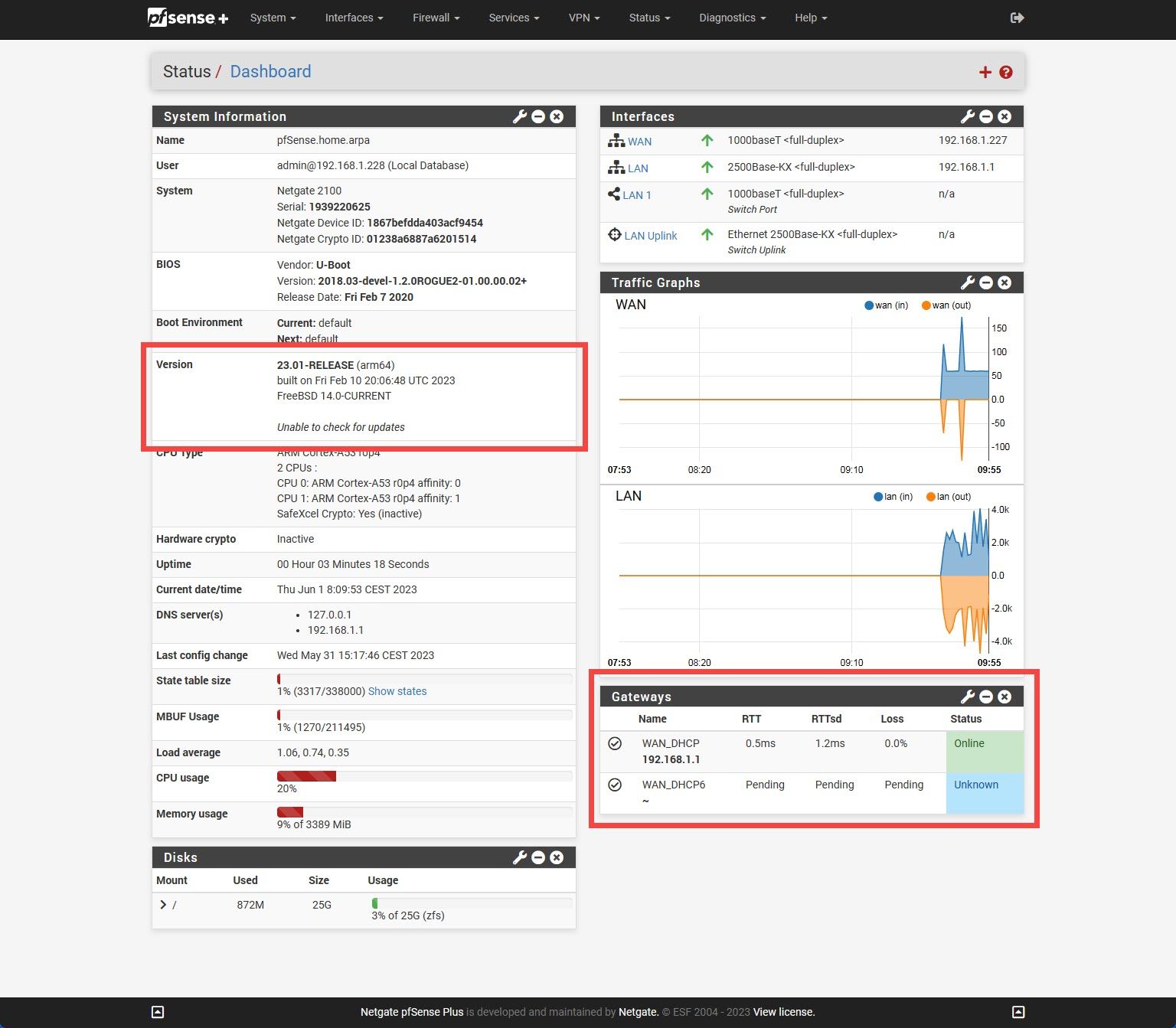
Thanks all,
Mike
-
Not a starlink issue.
Probably the best way to break routing :

You can't have a 192.168.1.0/24 on WAN and 192.168.1.0/24 on LAN.
Fast easy solution : take a switch, as they are made for, and designed to do "192.168.1.0/24 on one interface, and 192.168.1.0/24" on other interfaces ^^
Also very easy to manage ;)If 'starlink' uses '192.168.1.0/24' on it's LAN, then pfSense can't use 192.168.1.0/24 on it's LAN.
So change the base LAN on starlink network 192.168.1.0/24 to (whatever RFC1918) like - let me think - 192.168.2.0/24 !
Or, change the 192.168.1.0/24 on pfSense to .... random choice : 192.168.3.0/24When corrected this one, you'll enter the real starlink issue - see several statlink other threads about one.
Btw : every router yo can buy - everywhere - has always "192.168.1.0/24" as the base LAN network.
If you chain two or more routers you have to make all LAN's unique. -
@Gertjan Hi, Can you guide me please on which settings in the system I have to change for these and where I can find them? Many thanks.
-
Can't help you with the starlink - I never saw the ground based equipment.
( I did saw the satellites )pfSense : connect a PC to the LAN port.
Open the GUI - the one you've shown above.
Go to Interfaces >LAN (xxxx)Change :
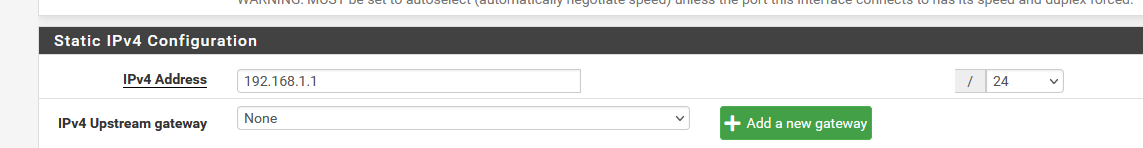
For ( example ) :
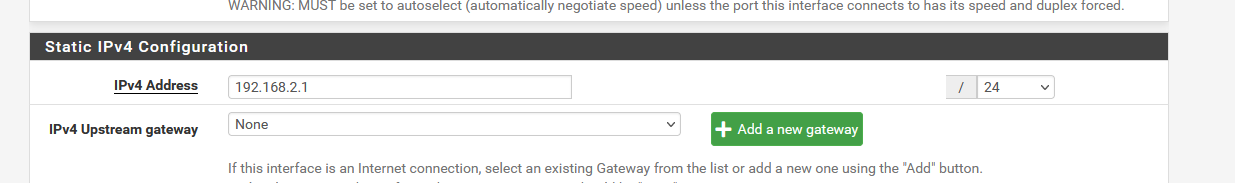
and Save ( blue button on the bottom )
Then : at the top :
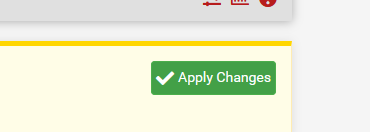
and hit it.
Technically, you just lost the connection to the GUI, as it's IP changed.
The DHCP server is (was) serving IPs in the 192.168.1.x/24 pool (my situation) from 192.168.1.70 to 192.168.1.200.
Check on your PC ( execute 'cmd' and then 'ipconfig /all') what IP your (your PC) is using right now. It must be in the 192.168.1.x/24 range.Or ... your pfSense now uses 192.168.2.1.
Time to do some rocket science.
Temporary, assign to your PC a static IP.
IPv4 : 192.168.2.2
Gateway : 192.168.2.1
DNS : 192.168.2.1When done, double check yourself by executing the 'ipconfig /all' command (see above).
Open browser, go to http://192.168.2.1 - you should see the pfSense GUI.
Go to Services > DHCP Server > LAN
Adapt the available range from
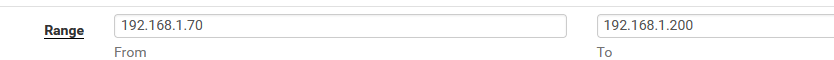
to something in the 192.168.2.a to 192.168.2.b range.
Save and Apply.
Get back to the PC.
Restore the DHCP mode (abandon Static IP mode).Remove the LAN cable a short moment.
Put it back in.Do the 'ipconfig /all' again (remember : always double check yourself).
You should have a IPv4 somewhere bewteen 192.168.2.a end 192.168.2.b.
Done.
Now connect the WAN cable to the starlink box.
With some luck, the WAN connection comes up.
This means : you're online.
Btw : all this is not really related to pfSense.
Whenever you use two routers, and they both have the some standard / default 192.168.1.0/24 on their LAN, you have to change one of them to another RFC1918 network, like the 192.168.2.0/24.If you had bought a Netgear : same procedure.
DLINK ? same procedure.
Cisco ? same procedure.
etc etc. -
You might find it easier to rerun the setup wizard and change the LAN subnet there since it will also change the DHCP range there at the same time.
Also once you have changed that be aware you will need to pull a new dhcp lease on your connected client in the new range. So usually unplug and replug the network cable at the client is easiest.Steve
-
@Gertjan @stephenw10 I did that, and changed the IP address to 192.168.2.1, I also tried 192.168.10.1 but neither worked, and with both I couldn't get into the pfSense interface afterwards and had to reset the box from the console.
I can only assume it's the Starlink box assigning an IP address to the Netgate and getting all snitty about enforcing it.
This is so damn frustrating

-
It's almost certainly because the client was trying to use the old subnet still. If it didn't pull a dhcp lease in that new subnet you might need to set a static IP there to access it initially.
-
@Gertjan said in Netgate, pfSense and Starlink Problem (another one!):
Btw : every router yo can buy - everywhere - has always "192.168.1.0/24" as the base LAN network.
If you chain two or more routers you have to make all LAN's unique.Gl.Inet got wiser and ship default 192.168.8.0/24 for this very reason :)
They had too many support incidents where people plug it into an existing consumer router and found it "only works briefly"
-
We have considered changing it many times but at this point it would likely cause more confusion than it would solve. POLA applies.
