Many questions about HA
-
Hello team!!!!
The first question is not related to HA
- How can I see the current RAID configuration in a pfsense in production?
- Is it recommended to use the same RAID settings and File System for both servers for HA?
- Is it better to use software or hardware RAIDs?
- For 2 disks, with no space limitations, do you recommend RAID1 and ZFS?
- Any suggestion about this?
Sorry about so much questions, I read the HA prerequisites and tried to search about these questions, but with no success.
Thanks in advance.
Regards,
Damián -
@damianhl The HA setup in pfSense doesn't care about hardware. It used to be that the network cards had to be the same driver names for the interfaces to have the states sync, but that limitation was removed in 22.01 IIRC. HA syncs configuration changes, and syncs states for the interfaces. The hardware is more or less irrelevant.
This mentions ZFS software RAID: https://docs.netgate.com/pfsense/en/latest/install/install-zfs.html?highlight=raid#pool-type-disks.
In general hardware RAID is usually "better" as long as there is a way to know when a disk fails. Sometimes software can't see that so cannot notify.
-
@SteveITS Thank you Steve!!!
I think I can continue now with the installation
Is there a way to see the current raid settings in a production pfsense anyway?Regards,
Damián -
@damianhl If it has ZFS there is a Disks widget that can expand to show details:
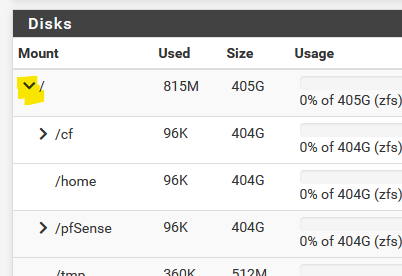
Not sure about hardware RAID, have never used it. Unless FreeBSD/pfSense includes a driver the pfSense OS will probably only be able to see what the BIOS shows it.