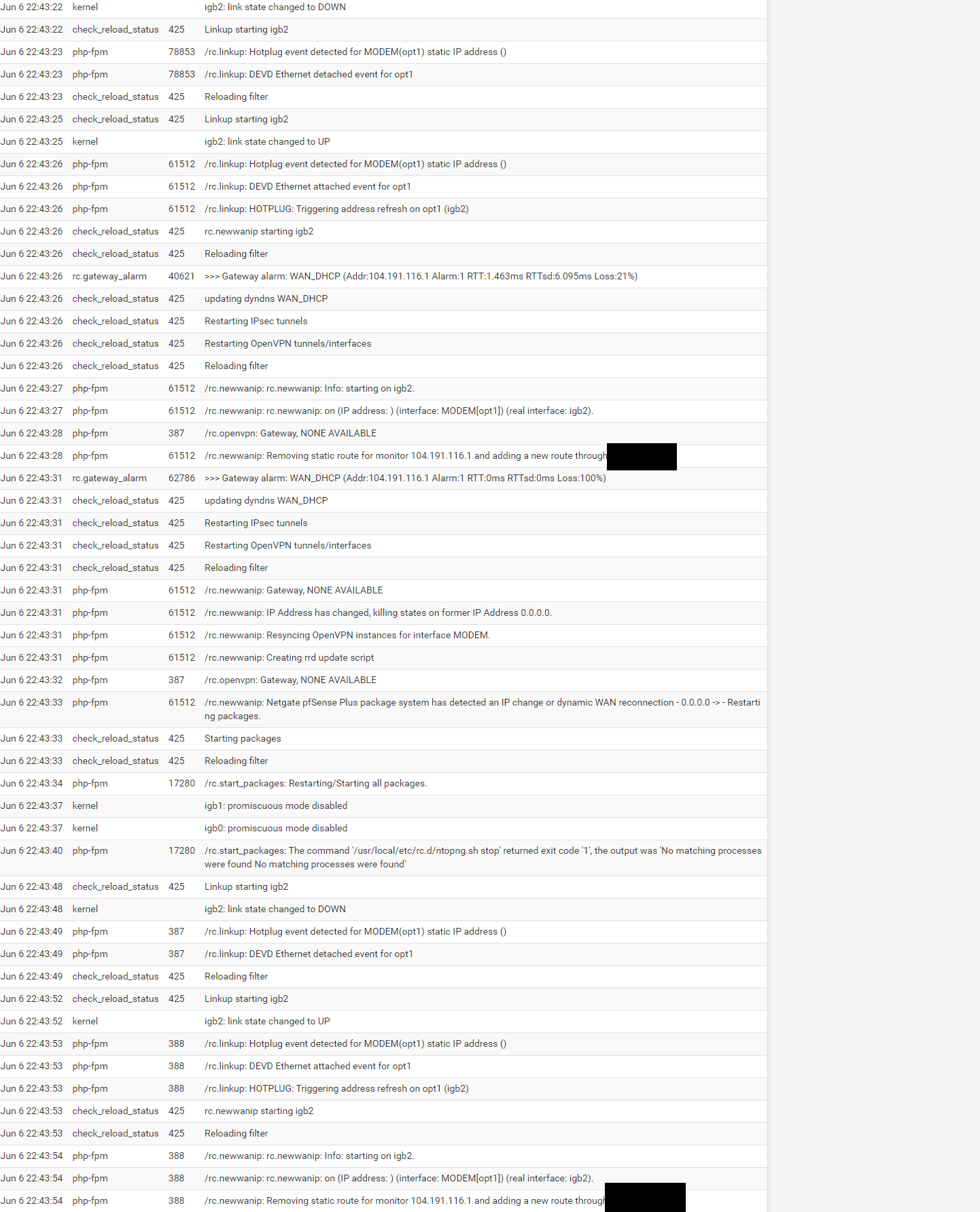AT&T Gateway bypass/true bridge using new authbridge
-
@cmillets Did you ever get this figured out?
In general once an eapol auth session takes place, only two things will break it.
-
link between ont and firewall going down (ie cable unplug, ont or firewall reboot)
-
Att doing maint that reboots the OLT
This means that the gateway itself can reboot indefinitely without actually affecting your lan/wan link unless either 1 or 2 above happens.
-
-
I also have the same symptoms as OP with the same Pace modem. I have identified that during the 5 minutes of downtime that happens several times during a one hour period, the pfSense is unable to get a WAN DHCP IP address from the ONT. I see multiple outgoing requests and then after attempt ~7 it finally gets a DHCP reply with my customary IP.
I'm not sure how to troubleshoot this any further, but in my case, I'm not sure that the modem is the culprit and it feels like the ONT is not getting what it needs, but perhaps that's because it's needing something from the modem.
I had to revert back to the inline setup but I might try it again to see whether there is evidence of the modem rebooting.
-
@RichardR The pace is a rather old modem, maybe see if yo can something newer like the bgw210 or 320.
Which ONT do you have.
-
@GPz1100
I have the same modem as OP and had no issues with the auth bypass. As stated earlier in this thread all the modem does is authenticate the line. I have since switched to the wpa_supplicant bypass and don't use my modem. -
@GPz1100 My ONT is an Alcatel Lucent Intertek G-240G-A Optical Network terminal from 2015
-
@AiC0315 It's possible there's a difference in firmware or some other setting causing one not to work.
@RichardR I would see about extracting certs from your gateway so you can eliminate it entirely.
There's a newer method out that may work - https://github.com/mozzarellathicc/attcerts/
Basically it's a brute force attempt to grab the file during the bootup cycle of the modem. Given how old yours is, chances are its not been patched for this exploit.
See if step #6 works. If it does it's worth a try.
I was able to do this successfully on a bgw210 with 3.18.2 fw. Did requiring launching the script in about 6 or 7 separate tabs (and folders), and took a number of retries to get a hit.
-
@GPz1100 He could do a factory reset. There hasn't been an update with the Pace firmware in quite some time, I'm sure he's on the newest.
-
Has anyone gotten this working on the BGW320-505 (Nokia version). I'm looking to make the configuration changes, but would like to know if there are any "gotchas" with this particular gateway.
-
@pokrifchakd Not that I have heard of. AT&T hss really locked those down. I have the same one too.
-
@DefenderLLC Dang, I was hoping to do this as my weekend project.
-
@pokrifchakd It it was easy, I would probably do it too, but I honestly don't see the point. Even with the 5gig fiber service, I never experience any type of packet loss using the 320 gateway (all wireless radios disabled) in IP passthrough mode to my 6100 MAX. I don't see how eliminating the device is going to improve anything - BUT AGAIN - I probably would if I could.
-
This behaviour is happening for me as well with the PACE modem. There are several of these cycles, these are the logs from 'System' during one cycle. Replaced my public IP with x.x.x.x.
Aug 16 20:28:58 check_reload_status 462 Reloading filter
Aug 16 20:28:58 check_reload_status 462 Restarting OpenVPN tunnels/interfaces
Aug 16 20:28:58 check_reload_status 462 Restarting IPsec tunnels
Aug 16 20:28:58 check_reload_status 462 updating dyndns WAN_DHCP
Aug 16 20:28:58 rc.gateway_alarm 14055 >>> Gateway alarm: WAN_DHCP (Addr:x.x.x.x Alarm:0 RTT:.452ms RTTsd:.067ms Loss:5%)
Aug 16 20:25:50 kernel igb1: promiscuous mode enabled
Aug 16 20:25:50 arpwatch 36560 listening on igb1
Aug 16 20:25:47 kernel igb1: promiscuous mode disabled
Aug 16 20:25:47 php-fpm 399 /rc.start_packages: Restarting/Starting all packages.
Aug 16 20:25:46 check_reload_status 462 Reloading filter
Aug 16 20:25:46 check_reload_status 462 Starting packages
Aug 16 20:25:46 php-fpm 36316 /rc.newwanip: Netgate pfSense Plus package system has detected an IP change or dynamic WAN reconnection - 0.0.0.0 -> - Restarting packages.
Aug 16 20:25:45 php-fpm 54442 /rc.openvpn: Gateway, NONE AVAILABLE
Aug 16 20:25:45 php-fpm 54442 /rc.openvpn: Gateway, none 'available' for inet, use the first one configured. 'WAN_DHCP'
Aug 16 20:25:43 check_reload_status 462 Reloading filter
Aug 16 20:25:43 check_reload_status 462 Restarting OpenVPN tunnels/interfaces
Aug 16 20:25:43 check_reload_status 462 Restarting IPsec tunnels
Aug 16 20:25:43 check_reload_status 462 updating dyndns WAN_DHCP
Aug 16 20:25:43 rc.gateway_alarm 45819 >>> Gateway alarm: WAN_DHCP (Addr:x.x.x.x Alarm:1 RTT:0ms RTTsd:0ms Loss:100%)
Aug 16 20:25:43 php-fpm 36316 /rc.newwanip: Creating rrd update script
Aug 16 20:25:43 php-fpm 36316 /rc.newwanip: Resyncing OpenVPN instances for interface ATTMODEM.
Aug 16 20:25:43 php-fpm 36316 /rc.newwanip: IP Address has changed, killing states on former IP Address 0.0.0.0.
Aug 16 20:25:43 php-fpm 36316 /rc.newwanip: Gateway, NONE AVAILABLE
Aug 16 20:25:43 php-fpm 36316 /rc.newwanip: Gateway, none 'available' for inet, use the first one configured. 'WAN_DHCP'
Aug 16 20:25:37 kernel igb1: promiscuous mode enabled
Aug 16 20:25:37 arpwatch 83423 listening on igb1
Aug 16 20:25:37 php-fpm 36316 /rc.newwanip: rc.newwanip: on (IP address: ) (interface: ATTMODEM[opt1]) (real interface: igb2).
Aug 16 20:25:37 php-fpm 36316 /rc.newwanip: rc.newwanip: Info: starting on igb2.
Aug 16 20:25:36 check_reload_status 462 Reloading filter
Aug 16 20:25:36 check_reload_status 462 rc.newwanip starting igb2
Aug 16 20:25:36 php-fpm 400 /rc.linkup: HOTPLUG: Triggering address refresh on opt1 (igb2)
Aug 16 20:25:36 php-fpm 400 /rc.linkup: DEVD Ethernet attached event for opt1
Aug 16 20:25:36 php-fpm 400 /rc.linkup: Hotplug event detected for ATTMODEM(opt1) static IP address ()
Aug 16 20:25:35 kernel igb2: link state changed to UP
Aug 16 20:25:35 check_reload_status 462 Linkup starting igb2
Aug 16 20:25:34 kernel igb1: promiscuous mode disabled
Aug 16 20:25:34 php-fpm 54442 /rc.start_packages: Restarting/Starting all packages.
Aug 16 20:25:33 check_reload_status 462 Starting packages
Aug 16 20:25:33 php-fpm 400 /rc.newwanip: Netgate pfSense Plus package system has detected an IP change or dynamic WAN reconnection - 0.0.0.0 -> - Restarting packages.
Aug 16 20:25:33 check_reload_status 462 Reloading filter
Aug 16 20:25:33 php-fpm 399 /rc.linkup: DEVD Ethernet detached event for opt1
Aug 16 20:25:33 php-fpm 399 /rc.linkup: Hotplug event detected for ATTMODEM(opt1) static IP address ()
Aug 16 20:25:32 php-fpm 54442 /rc.openvpn: Gateway, NONE AVAILABLE
Aug 16 20:25:32 php-fpm 54442 /rc.openvpn: Gateway, none 'available' for inet, use the first one configured. 'WAN_DHCP'
Aug 16 20:25:32 kernel igb2: link state changed to DOWN
Aug 16 20:25:32 check_reload_status 462 Linkup starting igb2
Aug 16 20:25:31 check_reload_status 462 Reloading filter
Aug 16 20:25:31 check_reload_status 462 Restarting OpenVPN tunnels/interfaces
Aug 16 20:25:31 check_reload_status 462 Restarting IPsec tunnels
Aug 16 20:25:31 check_reload_status 462 updating dyndns WAN_DHCP
Aug 16 20:25:31 rc.gateway_alarm 93025 >>> Gateway alarm: WAN_DHCP (Addr:x.x.x.x Alarm:1 RTT:0ms RTTsd:0ms Loss:100%)
Aug 16 20:25:31 php-fpm 400 /rc.newwanip: Creating rrd update script
Aug 16 20:25:31 php-fpm 400 /rc.newwanip: Resyncing OpenVPN instances for interface ATTMODEM.
Aug 16 20:25:31 php-fpm 400 /rc.newwanip: IP Address has changed, killing states on former IP Address 0.0.0.0.
Aug 16 20:25:31 php-fpm 400 /rc.newwanip: Gateway, NONE AVAILABLE
Aug 16 20:25:31 php-fpm 400 /rc.newwanip: Gateway, none 'available' for inet, use the first one configured. 'WAN_DHCP'
Aug 16 20:25:26 php-fpm 400 /rc.newwanip: rc.newwanip: on (IP address: ) (interface: ATTMODEM[opt1]) (real interface: igb2).
Aug 16 20:25:26 php-fpm 400 /rc.newwanip: rc.newwanip: Info: starting on igb2.
Aug 16 20:25:24 check_reload_status 462 Reloading filter
Aug 16 20:25:24 check_reload_status 462 rc.newwanip starting igb2
Aug 16 20:25:24 php-fpm 400 /rc.linkup: HOTPLUG: Triggering address refresh on opt1 (igb2)
Aug 16 20:25:24 php-fpm 400 /rc.linkup: DEVD Ethernet attached event for opt1
Aug 16 20:25:24 php-fpm 400 /rc.linkup: Hotplug event detected for ATTMODEM(opt1) static IP address ()
Aug 16 20:25:23 kernel igb2: link state changed to UP
Aug 16 20:25:23 check_reload_status 462 Linkup starting igb2
Aug 16 20:25:22 check_reload_status 462 Reloading filter
Aug 16 20:25:22 php-fpm 54442 /rc.linkup: DEVD Ethernet detached event for opt1
Aug 16 20:25:22 php-fpm 54442 /rc.linkup: Hotplug event detected for ATTMODEM(opt1) static IP address ()
Aug 16 20:25:21 kernel igb2: link state changed to DOWN
Aug 16 20:25:21 check_reload_status 462 Linkup starting igb2
Aug 16 20:25:09 kernel igb1: promiscuous mode enabled
Aug 16 20:25:09 arpwatch 11720 listening on igb1
Aug 16 20:25:06 kernel igb1: promiscuous mode disabled
Aug 16 20:25:06 php-fpm 54442 /rc.start_packages: Restarting/Starting all packages.
Aug 16 20:25:05 check_reload_status 462 Reloading filter
Aug 16 20:25:05 check_reload_status 462 Starting packages
Aug 16 20:25:05 php-fpm 400 /rc.newwanip: Netgate pfSense Plus package system has detected an IP change or dynamic WAN reconnection - 0.0.0.0 -> - Restarting packages.
Aug 16 20:25:04 php-fpm 399 /rc.openvpn: Gateway, NONE AVAILABLE
Aug 16 20:25:04 php-fpm 399 /rc.openvpn: Gateway, none 'available' for inet, use the first one configured. 'WAN_DHCP'
Aug 16 20:25:03 php-fpm 400 /rc.newwanip: Creating rrd update script
Aug 16 20:25:03 check_reload_status 462 Reloading filter
Aug 16 20:25:03 check_reload_status 462 Restarting OpenVPN tunnels/interfaces
Aug 16 20:25:03 check_reload_status 462 Restarting IPsec tunnels
Aug 16 20:25:03 check_reload_status 462 updating dyndns WAN_DHCP
Aug 16 20:25:03 rc.gateway_alarm 24185 >>> Gateway alarm: WAN_DHCP (Addr:x.x.x.x Alarm:1 RTT:0ms RTTsd:0ms Loss:100%)
Aug 16 20:25:03 php-fpm 400 /rc.newwanip: Resyncing OpenVPN instances for interface ATTMODEM.
Aug 16 20:25:03 php-fpm 400 /rc.newwanip: IP Address has changed, killing states on former IP Address 0.0.0.0.
Aug 16 20:25:03 php-fpm 400 /rc.newwanip: Gateway, NONE AVAILABLE
Aug 16 20:25:03 php-fpm 400 /rc.newwanip: Gateway, none 'available' for inet, use the first one configured. 'WAN_DHCP'
Aug 16 20:24:59 php-fpm 400 /rc.newwanip: rc.newwanip: on (IP address: ) (interface: ATTMODEM[opt1]) (real interface: igb2).
Aug 16 20:24:59 php-fpm 400 /rc.newwanip: rc.newwanip: Info: starting on igb2.
Aug 16 20:24:58 check_reload_status 462 Reloading filter
Aug 16 20:24:58 check_reload_status 462 rc.newwanip starting igb2
Aug 16 20:24:58 php-fpm 400 /rc.linkup: HOTPLUG: Triggering address refresh on opt1 (igb2)
Aug 16 20:24:58 php-fpm 400 /rc.linkup: DEVD Ethernet attached event for opt1
Aug 16 20:24:58 php-fpm 400 /rc.linkup: Hotplug event detected for ATTMODEM(opt1) static IP address ()
Aug 16 20:24:57 kernel igb2: link state changed to UP
Aug 16 20:24:57 check_reload_status 462 Linkup starting igb2
Aug 16 20:24:56 php-fpm 54442 /rc.openvpn: Gateway, NONE AVAILABLE
Aug 16 20:24:56 php-fpm 54442 /rc.openvpn: Gateway, none 'available' for inet, use the first one configured. 'WAN_DHCP'
Aug 16 20:24:55 check_reload_status 462 Reloading filter
Aug 16 20:24:55 check_reload_status 462 Restarting OpenVPN tunnels/interfaces
Aug 16 20:24:55 check_reload_status 462 Restarting IPsec tunnels
Aug 16 20:24:55 check_reload_status 462 updating dyndns WAN_DHCP
Aug 16 20:24:55 rc.gateway_alarm 28082 >>> Gateway alarm: WAN_DHCP (Addr:x.x.x.x Alarm:1 RTT:.462ms RTTsd:.050ms Loss:21%)
Aug 16 20:24:55 check_reload_status 462 Reloading filter
Aug 16 20:24:55 php-fpm 36316 /rc.linkup: DEVD Ethernet detached event for opt1
Aug 16 20:24:55 php-fpm 36316 /rc.linkup: Hotplug event detected for ATTMODEM(opt1) static IP address ()
Aug 16 20:24:54 kernel igb2: link state changed to DOWN
Aug 16 20:24:54 check_reload_status 462 Linkup starting igb2 -
@eldog This is just a shot in the dark. What happens if you disable the gateway monitoring option (assuming it's enabled)?
-
It was monitoring. I'll let you know what happens.
-
@GPz1100 No change in behaviour
-
@eldog Which specific modem is this, the 5268ac too?
When this happens, are you losing service/connectivity to the internet?
In theory, once the ont is authorized, you don't need to reauthorize unless the ethernet cable is unplugged (from it), or att does some sort of maintenance that resets the olt requiring a reauth from the ONT. Both of these are quite rare.
What you could do is disconnect the gateway entirely for a day or two. Assuming neither of the above are occurring, you should have uninterrupted service.
The gateway likely expects to be able to phone home/have internet connectivity. In this configuration it does not. It's there strictly to respond to eapol traffic and nothing else. After x many attempts, it shits the bed and reboots, cycle continues.
Given the age of the rg, I'd try to pull off certs and have pf handle the entire eapol sequence.
-
Well, found another problem in this config. If I enable Suricata all the interfaces go haywire, even the LAN, which eventually comes back up, but the WAN is never able to get a DHCP lease from AT&T. I don't think this setup is ready for primetime, and I have to get work done, headed back to hide behind the crappy gateway.
-
@eldog You could contact att to request a newer gateway (bgw210? or the 320 if they'll send it). The 5268ac is quite old.
Edit: Try disconnecting the gateway once the connection is authorized. I used to run this set up for nearly a year some years ago --- aka dumb switch method. Connect rg and ONT via switch to authorize. Once authorized, remove rg and connect wan. It all stayed working until either the ont link was broken or att reset the olt. This set up worked for weeks to months at a time.
-
 H HLPPC referenced this topic on
H HLPPC referenced this topic on
-
I misposted my reply here. I was having issues on a BGW-210 until I made DNS ACLs
https://forum.netgate.com/topic/182852/at-t-bypass/2"I downgraded from the BGW 320 to the BGW 210-700 with a Nokia ONT. I noticed you didn't mention what sort of ONT your setup has. Here are some things which may help you get the setup to stop dropping connectivity:
Upgrade from the pace to a BGW 210-700 (NOT the BGW 320 because it doesn't have a separate ONT).
These other recommendations are here whether your use a BGW or pace:
2. Disable all IPV6 on the pfSense. Do not enable or try to mess with it until you get your system stable.
3. Make sure your PCP value is actually "1" (you can try to change it to "2-5" later for "better" connectivity if you live in an apartment complex aka FTTH. It is commonly accepted to omit 6-7 values from actually doing anything)-
Create DNS ACLs. Use pfTop to find the AT&T DHCP server's IP address. It is likely different than your ONT, and communicates as DHCP server on ports 67 and 68. Add the ONT's IP address AND the AT&T DHCP/DNS server to your DNS server's blacklist. Only allow localhost and your custom subnets. Do not allow the ISP to override your DNS. You are constantly exposing port 53 anyways, and their systems are incompatible beyond issuing a DHCP lease to your WAN. Their DNS servers commonly crash unbound and even the DNS forwarder. As a side note, you do not have to add your chosen DNS servers to a white list. I personally use DoT to 1.1.1.2 with the DNS server.
On that note, also go into /var/unbound/unbound.conf and remove anything associated with attlocal.net. Additionally, you want to block all LAN devices from TCP to DNS port 53 or 853. And set up port forwarding to either localhost or the LAN interface for DNS requests. Note, some devices do not support having their DNS queries forwarded to localhost. Windows does, Nintendo does not. So you have to instead port forward to the LAN interface. -
Make sure to set your domain name under System > General Setup. Don't use the default pfSense domain, and don't try and use an AT&T domain.
-
Try creating floating rules that pass communications between WAN and the ONT AND the AT&T DHCP server, on UDP ports 67 and 68 (aka DHCP), and ICMP. Eventually, the system will figure itself out, and you can delete these rules; ICMP is allowed out of the firewall by default.
-
Try setting your "Modem" interface on a different NIC than your WAN. My modem NIC is on a cheap realtek NIC built into my motherboard, and my WAN is on my igb card.
Also disable flow control on the Modem interface, and make sure the speed is not "auto-negotiated." 10, 100 or 1000 mbps full duplex should be sufficient. Create system and loader tunables:
dev.igb.2.fc="0"- If your WAN NIC is capable of speeds higher than your AT&T router, you'll need to auto-negotiate the speed and duplex on the WAN. Additionally you MUST have eee enabled on the WAN NIC's port. My igc card, for instance, is capable of 2.5Gbps, and won't work with the ONT unless EEE is enabled. Create system tunables and/or loader tunables:
dev.igb.0.eee_control="1"
hw.igb.eee_setting="1"
Some NICs have sysctl "hw.xxx" tunables and some don't. I don't think any igb ones do, which is frustrating when you have an igb card. I have an "em" card, "re" card "igb" card and "igc" card.
-For the Empire"
-
-
The DNS ACL is enabled and enforced by going to Services > DNS Resolver > Advanced settings.
Checking "Disable Auto-added Access Control"
Then go to Services > DNS Resolver > Access Lists
Create a pass rule for your LANs
Create a deny rule for the ONT and the AT&T DHCP server.
If you want to get super particular, you can find the actual AT&T DNS server on the AT&T router and add that to the deny rules too.Also under System > General Setup
Uncheck DNS Server Override and Select either "Use Local DNS, fall back to remote DNS Servers" or "Use Local DNS, ignore remote DNS servers." And add your favorite DNS Servers under DNS Server Settings.AT&T does a bunch of weird crap with their DNS, such as DNS "Error Assist". You are pre-enrolled in them selling your DNS data, and can "opt-out" on their website.
"ATTHelp
Sign in to your AT&T account.
Once signed in, click on your name and select View Profile.
Now select Communication Preferences, then Privacy Settings.
From here, you should be able to select DNS Error Assist, and see an option to opt out."https://www.reddit.com/r/homelab/comments/wkypc3/att_users_dont_forget_to_turn_off_dns_error_assist/?rdt=42954