/root/pfctl.core file eating up all the space of the device
-
Hi All,
I have a Netgate 7100U and some services are starting to fail as the device is running out of disk space. The disk is the original 32GB SSD that comes with the device.
ls -laS /root indicates the presence of a 27GB file named pfctl.core file which appears to be eating up all the space. Does anyone have any info on this file? Is this a core dump caused by a failing service? Can it it be safely deleted ?
Thanks for any advise,
Best Regards,
Andrea
P.S. I am attaching below the output of ls -laS /root
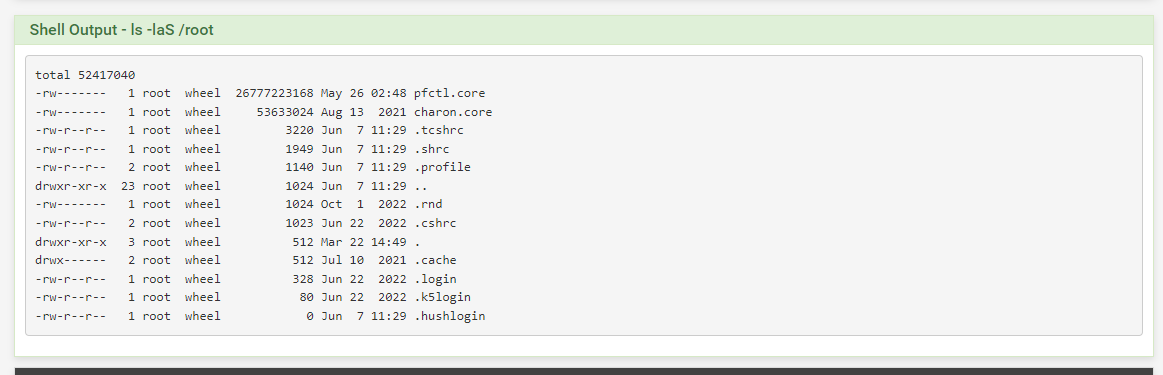
-
What is the pfSense version used ?
Doesn't' look like the latest and greatest.A 24+ Gbytes core dump, multiple dumps ?
Strange.
Perfectly ok that you and I don't know what to do, but Google isn't aware neither ...Try to download it 'on a save place' and then go kill it.
Or just wipe it.Just remember, from now on, be a good neighbour, and check up ones in a while while the /root/ folder. Just login using SSH and you'll be fine.
-
Thank you again. I am running 22.05-RELEASE
I have deleted that .core file, and a second 5GB core dump (chron.core), restarted the device, and all the services are running well.
I will keep monitoring the device. It has run approximately 240 days unattended - the core files are dated a few days back.
I did not have the possibility of copying the .core file to save it as I am managing the device remotely and going to the site would require a flight.
There were only two .core files, one of 5GB, and one of 27GB in size. It would be nice to restrict the OS not to allow so large .core files, as, as in my case, they might prevent the device from working. I think I was very lucky to still be able to handle it remotely.
Thanks for your help, I will keep monitoring the router.
Andrea
-
@aborsic said in /root/pfctl.core file eating up all the space of the device:
It would be nice to restrict the OS not to allow so large .core files
You can use command "ulimit -c N" to limit the core file size, N is number of 512 byte blocks. Default is unlimited, you can check all configurabl limits with "ulimit -a".
-
This post is deleted! -
@pst said in /root/pfctl.core file eating up all the space of the device:
ulimit -c N
Hi,
I have tried using ulimit -c and specifying different sizes (initially 2,000,000 and then only 1,000), but ulimit -a indicates that the core file size is still unlimited. Does pfSense not accept a limit for the core file size?
Thanks,
Andrea
-
@aborsic perhaps the core size is not changable through ulimit. You should be able to disable core dump generation altogether with sysctl
sysctl kern.coredump=0