Question - Routing Internet for single subnet without routing everything (including Kitchen sink)
-
Hello everyone,
I am trying to find an answer to this one situation I am running into and I am not quite sure how to proceed. So what I am trying to do is route a single subnet 172.16.54.0/24 which is the Guest Wifi at my mom's house. Since my father passed away mom has been having to rely on repair techs in repairing things around the house. A few times they needed to look up part numbers on the internet. So instead of giving them full access I want to have them sign on the Guest Wifi. However I don't want to give them total free reign. At my house I have a Fortigate 60F and Mom has a PFSense Router I built for her.So I want to take 172.16.54.0/24 router it over an IPsec tunnel to my Fortigate and route it out to the internet passing it through a web filter. What the issue I am running into no matter how much I try to use 0.0.0.0/0 as remote subnet on the phase 2, it captures all the traffic on all the subnets which virtual locks me out of the router. I have to go back in through the console and undo it so I can get back in. Tonight I accidentally locked myself again trying to add IPsec bypass rules which I think I can fix once Mom wakes up and able to boot her machine. It's been frustrating but I know it can be done because I've seen it done before when at my last company we did this for customers all the time. However I was always on the Fortigate end so I never got to see the PFSense end.
I was wondering if you guys had any ideas how I can accomplish this? I appreciate any information you can throw at me. I also attached a diagram of what I am trying to accomplish.
Guest Wifi Diagram:
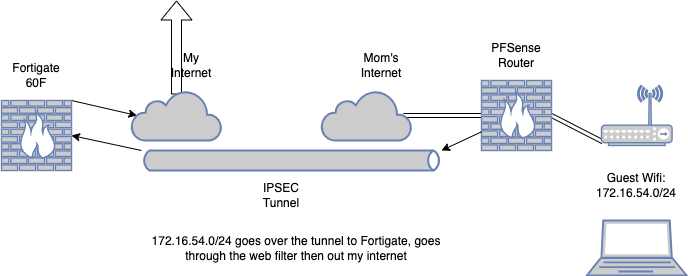
Thank you,
ForrestExplorer -
I FIGURED IT OUT!
Here is what I had to do, before I built the phase 2.
On IPSEC Firewall Rules.
I created the following rules:
Source: MY_Network --- Destination: MOMs_Network Source: MOMs_Network --- My_Network Source: *(ANY) Destination: *(ANY) <--- Disabled Source: Guest_Network Destination: Any Source: Any Destination: Guest_NetworkOnce that was done I was able to create a phase to allowing:
Source: Guest Network Remote Network: 0.0.0.0/0
I confirmed with mom her internet is still up, I can still access PFSense remotely and the Guest Wifi is not routing through my internet.
I just wanted updated so if anyone else runs into the same issue this will give them the direction to go in.
:) ~ ForrestExplorer~