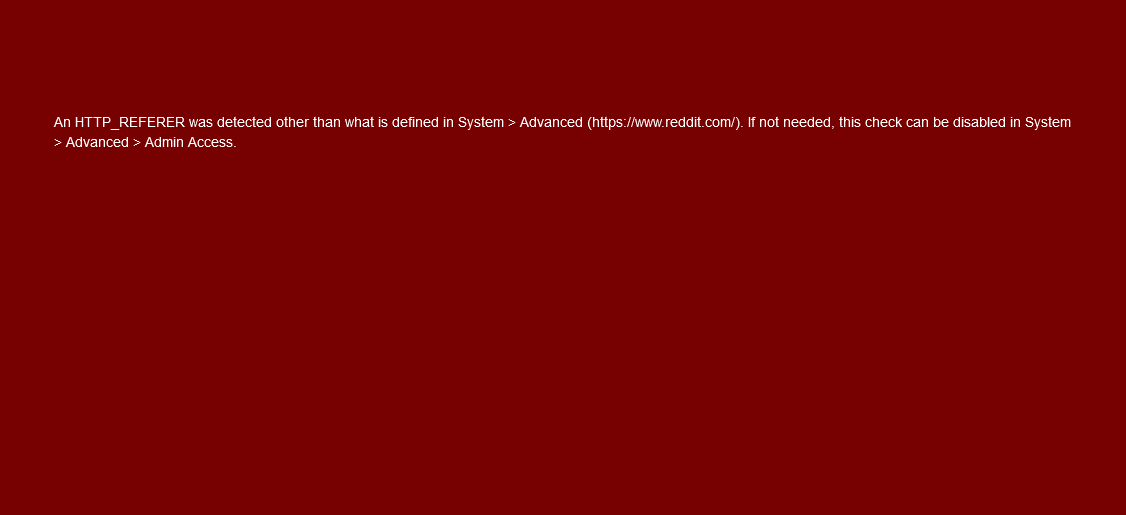trying to endable upnp but unable to
-
so ive been trying to enable upnp for a old school p2p app (dc++) and id like to just enable upnp bc
i cant seen to get the port opened (yes i know the danger for upnp)
but i want to enable it none the less bc its just easyer at the end of the day
but it seems theirs a bug or something going on as when i goto upnp to enable it 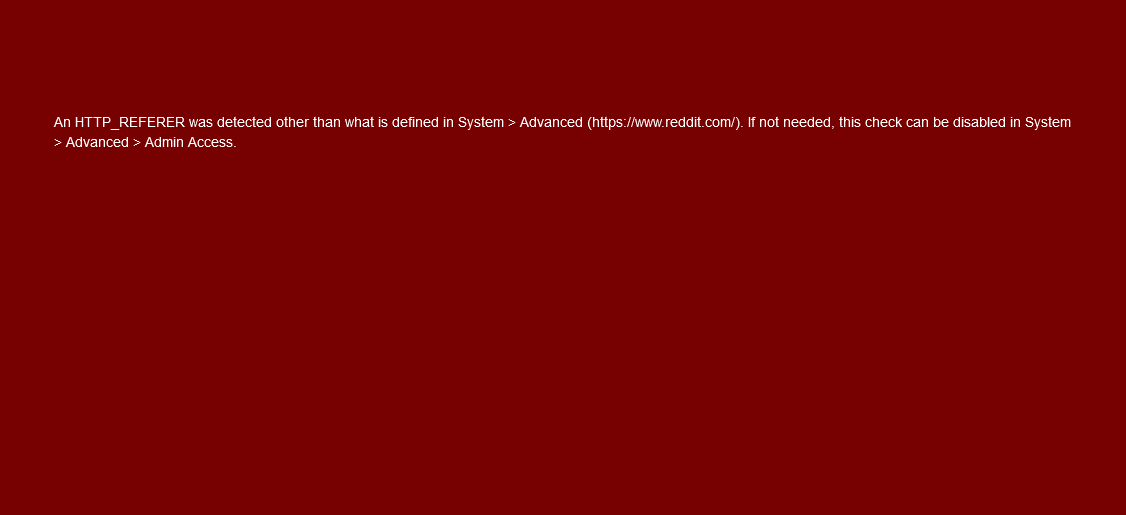
but now it just goes back to the home screen and am completely unable to get to the screen (thankfully i still had this screen up on my laptop)
im sort of at a loss of what to do @ this point -
Your screenshot upload failed, please re-upload it.
What pfSense version?
Steve
-
@stephenw10 the newest 2.6.0-RELEASE (amd64)
built on Mon Jan 31 19:57:53 UTC 2022
FreeBSD 12.3-STABLE!
here is the screen shot
https://i.imgur.com/I7kZPz1.png -
That error happens when connections are redirected to the pfSense webgui. Here it looks like you tried to open reddit and were redirected to an IP on the firewall.
That's not something I would expect UPnP to do, it could be a misconfigured port forward though.
What exactly did you configure before you saw this?Steve
-
@stephenw10 well at 1 point it just said upnp is disabled go to the dashboard to enable it but never did let me (now it does nothing and just redirects to the home
dashboard (as if i only clicked f5) i wish i had a screen shot of that but sadly didnt think of taking one i just want upnp to open the ports as needed for dc++ to work like
it did on my synology router -
@chrismitt2002 said in trying to endable upnp but unable to:
now it does nothing and just redirects to the home
dashboardWhat does? How are you trying to connect exactly?
The error you showed was from trying to connect to reddit and being redirected to the pfSense webgui.
-
@stephenw10 in other words it acts as if i hit f5 when i went to services and clicked upnp but it then redirects to the home dashboard
(so i know this doesnt have much to do with pfsense) but i was trying to accept a offer at work but it flat out refused to open the link in
either a new window or a tab so i tried edge and it worked so i did the same for pfsense and as you can see below its working in edgehttps://i.imgur.com/bK0oBoG.png
-
Hmm, do you have NAT reflection enabled globally?
It's possible the application has added a port forward via UPnP somehow and that is redirecting you.
Can you reach Status > UPnP?
You can always roll-back the config to before you enabled UPnP at the console menu.
Steve
-
@stephenw10 i can get to upnp in edge but NOT firefox was the same when doing my email thing yesterday the tab/new window would
open for a split second and then close but edge just worked so it almost seems that its something to do with firefox -
Hmm, well that sounds like a local client issue.
Try a different client if you can.