Netgate 6100 - Thermals
-
It's probably a topic covered previously but this week it was a bit warmer (for the UK) and the router was pretty much at idle most of the time. A good time to experiment with the base-level thermals.
So I experimented with the orientation and the height of feet on the router, plus having the router orientated normally but assisted by a cheap laptop cooler.
I cut short the test of the 'normal' orientation as I didn't like how quickly the temps were rising:
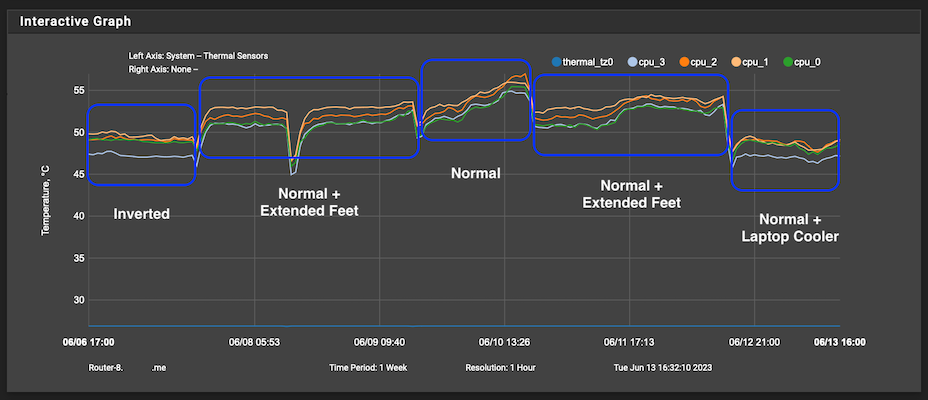
The 6100 is a hot bit of kit and possibly the worse thing you can do is mount it as per the user guide, on the included little rubber feet. The extended feet I added were akin to half a squash ball.
I want to rack-mount the router but it needs doing with quite a bit of care, due to the thermals. Finger-burning fun.
 ️
️ -
@RobbieTT Interesting. Here is what I got
edit: The time on the graph is all messed up for showing a week. No clue as to why its pointing out the month of February.
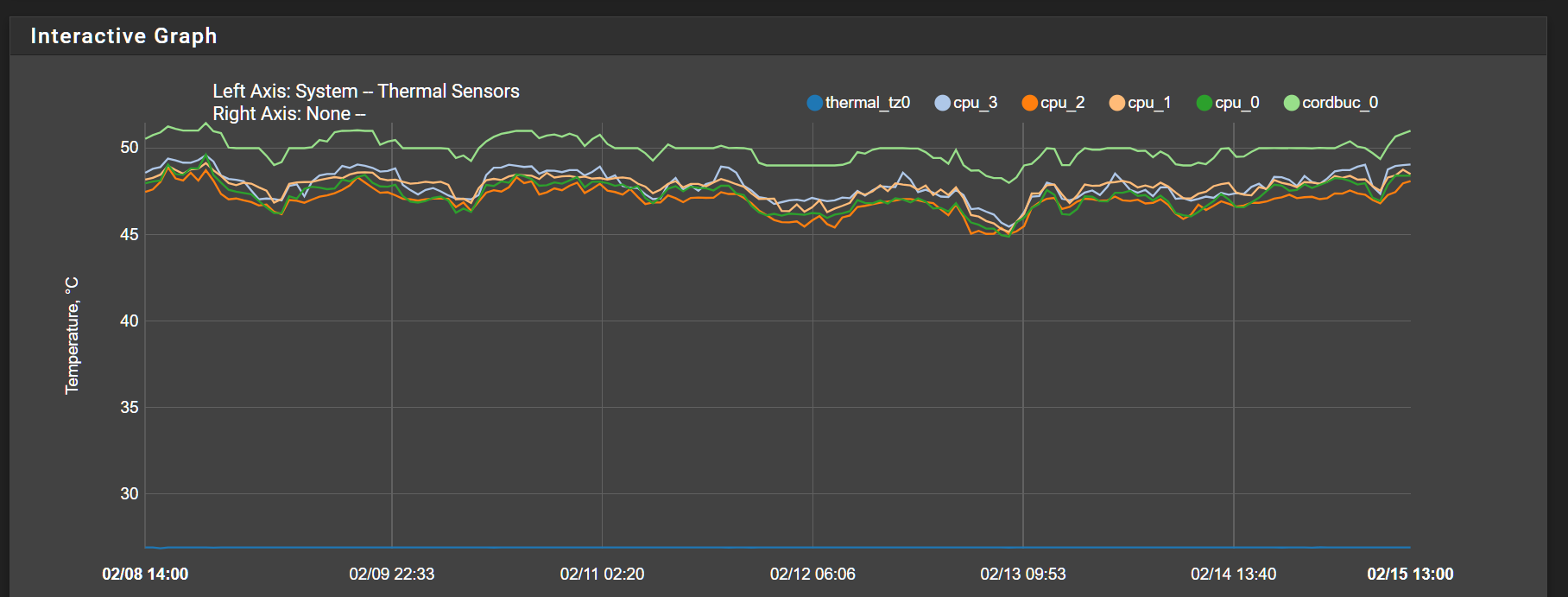
-
@RobbieTT Is the 6100 like the 4100 with the heat sink on the bottom? If so, mount it vertically and see what happens. All my networking stuff is mounted vertically on the back of a desk, a bit of extra room, so the heatsink on bottom is near a vertical panel. Makes a chimney effect and add a fan to help the vertical airflow and things stay reasonably cool. at the moment the GUI is reporting 27C here in NH USA with outside temps of about 25/30C
-
The 6100 was tested at full load in a ridiculous ambient (waaay hotter than you might find in the UK
 ) so I wouldn't worry about those values. Those are the CPU core sensors too so hotter than the case temp would ever be and the CPU itself is rated to a far higher value.
) so I wouldn't worry about those values. Those are the CPU core sensors too so hotter than the case temp would ever be and the CPU itself is rated to a far higher value.Not too far off a 4100 I have here:
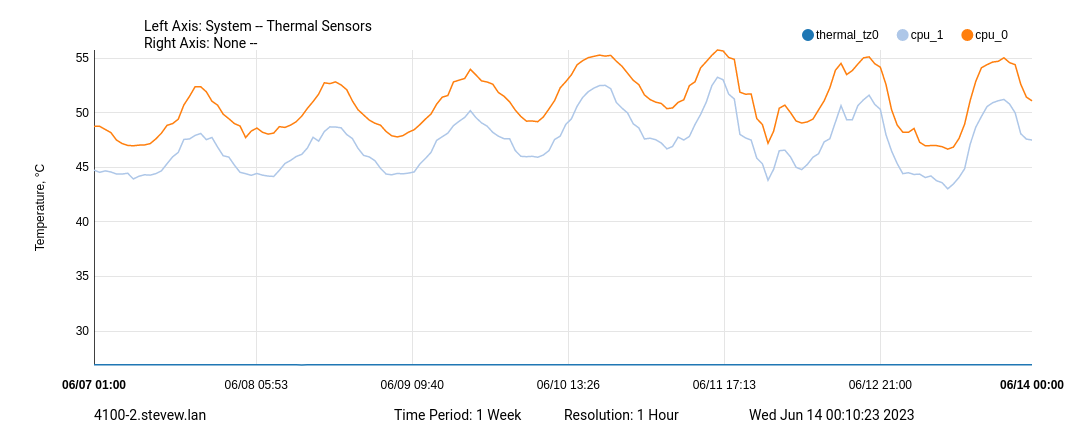
Steve
-
Further (final?) thermal improvement:
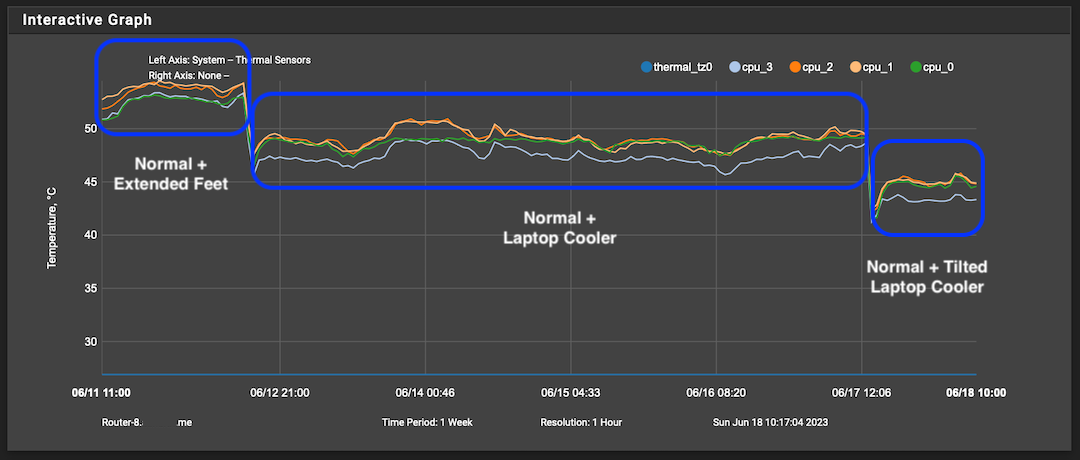
The ambient temperature has increased over the period of testing, so the actual improvement is probably slightly better than shown above.
I added extended feet to the front of the small laptop cooler so the front is slightly higher by 1º. With the ports on the 6100 at the front this raises the exposed part of the heatsink fins above the more enclosed (LED) end.
The added airflow and removal of the air trapped behind the plastic case made quite a difference to the performance of the heatsink. Silicom should have trimmed the plastic cover on the LED-side of the heatsink in the same way as the port-equipped side.
Compilation graph of the various orientations, elevations and now the tilt:
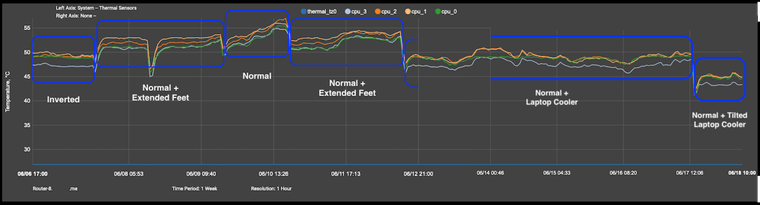
Of course, in any orientation it wasn't close to bursting into flames or anything.
 ️
️