Looks as if 2.7RC Is About to Release
-
Well, since I have been following the development track, this is the first time seeing no route to host...that's how I can tell the beta has gone and the release candidate has emerged...am I dreaming?
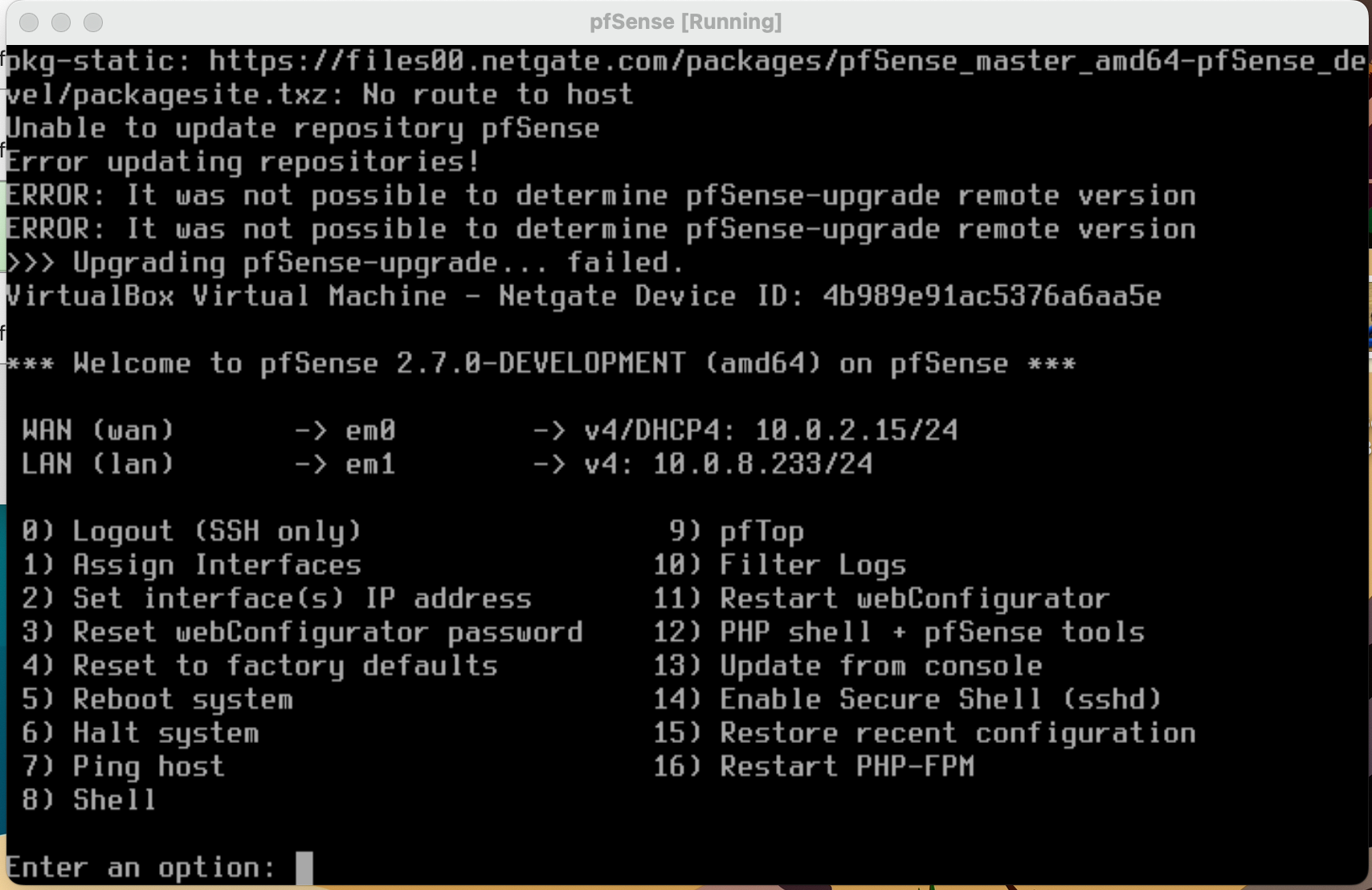
-
Hi,
as today I was able to install two upgrades without any issues.

*** Welcome to pfSense 2.7.0-BETA (amd64) on xxxxxxxx*** WAN (wan) -> igb0 -> v4: xxxxxxxxxxx v6/DHCP6: xxxxxxxxxxxxxx LAN (lan) -> igb1 -> v4: xxxxxxx DMZ (opt1) -> igb2 -> LAB (opt2) -> igb3 -> WAP (opt3) -> ath0_wlan0 -> 0) Logout (SSH only) 9) pfTop 1) Assign Interfaces 10) Filter Logs 2) Set interface(s) IP address 11) Restart webConfigurator 3) Reset webConfigurator password 12) PHP shell + pfSense tools 4) Reset to factory defaults 13) Update from console 5) Reboot system 14) Disable Secure Shell (sshd) 6) Halt system 15) Restore recent configuration 7) Ping host 16) Restart PHP-FPM 8) Shell Enter an option: 8 [2.7.0-BETA][root@xxxxxxxx]/root: pfSense-upgrade Messages: >>> Updating repositories metadata... Updating pfSense-core repository catalogue... Fetching meta.conf: . done Fetching packagesite.pkg: . done Processing entries: . done pfSense-core repository update completed. 7 packages processed. Updating pfSense repository catalogue... Fetching meta.conf: . done Fetching packagesite.pkg: .......... done Processing entries: .......... done pfSense repository update completed. 532 packages processed. All repositories are up to date. Your packages are up to date -
@Dobby_ I'll try again later...and later did it...got to bump up my VirtualBox VM memory for the next development...
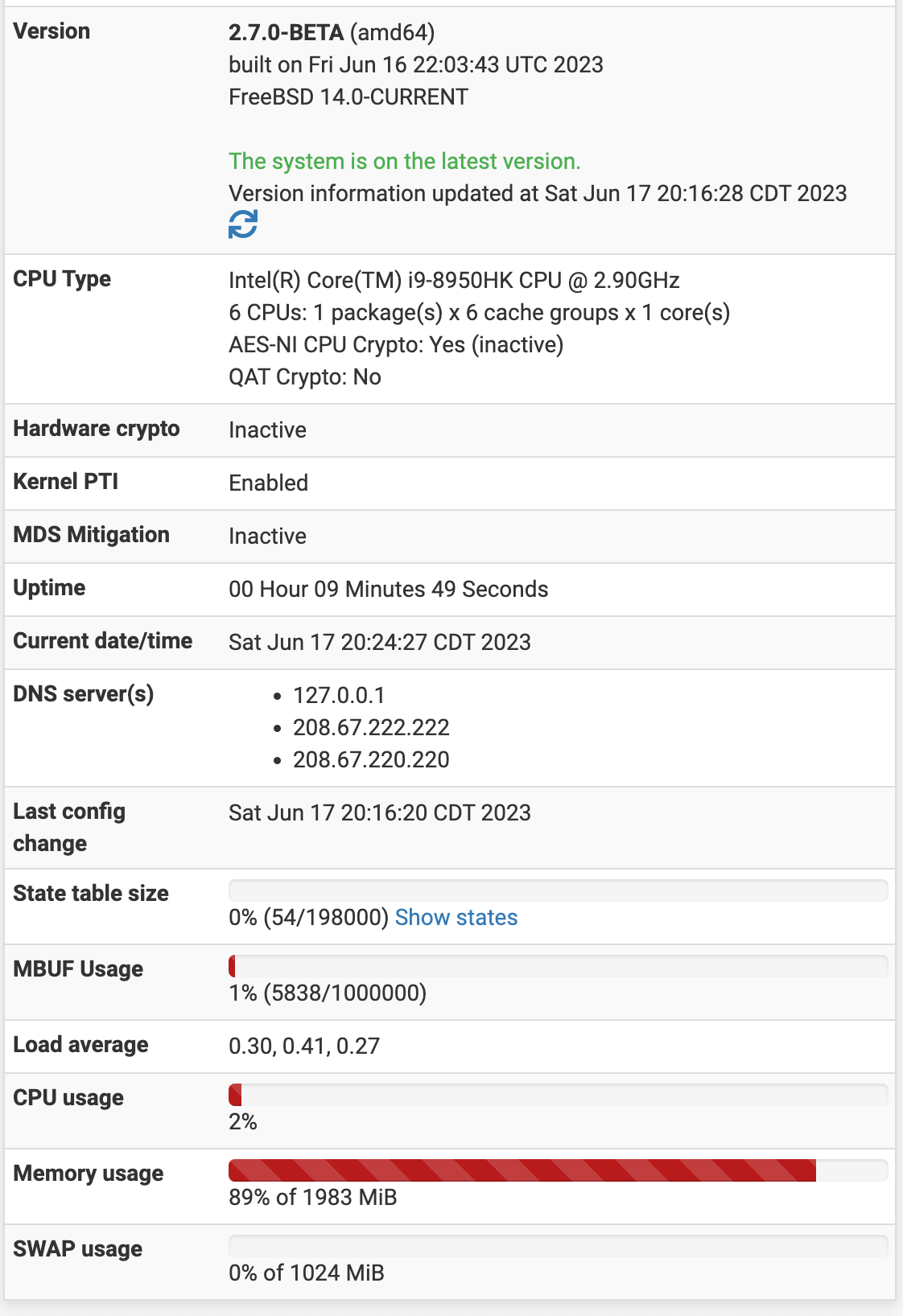
Copyright 2025 Rubicon Communications LLC (Netgate). All rights reserved.