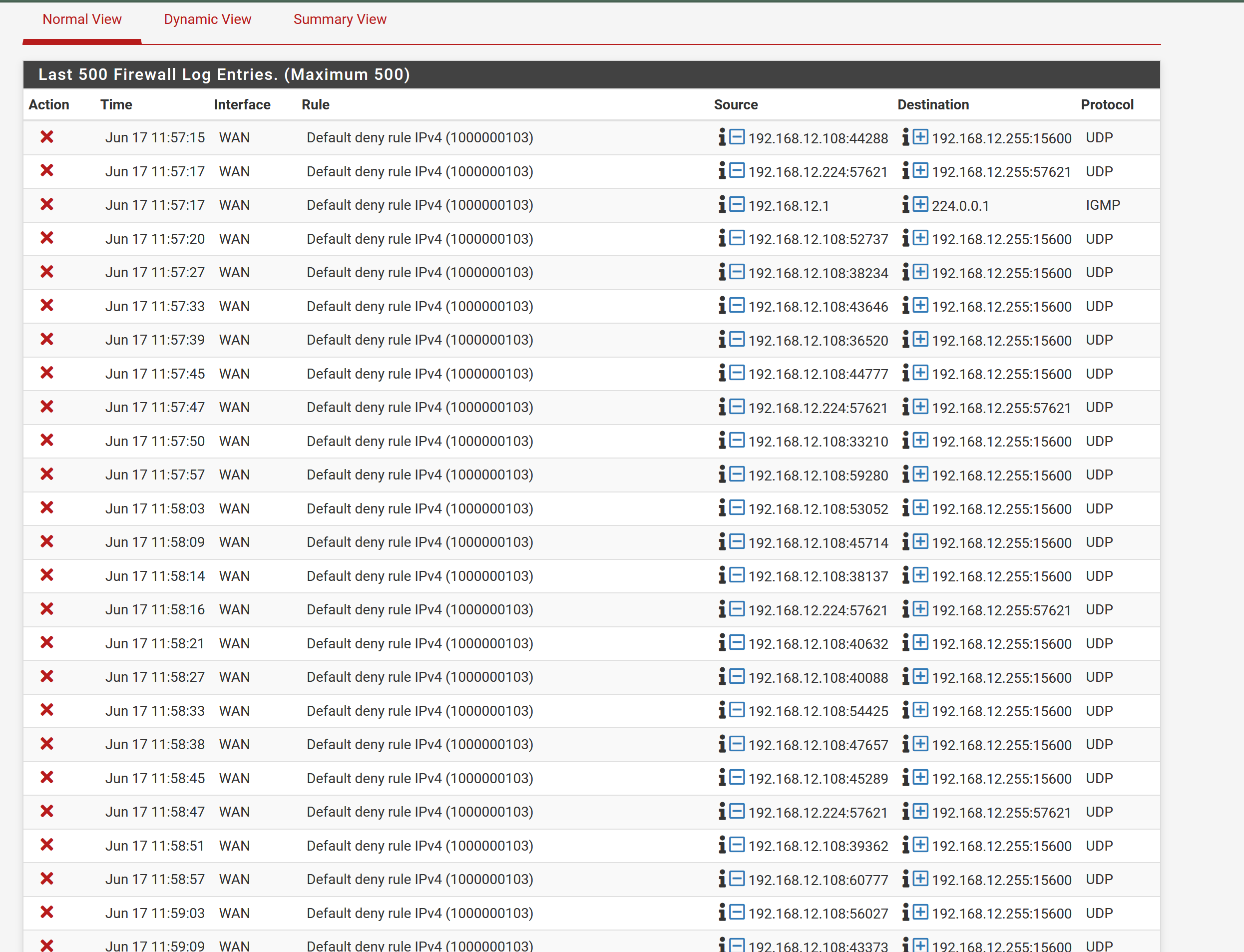No Network Connection On Client Using VM & Tmobile Gateway
-
Hi,
I'm new and interested in learning how to use Pfsense and am trying to get a setup going on a spare intel NUC using VmWare. but am running into issues connecting to the PfSense router from the switch. Currently my setup is as follows:
Tmobile Gateway router --> Intel NUC w/ VM PFsense installation (via USB-C to ethernet adapter) -->Unmanaged Switch --> PC
I can get to the GUI on the intel NUC, but I am unable to establish a connection on the PC. It detects the ethernet connection, but can't find the network. Diagnostic run produces a "Ethernet doesn't have a valid IP configuration" It is set to automatically obtain an IP address.
I'll try to break down what I think is setup correctly and what troubleshooting i've already tried from the Troubleshooting Network Connectivity guide.
WAN:
- enabled and IPv4 and IPv6 Configuration Type is set to DHCP. I gather this is an ok configuration, but seen some videos of setting it to static.
- Block private networks and loopback addresses is UNCHECKED. I've seen this recommended when running from the T Mobile 5G Gateway. Reasoning being the router can't be set to bridge mode. Both unchecked/checked i get the same issue.
- Both of the WAN gateways are online. WAN_DHCP (default) with a gateway address and montior IP of 192.168.12.1 and a WAN_DHCP6 (default)
- System > Routing is not set to automatic. They are set to the gateways mentioned above manually.
- Diagnostics -> Routes destination: default has the 192.168.12.1 set
LAN:
- I am using a LAN IP of 192.168.66 /24 And double checked interfaces->LAN subnet mask is 24
- Block Private Networks, and Block Bogon is NOT set.
- No Gateway associated with the LAN
Firewall/Rules:
- LAN rules I have the default 3. Both of the allow any do havea protocol of 'any' set.
- Below is a screenshot of the firewall logs. To me nothing seems out of the ordinary.
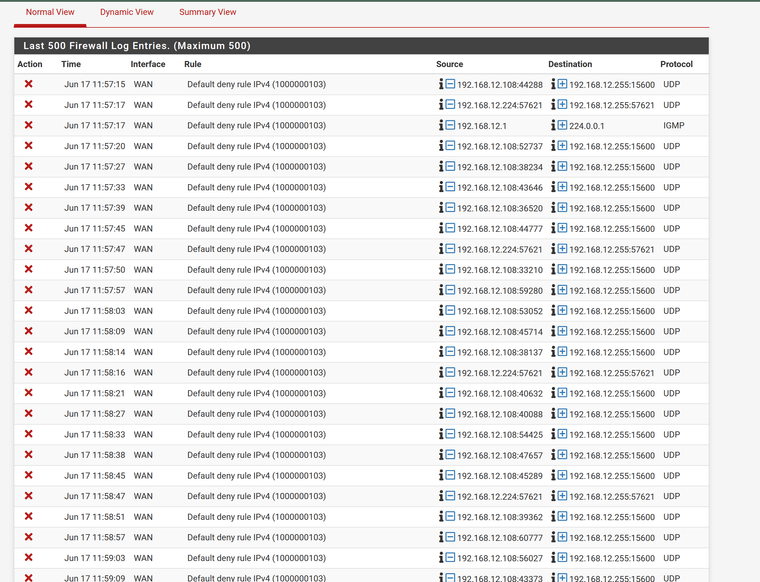
DHCP Settings
- in DHCP -> Server Enable DHCP server on LAN interface is checked. I seen some tutorial videos check this, others left it to default unchecked. I don't see any DHCP leases sent out.
Outbound NAT
- Another difference I have seen regarding my Tmobile Gateway. I have seen recommendations to disable the outbound NAT to avoid a double NAT situation since I cant put the Tmobile router in bridge mode. With that said turning off the outbound NAT means I can't ping from the WAN anymore in the diagnostics tests. I currently have it enabled and on automatic.
Client Tests
-
I have been able to complete successfully all of the ping test from the GUI that I have seen recommended. Including:
pinging google.com from the WAN/LAN.
Pinging the WAN/LAN from the intel NUC, from the cmd line outside the VM.
Pinging DNDS 8.8.8.8 From the intel NUC from cmd line outside the VM. -
I am not able to ping from my PC. which is plugged into the switch.
Could the issue be in the VM and the NUC PC settings? currently have the VM to use 2 network cards, vmnet0 bridged to the USB - C adapter port, which is connected to the TMobile gateway router. This is the WAN in PFsense. The Vmnet1 is set to host only and is the LAN. Since I can connect to the GUI from the NUC i think the VM is setup properly, but can't say for sure.
Appreciate any advice, thanks
-
@SpencerB said in No Network Connection On Client Using VM & Tmobile Gateway:
Tmobile Gateway router --> Intel NUC w/ VM PFsense installation (via USB-C to ethernet adapter) -->Unmanaged Switch --> PC
Doesn't sound as if you're routing through your pfSense VM and T-Mobile has nothing to do with it. I take it that the USB-C to Ethernet is your LAN, and the one Ethernet port is your WAN. So, your focus is on the virtual switch...please see this link: https://docs.netgate.com/pfsense/en/latest/recipes/virtualize-esxi.html
-
@SpencerB said in No Network Connection On Client Using VM & Tmobile Gateway:
I don't see any DHCP leases sent out.Then how is the test client configured? Using a static IP?
It's probably just a missing route/gateway on the test client because it's not using DHCP.Steve
-
Thanks for the replies everyone, I was able to fix the issue last night. I did end up reviewing and trying out proxmox instead of VMware Workstation, and was able to get it working.
I'm not exactly sure what the issue was, but I think there was an issue with how i set up the network interfaces on the VMware. On proxmox i wasn't able to reach the gui at first from the PC connected to the LAN port, which made it more clear what to look for when debugging the problem. When running VMWare on windows I was able to connect to the GUI from the PC running VmWare, which I think was causing me to misdiagnose the problem.
Eventually got it working on Proxmox and noticed I had the gateways misconfigured on the client, which could have been the issue on my setup with VMware Workstation.