Are PCH temps around 85C to 95C normal on a Netgate 1537?
-
As the title says, I'm wondering if the temps I am seeing are normal for PCH? I have a pair of Netgate 1537's at two locations in racks. Both show similar temps. Rack temp at one location is 27C and at the other, it is 29C.
I have read some docs and it looks like it should be able to handle up to 104C but it just seems high.
Pic of the
-
Yes. For some reason the PCH driver reports very high values on the 1537/1541. It seems as though they are invalid on those platforms.
Steve
-
Hmm, those CPU temps seem high, almost 70C...
If they're correct, I would imagine that the PCH temp would also be quite high.Here's what my Dell Optiplex 7040 SFF based pfsense box temps are.
PCH seems to stay about 20C above CPU temps.
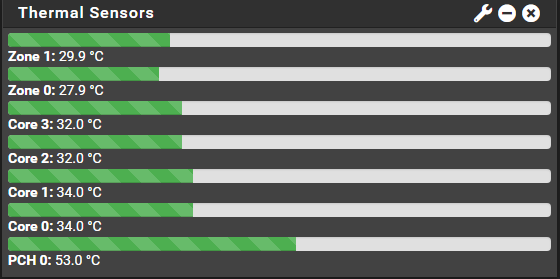
It reports 115C as critical (shutdown) temp, It starts to throttle after 108C
Other chipsets probably have different throttle pointsdev.pchtherm.0.ctt: 115.0C dev.pchtherm.0.temperature: 53.5C dev.pchtherm.0.t2temp: 114.0C dev.pchtherm.0.t1temp: 111.0C dev.pchtherm.0.t0temp: 108.0C dev.pchtherm.0.pmtime: 32 dev.pchtherm.0.pmtemp: 50.0C dev.pchtherm.0.%parent: pci0 dev.pchtherm.0.%pnpinfo: vendor=0x8086 device=0xa131 subvendor=0x1028 subdevice=0x06b9 class=0x118000 dev.pchtherm.0.%location: slot=20 function=2 dbsf=pci0:0:20:2 dev.pchtherm.0.%driver: pchtherm dev.pchtherm.0.%desc: Skylake PCH 100 Thermal Subsystem -
Thanks for the feedback both of you.
Sounds like it might be a bit warm or invalid readings. I'll keep an eye on it. These two devices have been happily routing packets for the past 5 years without issue

-
Mmm, that does seem warm. Check the monitoring graphs to make sure that hasn't got significantly hotter over time.
You might also check the CPU fan is running as expected.
-
Well I decided to make some minor tweaks to the CPU cooling which caused a decent drop in the CPU and PCH temps. I added a couple pieces of cardboard as shown in the pics to help pull more air over the CPU cooler.
Both of the following screenshots of the thermal sensors were taken while mostly at idle.
Stephen, I also took a screenshot of the CPU temps over the past three months. The temperatures do increase slowly but I think that is probably related to the ambient air temps because we were into summer now. I suspect when fall arrives, we will see a few degree drop in temps.
-
Hmm, interesting. How old is that unit? I expect the air duct to be pretty much what you ended up with on the 1537 but perhaps that's an older design.
-
 S stephenw10 moved this topic from General pfSense Questions on
S stephenw10 moved this topic from General pfSense Questions on
-
The unit I was playing around with was purchased on 2018-08-23 with a second identical unit. I haven't opened up the second one yet since it is at a different location but the temps are the same so I expect I'll find a similar fan shroud. I'll bring some extra cardboard when I'm over there next.

-
You might also consider moving the fan into the other location so it's in-line with the heatsink. Though I wouldn't expect that to make nearly as much difference.
-
That was my first thought as well. When I took the fan off to move it over, I found out the second screw hole is missing. In the picture without the fan shroud, you can see one hole on the far right.... but that's it, the hole for the screw on the left side of the fan mount isn't present. I'm guessing Supermicro must have a different fan bracket that holds two fans. So, the next best thing was to add the cardboard.




