Combining two vlan enabled interfaces
-
I have an AP configured with multi ssid and vlans connected to a port on the router.
I would like to add a switch to another port and add the vlans.
On pfsense I have wlan50 and lan50. The IP is configured on wlan50, but I can't add lan50 (on the same subnet). Do I need to create a bridge for the vlan interfaces and configure that with the static IP?
The switch has vlan50 untagged to the downlink port and tagged to the uplink port.
I would like a more experienced opinion to confirm how it should be configured.
-
I haven't tested this but I think I know what's wrong. I connected two vlan interfaces to a bridge and expected it to work. What I should have done is connected two interfaces and created a vlan on the bridge.
I think my network design is incorrect anyway with the AP connector to a router, and will put the AP on the switch instead.
-
Nope you should add the VLANs to the bridge.
If you add tge parent interfaces to the bridge it will prevent VLANs on that functioning correctly. Though I'm not sure I've ever tried adding the VLAN on the bridge.

-
@stephenw10 it is only possible to assign a vlan to a physical interface. I have removed bridges from configuration.
Configured vlan35 igc1, static IP and DHCP.
Physically connected to igc1 is a switch:
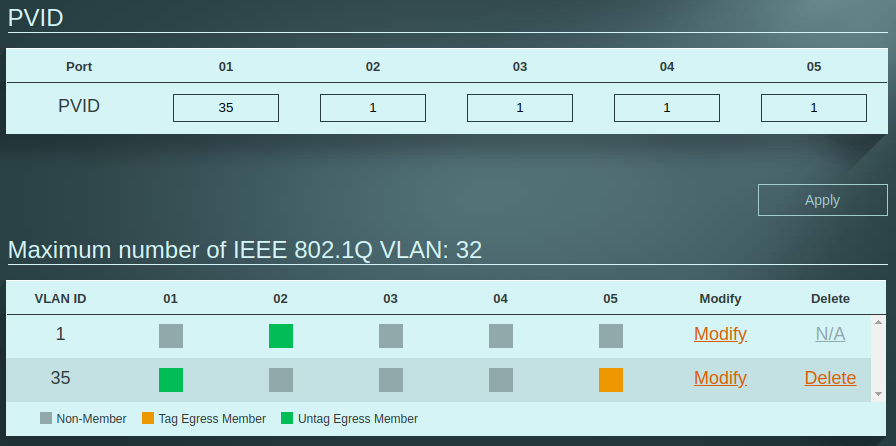
Port 1 is connected to a device and port 5 an uplink to router.
Can not get DHCP address from the router.
-
That should work. As long as you have removed igc1 from any bridge setup. You might reboot pfSense to be sure any bridge config has been removed.
I assume the router connected to port 1 is not configured for VLAN 35?
-
@stephenw10 I have it working now, made a simple mistake, testing too many VLAN ID, I used the wrong one. It is all working as expect now.
Thanks for the assist! :)