Upgrade Results >2.7
-
Spent most of yesterday upgrading a number of remote boxes.. (prepared to make a trip to any that did not come back up..)
All my remote systems upgraded without a single issue that I could detect..
Same with my local XTM5 box that I use as a router only.. (no NAT or firewall functions)
My M400 here (primary) seemed to hang after the reboot.. waited quite a while with no media light flashing.. power down reboot.. hang.. power down reboot once again and the system came back up fine just as I was going out to get my serial port dongle.. (I got lazy) YMMV. (Intel(R) Core(TM) i5-4590T CPU @ 2.00GHz on this one..)
Awesome job guys!
-
@chpalmer That's good news. I'm planning out the upgrade now and deciding whether to upgrade in-place or do a fresh install of 2.7 then restore config.xml.
- Did you manually uninstall all packages before rebooting?
- Did you upgrade from the WebUI or from SSH?
Thanks. Glad you had no issues.
-
@chpalmer said in Upgrade Results >2.7:
I was going out to get my serial port dongle
Sometimes, I repeat sometimes, you will be able to read there
in the console after an upgrade something like this;
"reboot in 10 seconds"First it upgrades and it reboots and then it reboots once
more again! And then all is fine!I think you were may be confronted with that behaviour
perhaps.I was upgrading on a PC Engines APU4D4 from 2.7 devel to
2.7 RC and now to 2.7 release and all went fined. -
@Dobby_ said in Upgrade Results >2.7:
First it upgrades and it reboots and then it reboots once
more again! And then all is fine!Full OS updates are three stages, really...
- Download pieces
1b) reboot - install OS updates
2b) reboot - Install software updates
When I first saw this I was quite confused.
- Download pieces
-
I just upgraded my "Test Box" from 2.6.0 to 2.7.0 , wo. uninstalling packages

1:
Did a reboot2:
SSH to box , and (13) upgrade3:
Box auto upgrade rebootAfter a short while it began to answer pings (via OVPN L2L tunnel) , and i tried to connect to the Gui .. Nothing happened.
Did a SSH , and a restart web interface , and then it answered.
I think i might have been a bit to fast in trying to connect to the GUI, i gave it max 3..5 minutes (i3-7120U)All in all SUCCESS , all packages (even zabbix) installed wo probs.
Well i had these messages (Squid), that i only use occationallyl, to debug some proxy stuff.
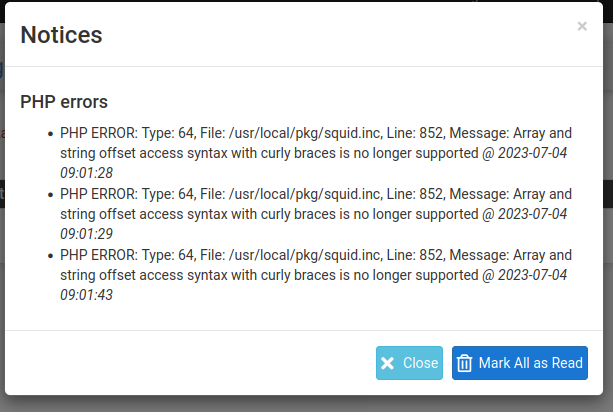
I did a reinstall of squid , and a reboot. No messages was shown after the reboot.
Thank you Netgate - Job well done

Edit:
2.7 is running FreeBSD 14+ (As 23.xx plus) , and newer CPU's are using Speed Shift , not the "Old Speed Step". You need to tune it via System --> Advanced --> System Tunables.
See
https://forum.netgate.com/post/1108902My i3-7130U was running a bit hot (IMHO)
So i have set a value of 75 for each "Core ... HT counts as cores) - NB: The recommended value seems to be 80 , but i like 75 (a bit cooler)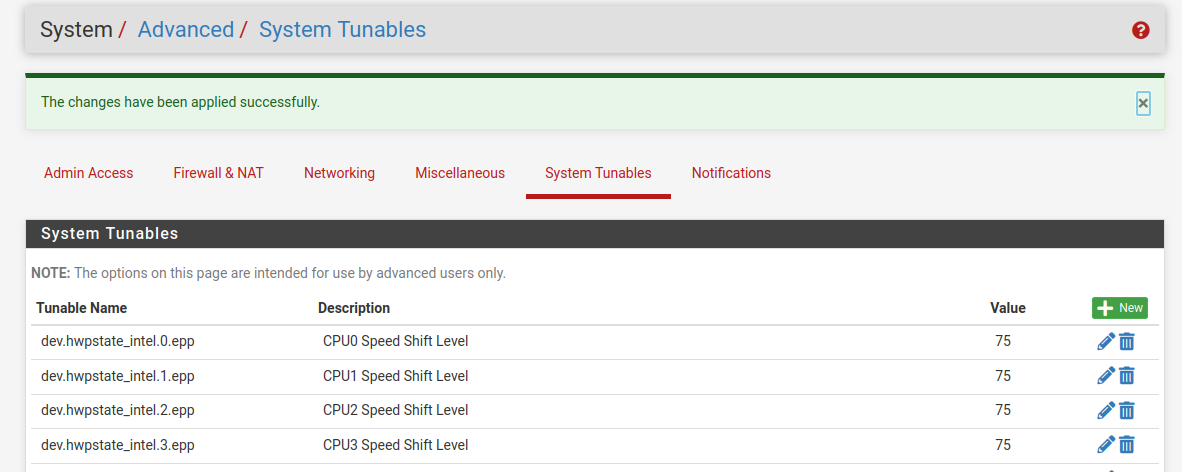
The (near idle) CPU went from 2400MHz to 800MHz

Well i ended on the recommended value of 80 ... Let's see how it behaves with that setting
/Bingo
-
 J jimp moved this topic from Problems Installing or Upgrading pfSense Software on
J jimp moved this topic from Problems Installing or Upgrading pfSense Software on