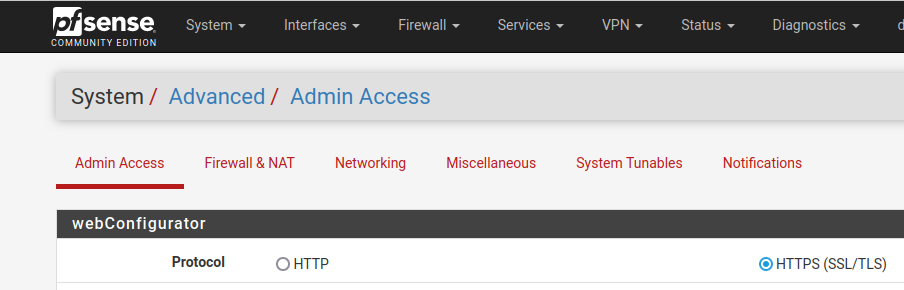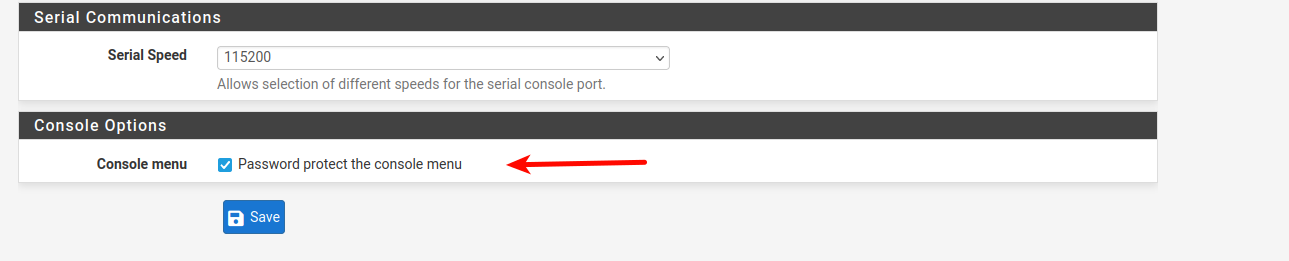disabling auto login as root on COM port
-
How do I do this?
-
@droidus that’s this:
https://docs.netgate.com/pfsense/en/latest/config/advanced-admin.html#console-menu -
Copyright 2025 Rubicon Communications LLC (Netgate). All rights reserved.