Renamed Interface Still Showing Old Name?
-
Hey all,
I noticed after changing the name on one of my interfaces that there are still references to the old name. For instance, the name on igc2 was "opt6", I changed it to "TestLAN", but it still shows up on the on VLAN drop down and in the interface list for VLANS on that interface as "opt6".
Is this a bug or am I not understanding what is really being renamed?
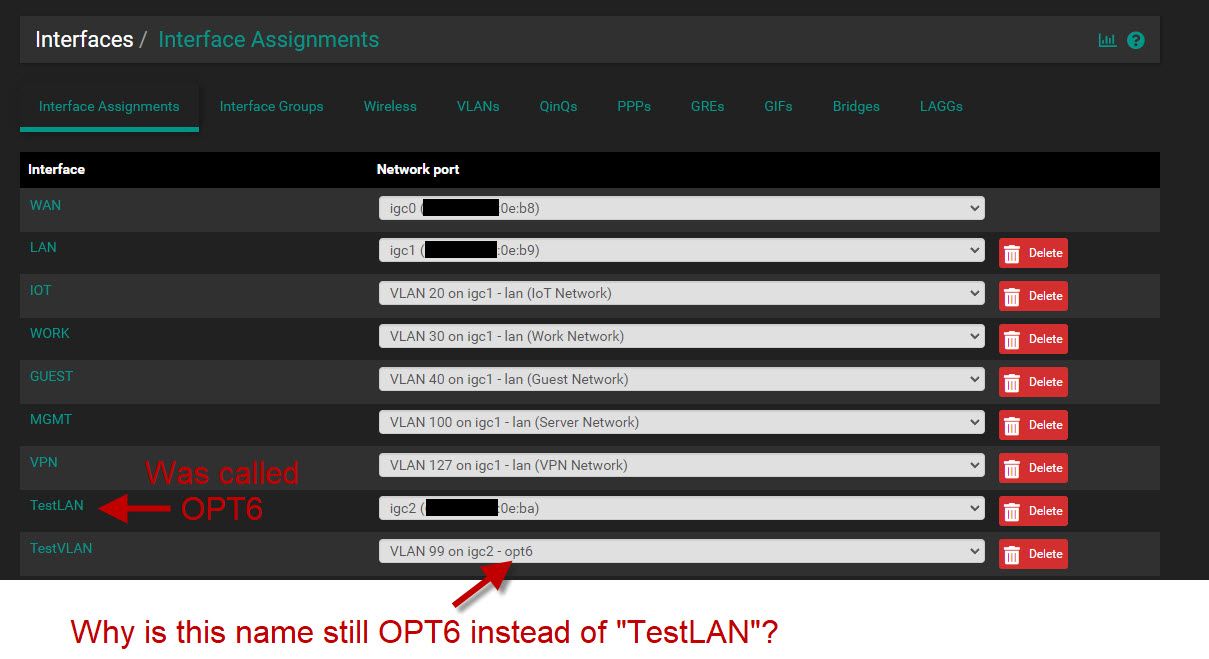
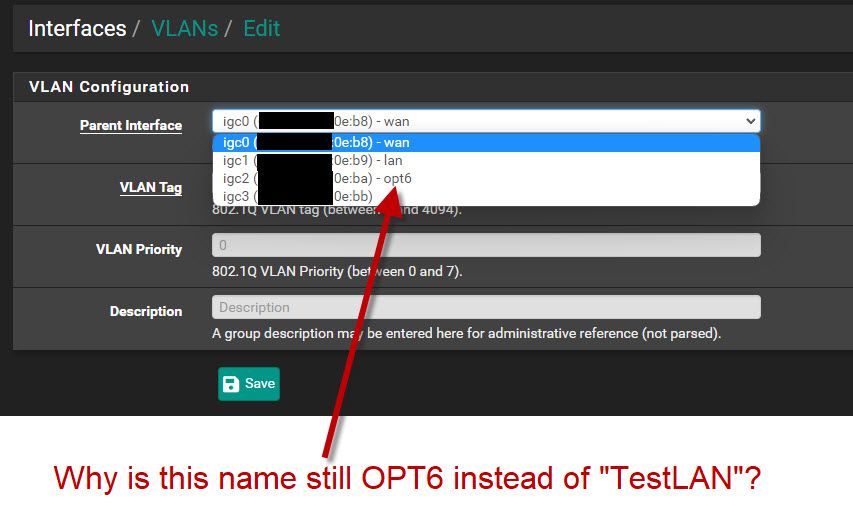
-
@uplink Because the interface device name is "opt6" and the VLAN is associated to the device name, not the interface TestLAN
-
Thanks so much for the quick reply. I guess I'm lacking in some of the naming nomenclature.
So, I gather I there is a name for the physical interface (Ethernet port) called "igc2" in my case. When I created an interface on that port it was initially called "opt6"and then I changed it in the UI to "TestLAN". That kinda sounds like I'm changing the "interface device name" to me.
So, how should I interpret each of these names?
igc2 = Physical interface (Ethernet port) name
opt6 = Interface device name
TestLAN = Logical interface name? -
I think I see what's going on. Have you rebooted your device yet?
It is possible that the VLAN was tied to the interface before renaming and simply editing/saving the interface would update the list.
-
Yeah, I thought about that too. I made sure to rename the interface before attaching a VLAN. I haven't tried rebooting, but I can try that in the morning.
I'm curious if anyone else has ran into this or can reproduce?
-
What pfSense version are you running there?
The names you're seeing there are the internal interface names used in the config to abstract the names from the hardware devices.
They should probably just be hidden but I don't think it's a regression.
Steve
-
I was running 2.6CE and upgraded to 23.05Plus. I want to say it behaving this way when I was on 2.6CE.
So, you're saying is this is not a bug, but maybe the config names should just be hidden in the UI? I could go for just hiding them because they don't seem to be very helpful being exposed. Although, if you hide the config name I guess that leaves you only with the physical interface name (e.g. see my second screenshot), and that's not too user friendly either.
Maybe it should work the way I thought it should work? When you change the interface name to something more user friendly, then use that name should show in all the places in pfSense. After all, isn't that why there is an option to change the interface name in the first place?
Is there a place I can submit a feature request if this is a new feature, or a bug request if this is a bug?
-
Yeah, it doesn't seem like a bug since it does it in every version I've checked, so not a regression. More like a missing feature.
You can open bug reports a feature requests here: https://redmine.pfsense.org/