Has Spectrum started using CG-NAT?
-
I just moved and had my cable internet disconnected for a few months until I could get spectrum to run their network to my new house. Just got everything reconnected this morning and it’s all ok but my SG3100 doesn’t get a public IP. I called Spectrum tech support and asked them to put the cable modem into bridge mode. Was told that modems don’t support bridge mode (only routers) and Spectrum no longer provides a public IP. I’m just not sure that the tech support person knows what they’re talking about. Couldn’t find any reference to this change via google.
Is anyone using spectrum and still getting a public IP?
Is it possible to access the modem settings locally and reconfigure?
The only identification on the modem is EU2251.

-
@wgstarks What is the IP your new Specturm service gave you?
-
@rcoleman-netgate
172.74.64.1 -
@wgstarks That's a public address.
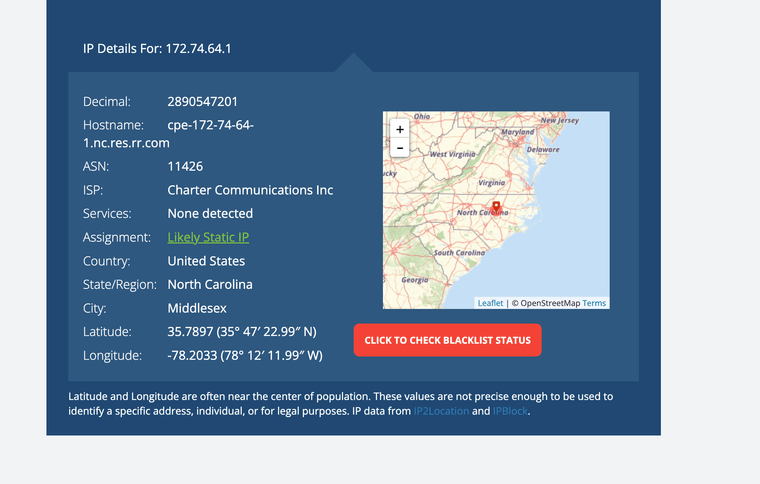
-
@rcoleman-netgate
Thanks. I thought all the 172 and 192 addresses were private. Glad that’s not right. -
@wgstarks The RFC1918 space of 172 is only 172.16.0.0-172.31.255.255
CGNAT is a different range altogether: https://en.wikipedia.org/wiki/Carrier-grade_NAT
-
@rcoleman-netgate
I guess now I just need to figure out how to get the dyndns package to update the cached IP.
