Unable to check for updates from dashboard
-
Huh, weird.
The pkg update command only updates the local cached list against the repo. pkg upgrade is required to actually upgrade anything. pkg update gets run every time it checks so everytime you visit the dashboard for example. It is generally safe to run.
Anyway glad you're back up and running.
-
i run pfsense 2.7.0 and i want to upgrade pkg from 1.19.1 to 1.20.6 but an error occurs :
ld-elf.so.1: Shared object "libssl.so.30" not found, required by "pkg"
if anyone knows how can i fix this please help me .
thank you -
You have to use pkg-static if you are already using a newer version of pkg. But in 2.7 you should be running 1.19.1_2 unless you had the dev branch set at some point.
Steve
-
@stephenw10 thank you
But i did not undrestand what i am supposed to do !! -
If you have a newer version of pkg installed than the base you have to use
pkg-staticinstead ofpkg.So for example:
[2.7.0-RELEASE][admin@pfsense.fire.box]/root: pkg-static info -x pkg pfSense-pkg-Shellcmd-1.0.5_3 pfSense-pkg-Status_Traffic_Totals-2.3.2_3 pfSense-pkg-System_Patches-2.2.4 pfSense-pkg-iperf-3.0.3 pfSense-pkg-nmap-1.4.4_7 pfSense-pkg-openvpn-client-export-1.9 pkg-1.19.1_2But as you can see there you should have pkg version 1.19.1_2 in 2.7. Why are you trying to install 1.20.6? What version do you have now?
-
@stephenw10 you are right i have pkg 1.19.1_2 .
i want to install wazuh-agent 4.5.0 and when i run pkg-static install wazuh-agent-4.5.0 , this is what i have :
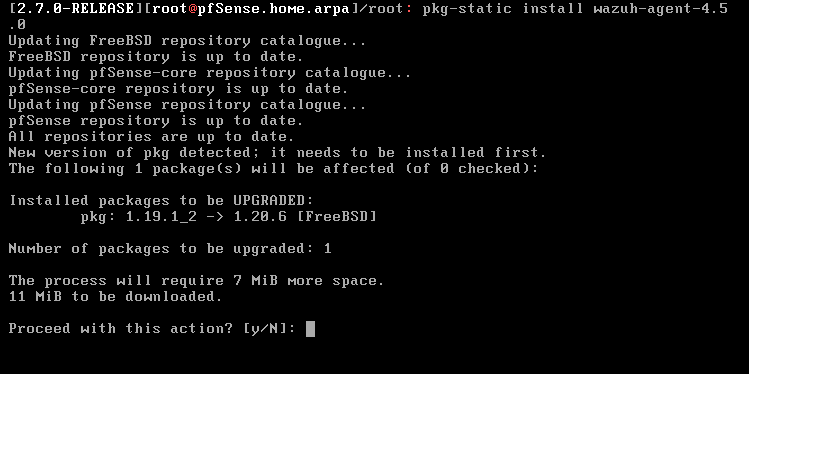
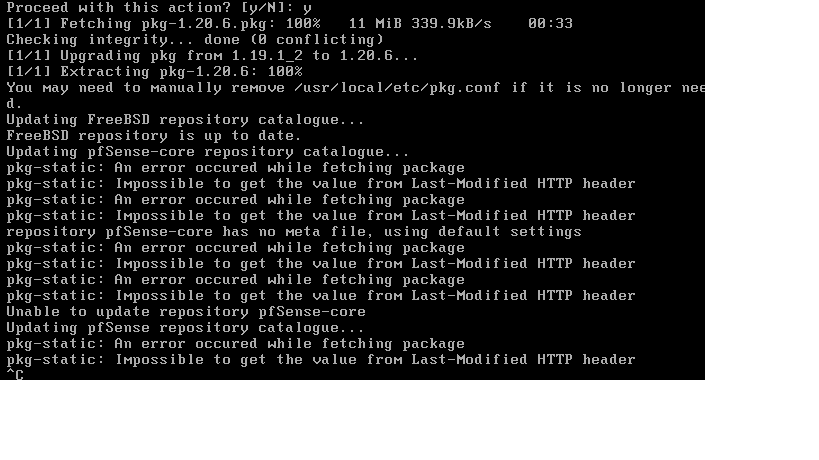
-
Where are you installing that from? That's not the CE pkg repo so it;s pulling in some unknown version of pkg.
-
@stephenw10 i want to install wazuh-agent on my psfense VMware virtual machine
pfsense 2.7.0 release
freeBSD 14 -
@stephenw10 now i got this
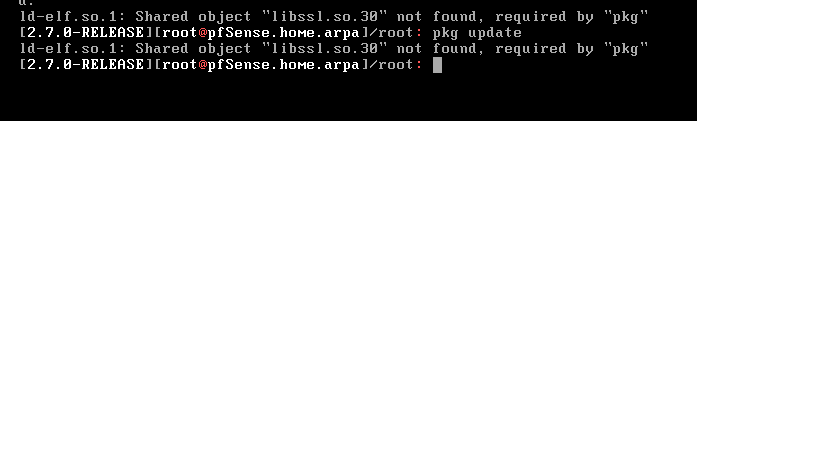
-
Where are you installing that from?
What version of pkg do you have now?
If you have installed a new version of pkg that the running base/kernel you must use
pkg-staticinstead ofpkg. So:pkg-static updateHowever if you have changed the update repo to point at something else then it could have pulled in other packages. pfSense has a number of custom pkgs that are required for correct running.
-
@stephenw10 the version of pkg is 1.19.1_2
-
@stephenw10 i install from : https://pkg.pfsense.org/pfSense_v2_7_0_amd64-core
this is the url mentionned in pfsense.conf -
@walidbz said in Unable to check for updates from dashboard:
i install from : https://pkg.pfsense.org/pfSense_v2_7_0_amd64-core
That isn't where you're installing from. Neither wazuh-agent nor pkg-1.20.6 are in that repo.
Also if you have pkg-1.19.1_2 installed you would not need to run pkg-static:
[2.7.0-RELEASE][admin@pfsense.fire.box]/root: pkg search wazuh-agent [2.7.0-RELEASE][admin@pfsense.fire.box]/root:What repo do you see in?:
pkg-static -d update
What version do you in? :pkg-static info pkg