Proper M.2 SSD for a 3100
-
Hello! The internal emmc storage on my 3100 is starting to fail. I've had 2 updates that failed with storage issues, and running the diagnostics show the life expectancy of the internal storage is near end of life. So, I figured it was time to move to an M.2 SSD instead of the internal storage in an attempt to prolong the life of the appliance for a bit longer. I followed the directions here and here, updated the bootcmd, etc. However, when the 3100 boots back up, I get an error and the appliance halts.
I get a couple of SCSI messages in the boot-up log and an error is something akin to:
Unknown file system **then just halts and doesn't do a thing. I changed back to the emmc internal storage in order to boot back up and post this message.
So, my question is, did I get a bad SSD? Or might it be incompatible? I got this one from Amazon since it seemed to be one of the smallest capacity-wise and oldest technology I could find on-line. The re-install of the pfSense+ firmware package was installed without any errors and I got no complaints about the size of the SSD, either.
Or, am I simply missing something critical?
Thanks in advance!
-
@SkippyTheMagnificent Did you request a firmware image from us?
When you installed did you tell it to install to ada0?
-
Yes. But, it appears that I literally just found the problem: The Netgate docs are wrong.
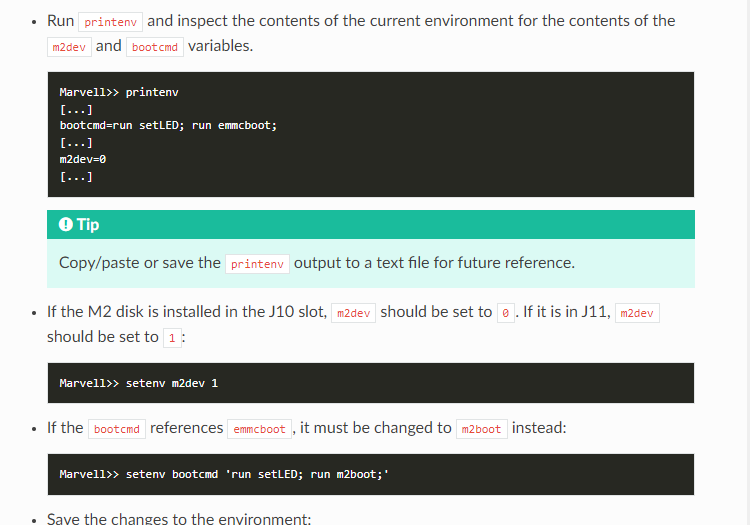
Since I installed an M.2 SSD 2280 in J10, and according to that paste, the m2dev value should be set to 0. After a bit of tinkering this morning, I (for sh**s & giggles), said "What the hell, it's already not working, what's the worst that could happen?" and changed m2dev to 1 as I've seen in other posts. I then did a saveenv and reboot, and it's now booting and using the M.2 SSD now.
So, nutshell of the problem is: Netgate should fix the documentation so others aren't frustrated and potentially "down" while researching a solution. Not sure if a bug report is needed to do that, but someone SHOULD make that documentation change to possibly remove more posts/questions like mine. Or, at least make a note in the docs to indicate if there are any boot issues after installing, at least give the m2boot change to 1 a try.
-
Mmm, that does seem incorrect. For a number of reasons!
If you're able to please try the following commands at the Marvell> prompt:Marvell>> scsi init AHCI init for unit0 Target spinup took 0 ms. SATA link 1 timeout. Error: SCSI Controller(s) 1B4B:9215 1B4B:9235 not found scanning bus for devices... Device 0: (0:0) Vendor: ATA Prod.: NT-32 Rev: 1.09 Type: Hard Disk Capacity: 30533.8 MB = 29.8 GB (62533296 x 512) Found 1 device(s). Marvell>> scsi info SCSI dev. 0: (0:0) Vendor: ATA Prod.: NT-32 Rev: 1.09 Type: Hard Disk Capacity: 30533.8 MB = 29.8 GB (62533296 x 512) Marvell>> scsi device Device 0: (0:0) Vendor: ATA Prod.: NT-32 Rev: 1.09 Type: Hard Disk Capacity: 30533.8 MB = 29.8 GB (62533296 x 512) Marvell>> scsi device 1 SCSI device 1: Device 1: not available Marvell>> scsi device 0 SCSI device 0: Device 0: (0:0) Vendor: ATA Prod.: NT-32 Rev: 1.09 Type: Hard Disk Capacity: 30533.8 MB = 29.8 GB (62533296 x 512) ... is now current device -
Done.
Marvell>> scsi init AHCI init for unit0 Target spinup took 0 ms. SATA link 1 timeout. Error: SCSI Controller(s) 1B4B:9215 1B4B:9235 not found scanning bus for devices... Device 0: (0:0) Vendor: ATA Prod.: TEAM TM8PS7512G Rev: W050 Type: Hard Disk Capacity: 488386.3 MB = 476.9 GB (1000215216 x 512) Found 1 device(s). Marvell>> scsi info SCSI dev. 0: (0:0) Vendor: ATA Prod.: TEAM TM8PS7512G Rev: W050 Type: Hard Disk Capacity: 488386.3 MB = 476.9 GB (1000215216 x 512) Marvell>> scsi device 1 SCSI device 1: Device 1: not available Marvell>> scsi device 0 SCSI device 0: Device 0: (0:0) Vendor: ATA Prod.: TEAM TM8PS7512G Rev: W050 Type: Hard Disk Capacity: 488386.3 MB = 476.9 GB (1000215216 x 512) ... is now current deviceYET... m2boot is still set to 1 and according to the GUI, it is indeed using it:
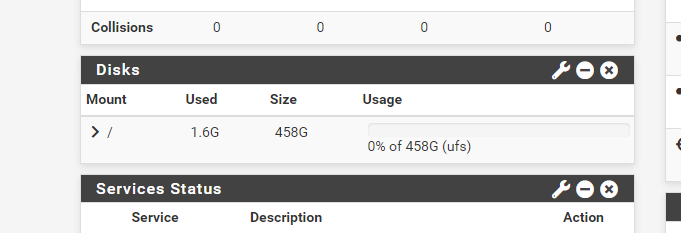
-
OK, thanks that's what I expected to see. I'll do some further testing here.
-
Could it be as simple as: setting m2dev=1 somehow enables the M.2 slots and it doesn't matter what slot is active, as long as at least 1 is active? I'd be curious if someone with 2 M.2 devices could chime in and compare to what their settings are.
-
That value doesn't actually set the device, it should always be 1.
-
@SkippyTheMagnificent said in Proper M.2 SSD for a 3100:
... I'd be curious if someone with 2 M.2 devices could chime in and compare to what their settings are.
My guess, no one can do this, referring to manual the appliance is not working with 2 M.2 devices:
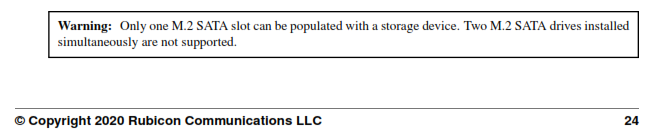
Regards
-
I'm pretty sure I tested that at one time but it's not officially supported, as shown.
Generally using J10 is expected for an SSD because J11 is wired to the SIM card slot so must be used if you want to add a modem. But both slots do work.
The docs have been updated to remove that in correct data. m2dev should always be 1.
Steve