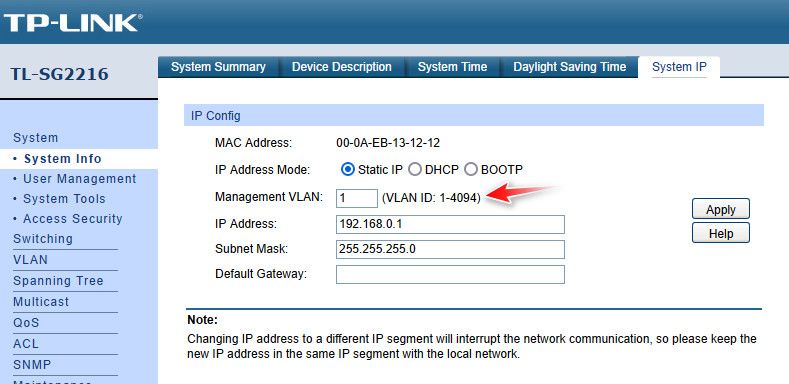Cant see switch in DCHP or ARP table
-
Hi, I've got pfsense setup with two switches of which both have VLAN's setup and working. The issue I'm having is I cant see on of the switches in pfsense to obtain the IP. I have cameras connected to that switch and they are working fine, can see them with a static ip etc. I'm fairly new to pfsense, is there somewhere that I can search in pfsense with the MAC address of the switch to find the IP Address.
-
@natharas what was the SVI (Switch virtual interface) this is where the IP of the switch would be, on what vlan did you set it on? Normally this would be on the default vlan 1. Some lower end smart switches that can do vlans, only allow for IP on the default vlan 1, etc.
Depending on how you setup the switch, its possible you don't have vlan 1 exposed to one of your network that are not vlans, so it it wouldn't be able to get an IP, etc.
What specific switch(es) are you working with?
How do you have pfsense setup, is lan just native IP? No vlan? How do you have the switch connected to pfsense?
-
@johnpoz I'm not sure what the SVI is, I set Port 1 on the switch to be VLAN 1 and 50 which is a General VLAN.
From what I can see, I have both Port 1 on both switches set to VLAN 1, I've got 3 cameras on this switch and they're able to be seen in pfsense, can access them etc.
The switches are TP-Link TL-SG2210P
PFSense is setup on my server in a VM via Proxmox, WAN is connecting back to my VDSL Modem and LAN is connecting to the first TP-Link TL-SG2210P switch. The second switch is connected to the first switch, I know this isn't ideal.
-
@natharas and how do you have the vlan setup in proxmox?
Do other things get an IP on vlan 1 on the switch, I take it that would your lan network.
-
@johnpoz Proxmox is setup as the following:
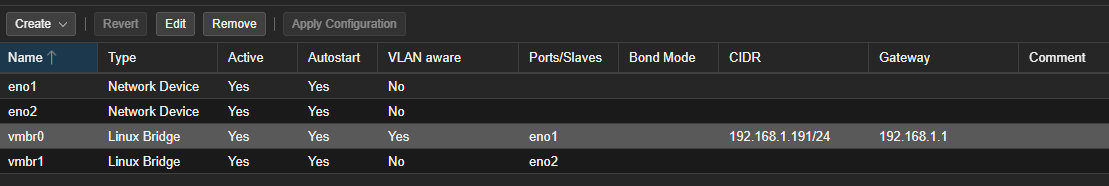
With regards to VLAN 1, I've not tried that but will. I have cameras on the switch that are using a different VLAN and all are working.
-
@natharas said in Cant see switch in DCHP or ARP table:
I have cameras on the switch that are using a different VLAN and all are working.
which has nothing to do with the switch getting its management IP which would be on vlan 1.
Unless you changed it to be a different vlan?